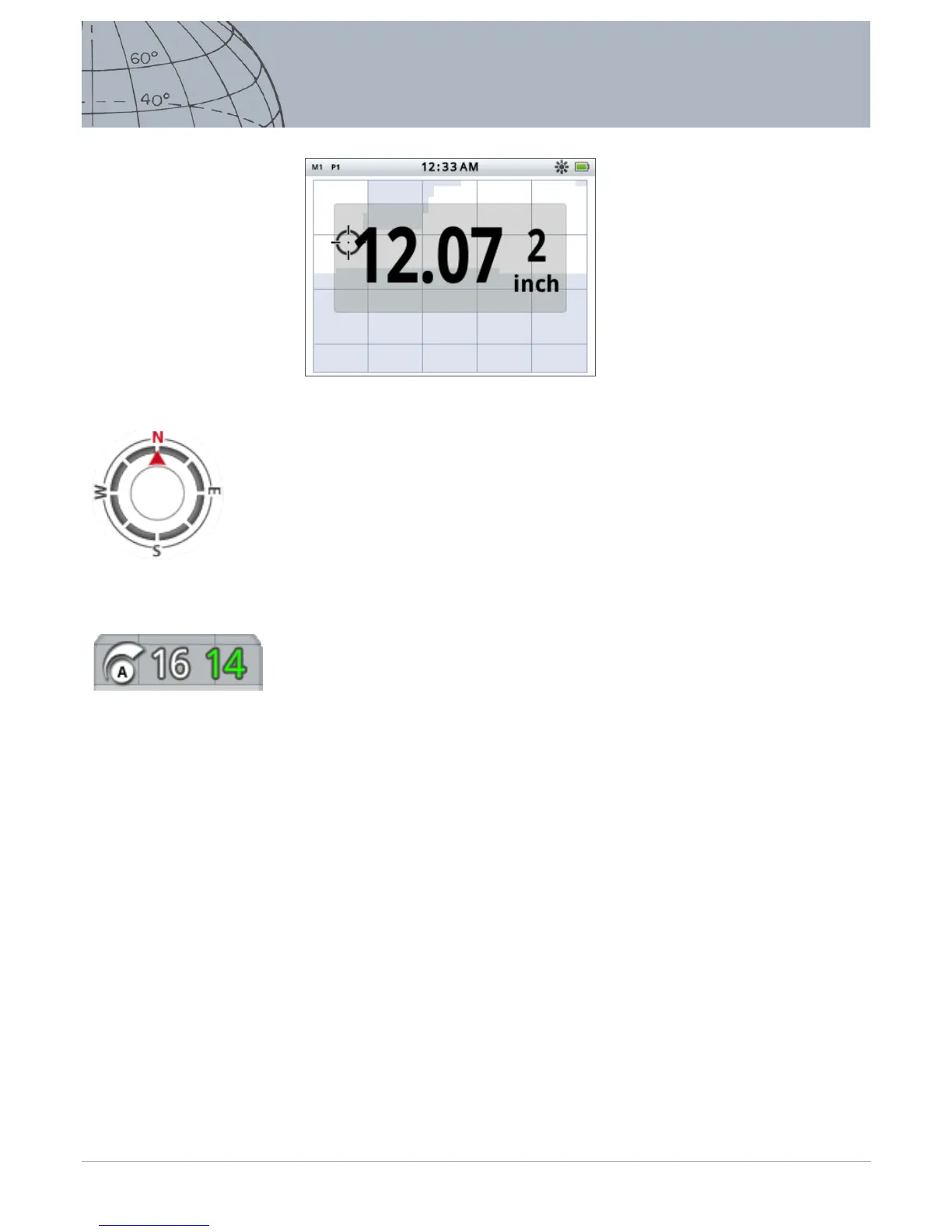Figure 11 – Detect screen showing large Target ID panel
Navigation Tool
The Navigation Tool is optionally displayed (page 46) in the bottom left hand
corner of the Detect screen and, when enabled, allows you to navigate to a
WayPoint, FindPoint or the start or end point of a GeoHunt.
The Navigation Tool displays a compass dial with direction markers for North (N),
South (S), West (W) and East (E). Your bearing to the destination is indicated by the
position of the red arrow, and your distance from the destination is displayed in the
center of the tool in feet/miles or meters.
Sensitivity Panel
The Sensitivity Panel is optionally displayed at the bottom center of the screen and
shows your sensitivity settings as follows:
• Current sensitivity mode (Manual or Auto)
• Current level of sensitivity (Range 1 to 30)
• Suggested level of sensitivity (Range 1 to 30 - manual only)
Sensitivity settings are adjusted through the Sensitivity Quick Menu. For further
information, see page 21.
Target Trace
Target Trace shows a real time animation of the many detections per second that
the detector uses to determine a Target’s ID. This is particularly useful when targets
are detected in close proximity, or in cluttered environments. In these instances, the
Target Trace display can be used to help identify individual targets.
Target Trace can be optionally displayed over the discrimination pattern, and shows
the FE-CO readings that are being produced during a detection. Color coding
signies signal strength.
Navigation Tool
Sensitivity Panel