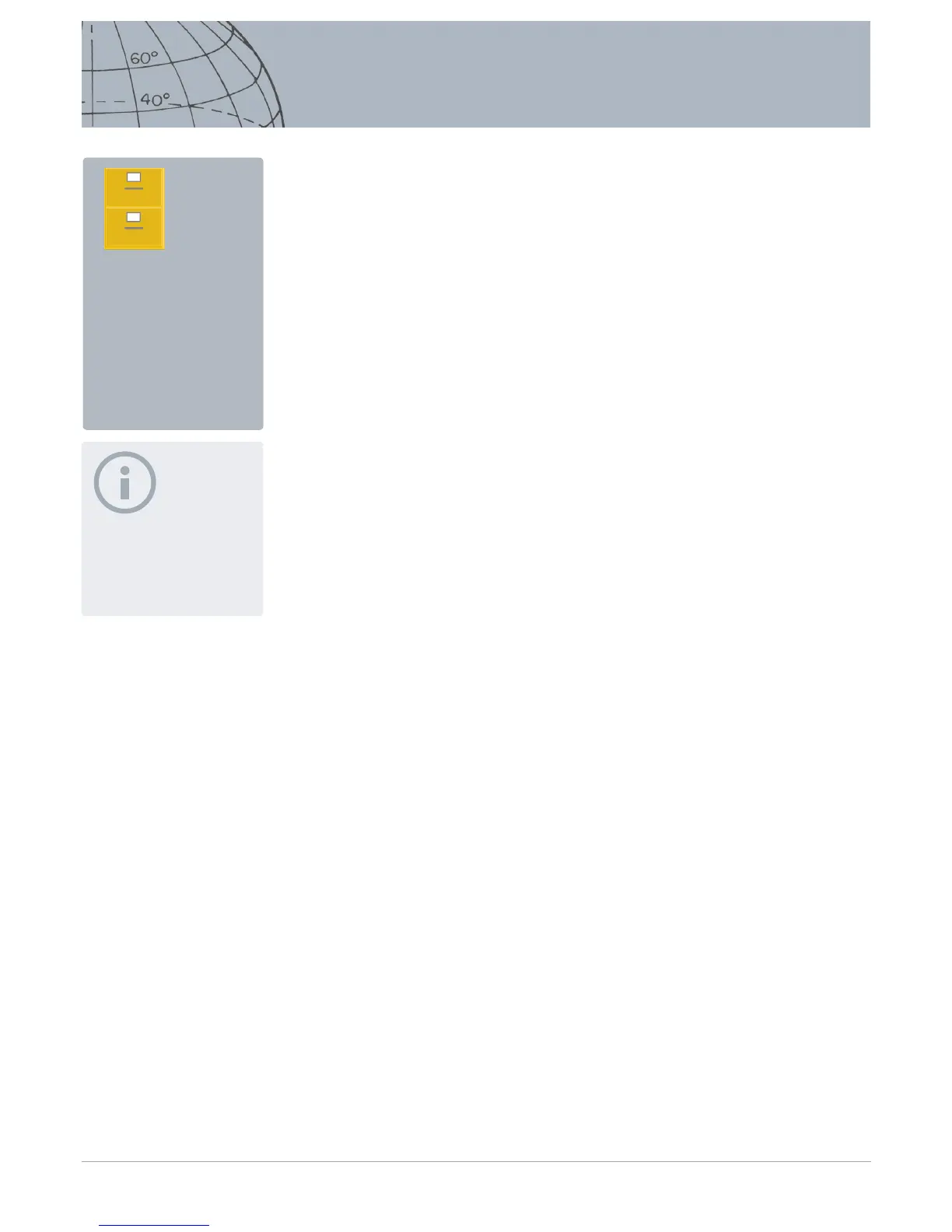GeoStore Menu
The GeoStore menu allows you to store, sort and view up to 100 FindPoints, 100
WayPoints and 10 GeoHunts. Each time you save a FindPoint, WayPoint or GeoHunt,
a name is automatically assigned to each item using the following naming
convention:
• FindPoint – FP001, FP002 to FP100
• WayPoint – WP001, WP002 to WP100
• GeoHunt – GH01, GH02 to GH10
Names assigned by the detector can be changed using the XChange 2 application.
FindPoints and WayPoints can be deleted on the detector, but cannot be edited.
Open the GeoStore Menu
1. Press and hold the Menu button to display the main menu.
2. Use the right arrow button to highlight the GeoStore option and press Select.
3. The GeoStore menu will be displayed with the following options:
• FindPoints
• WayPoints
• GeoHunts
Sort FindPoints/WayPoints
1. From the GeoStore menu, use the arrow buttons to highlight FindPoints or
WayPoints and press Select.
The Sort menu will be displayed with the following options:
• Distance (from your current location)
• Time
• Name (alphabetically)
2. Use the arrow buttons to highlight your preferred sort mode and press Select.
The sorted list will be displayed.
Go to a FindPoint or WayPoint
1. Display the sorted list for your preferred option (FindPoints or WayPoints).
2. Use the arrow buttons to highlight the name of the item you want to ‘go to’ and
press Select.
The FindPoints or WayPoints options menu will be displayed with the following
options:
• Go to
• View
• Delete
By default the ‘Go to’ option will be highlighted.
GeoStore
ʯ Sort WayPoints/FindPoints
ʯ Go to a FindPoint/WayPoint
ʯ Delete a FindPoint/WayPoint/
GeoHunt
ʯ Go to the start or end of a
GeoHunt
NOTE
GPS must be enabled and a
valid GPS position x established
before using the GeoStore menu.
