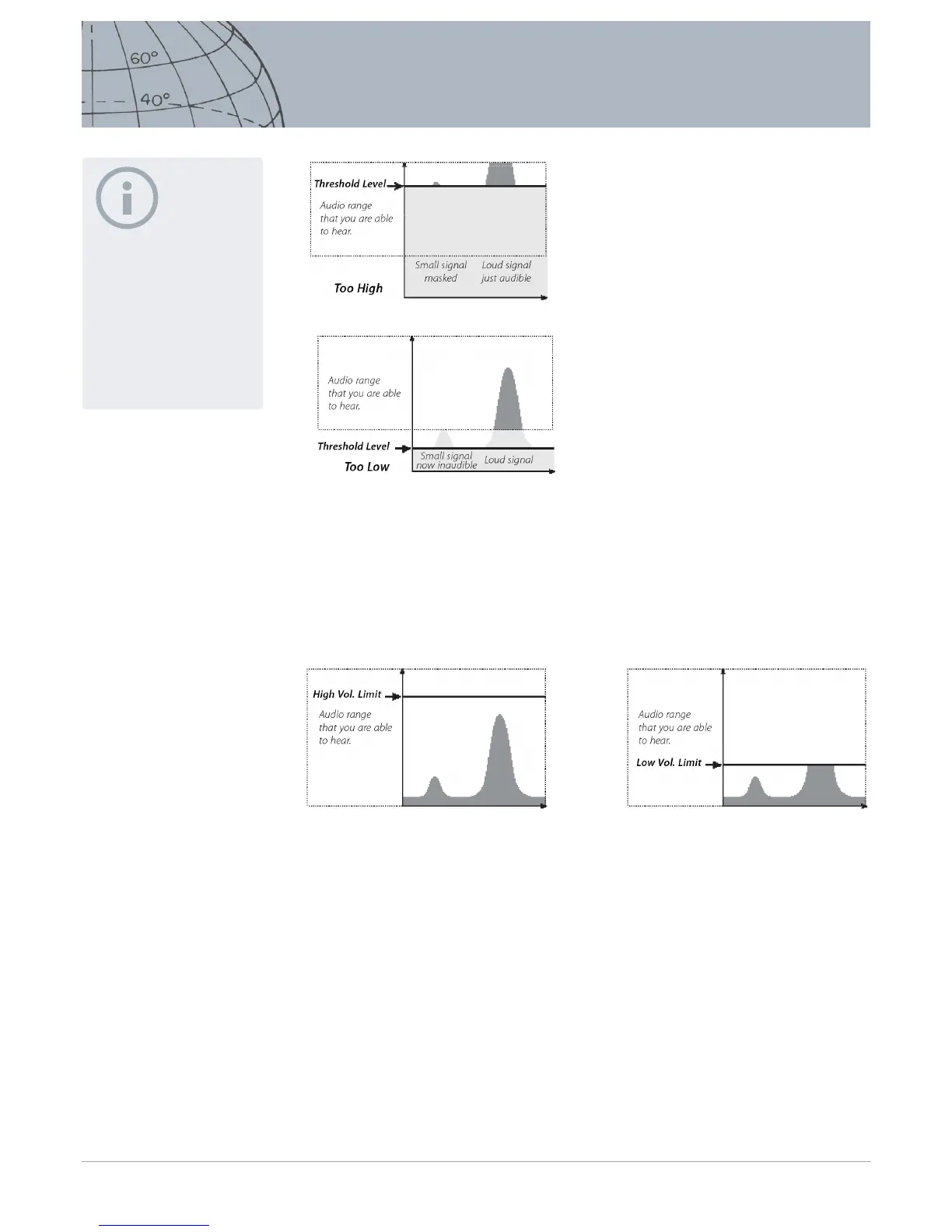If the Threshold Level is too high, faint
targets will be harder to hear above the
Threshold ‘hum’.
If the Threshold Level is too low, the slight
variation caused by a small or deep target
may not be sucient to hear. Adjusting the
level to below an audible level will ensure
silent operation but could mask the audio
response from small or deep targets.
Figure 19 – Threshold Levels
Volume Limit
Range: 0–30
Factory Preset: 30 (detector speaker)
The Volume Limit sets the maximum volume for target signals. When detecting, the
sound produced by a target can be very loud. Adjust the Volume Limit to ensure
that loud targets do not hurt your ears.
Figure 20 – Volume Limit
Threshold Pitch
Range: 1–30
Factory Preset: 15
Threshold Pitch allows you to adjust the pitch of the Threshold tone. Hearing will
vary between individuals, so adjust the Threshold Pitch to a level that is comfortable
for your hearing.
Menu
For information on the Menu Button and its use, refer to page 29.
NOTE
A high Volume Limit will allow
a greater dierence between a
small and large target.
A low Volume Limit will reduce
the volume dierence between
small and large targets.