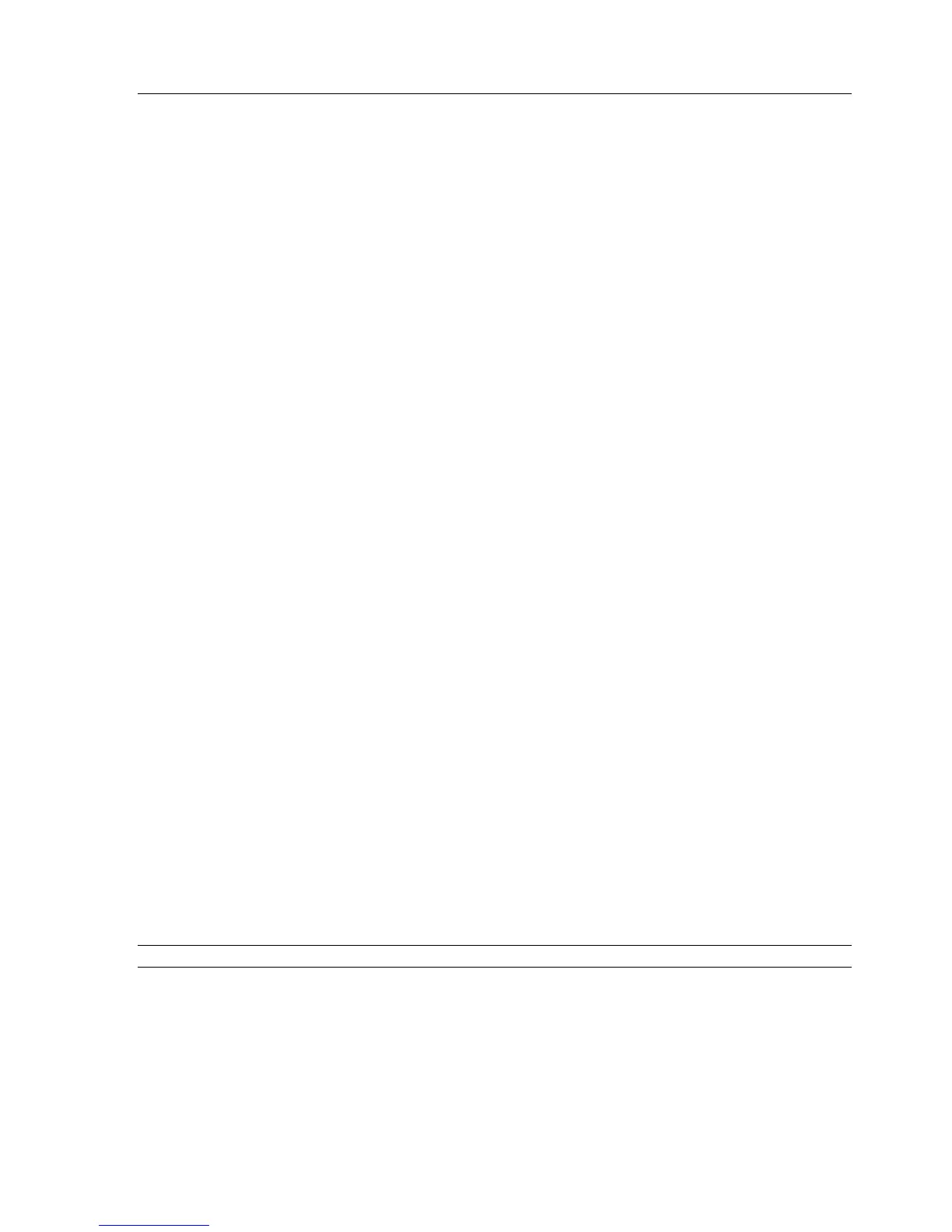Mitel 3000
Installation & Maintenance Manual
93
Enabling Specific DID
• Enter "Extension" programming menu
• Scroll through and select the "Send Specific DID" option
• When selected the display shows the list of extensions
• Select the extensions required to send specific DID numbers on outgoing calls
• Selected extensions will appear with solid diamonds
These selected extensions will present their DID number (if programmed) on all outgoing
calls on ISDN.
If no DID number is programmed for that extension then no number will be sent to the
network on outgoing ISDN calls. The network will supply the Base number for the access if no
number is sent by the Mitel 3000.
Flexible Numbering
Extension numbers, line access digits, and first digit of the feature codes can be changed. This allows systems
with Direct Inward Dialing (DID) numbers to have their extension number reflect the DID number.
When you change the numbering, the extension numbers must be changed to 3 or 4 digit numbers. If you want to
return to the 2 digit scheme you must reset the system to the default factory settings. See page
81.
1. From the Programming extension, press the PROGRAM key.
2. Select “System Programming”.
3. Enter the System Programming Password and select “Extensions”.
4. Press the Scroll Down key () until “Flexible Numbering” is displayed.
5. Enter the number length from three or four digits.
6. Enter the first extension number (that extension 20 is to be changed to).
7. Press “Confirm”.
The system will automatically allocate the remaining numbers.
If the range selected conflicts with the current programming, the system will automatically set a range that does
not have a conflict. The option to manually adjust the numbering can then be selected, the conflicting numbers
reprogrammed and the range can then be reset to the required numbers.
Once the numbers have been automatically reallocated, it is also possible to manually adjust the numbers for the
following: Extension numbers, Misc. extensions, Line access, Operator code and Feature codes.
To make a manual adjustment:
Select “Manual Adjustment”.
1. Select either “Extension Numbers” or “Other Codes”.
2. If “Extension Numbers” is selected, select the required extension and change the number.
3. If “Other Codes” is selected, select one of the options: Misc. extensions, line access, Operator code, feature
code, Speed Dial.
4. The current number is displayed for 2 seconds.
5. Enter the new number required.
6. Press “Confirm”.
7. If there is a conflict “Invalid” is displayed and another number must be entered.
8. Repeat this procedure for all required options.
NOTE: The “Misc. Extensions” option covers “Group Numbers” and “Phantom Mailbox Numbers”.
