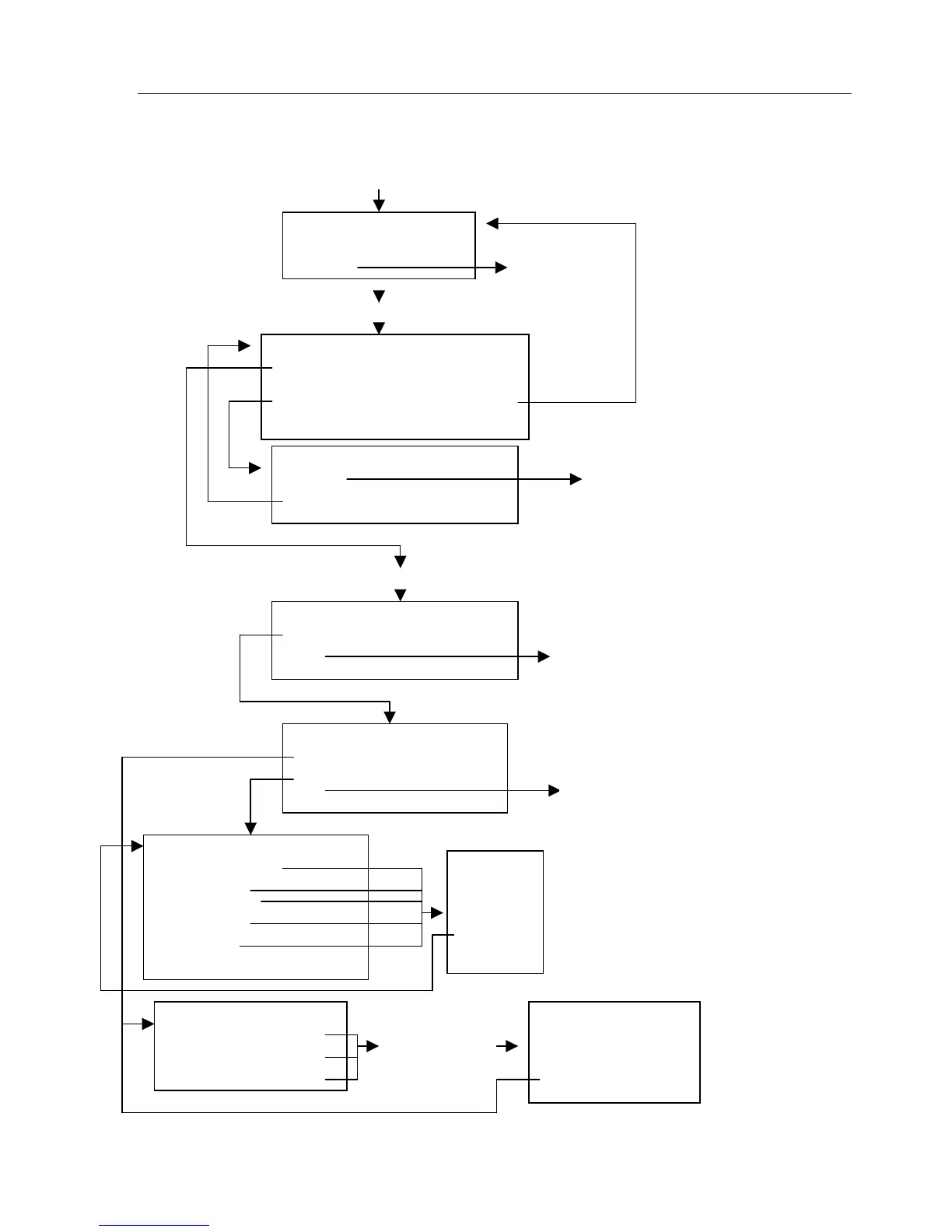Mitel 3000
Installation & Maintenance Manual
94
General Rules for Flexible Numbering:
If you select “Confirm” without making an entry, the top line of the display changes to
_ _ _ _
to allow the entry to
be made.
If you make an invalid entry “Invalid” shows on the top line of the display.
Enter number length 3-4
-Confirm
-Exit
Key 3 or 4 and select Confirm
20 (start number of existing extns)
-Confirm
-Change
-Delete
Exit-
Are you sure?
-Confirm
-Exit
Restores numbering range to
default and exits Flexible
umbering programming
Input a valid first number of the new numbering range and select Confirm
OK
-Manual adjustment
-Exit
Select option
-Extension Numbers
-Other codes
-Exit
Select option
-Misc. Extensions
-Line access-
-Operator code
-Feature code
-Speed dial
-Exit
X
-Confirm
-Change
-Exit
Where X is the current code
for the selected option
(Only available valid codes
can be selected).
Select No.
-Ext 652
-Ext 653 Ext 656-
-Ext 654 Ext 657-
Allows individual
extension numbers
to be changed to a
valid number
Dial, or select
extension
-Confirm
-Change
-Exi
Dial a new
extension
number and
select
"Confirm"
Exit Flexible
umbering
Programming
The extension
numbers are changed
Exit Flexible
umbering
Programming
