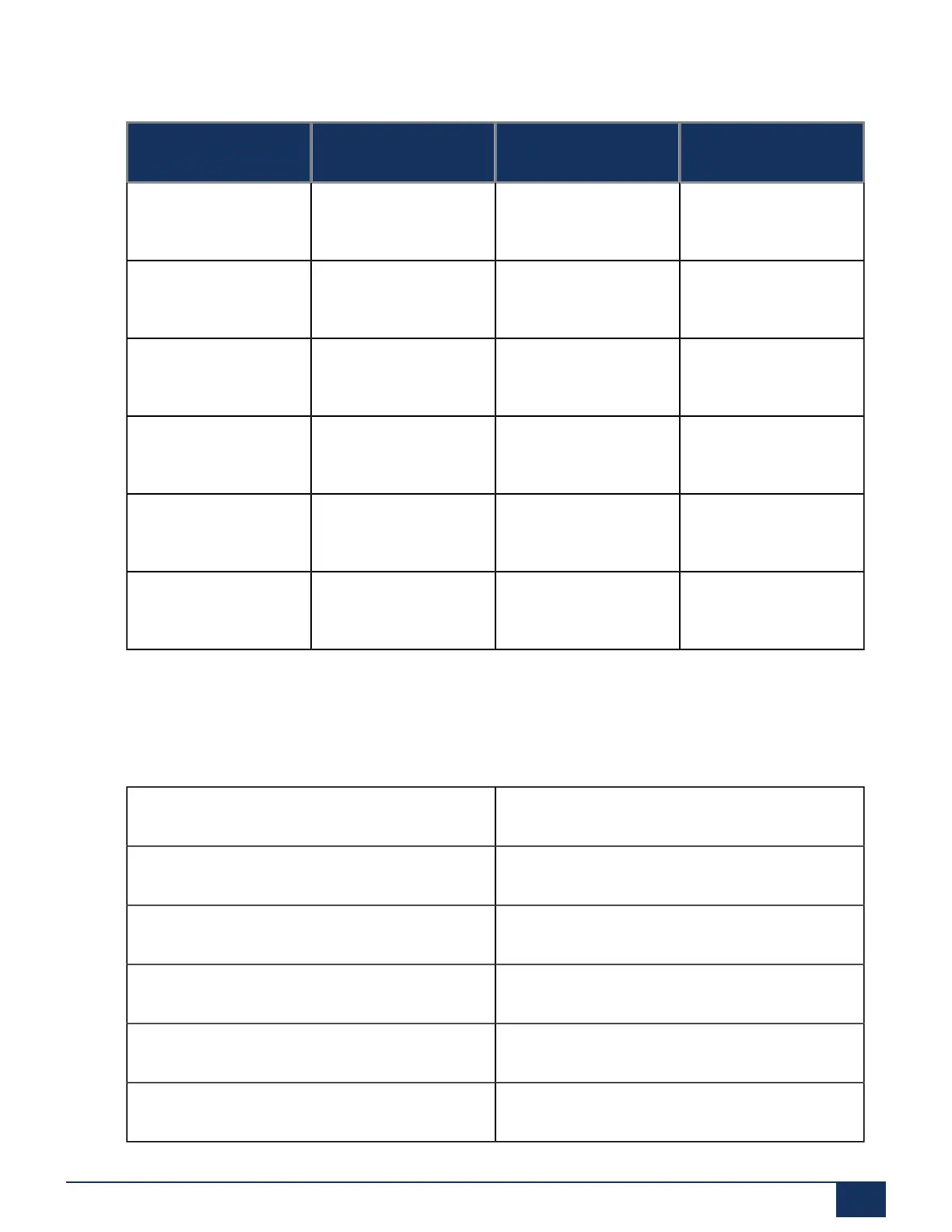Installation
Table 66: Status LED on the Ethernet interfaces
Green LED Yellow LED Speed State
On On 10 Mbit/s Port has a connection
with the network
Flashing Flashing 10 Mbit/s Port is receiving or
sending data
On Off 100 Mbit/s Port has a connection
with the network
Flashing Off 100 Mbit/s Port is receiving or
sending data
Off On 1 Gbit/s Port has a connection
with the network
Off Flashing 1 Gbit/s Port is receiving or
sending data
Cable Requirements
Use commercial Cat. 5 cable, or choose a cable type with the following characteristics:
Table 67: Requirements for an Ethernet cable
Core pairs x cores 2 x 2 (short distances also 1 x 4)
Core pairs x cores 4 x 2
Core pairs x cores 4 x 2
Stranded yes
Wire diameter, core 0.4...0.6 mm
Screening yes
Release 7.1
System Manual for Mitel SMB Controller 156
