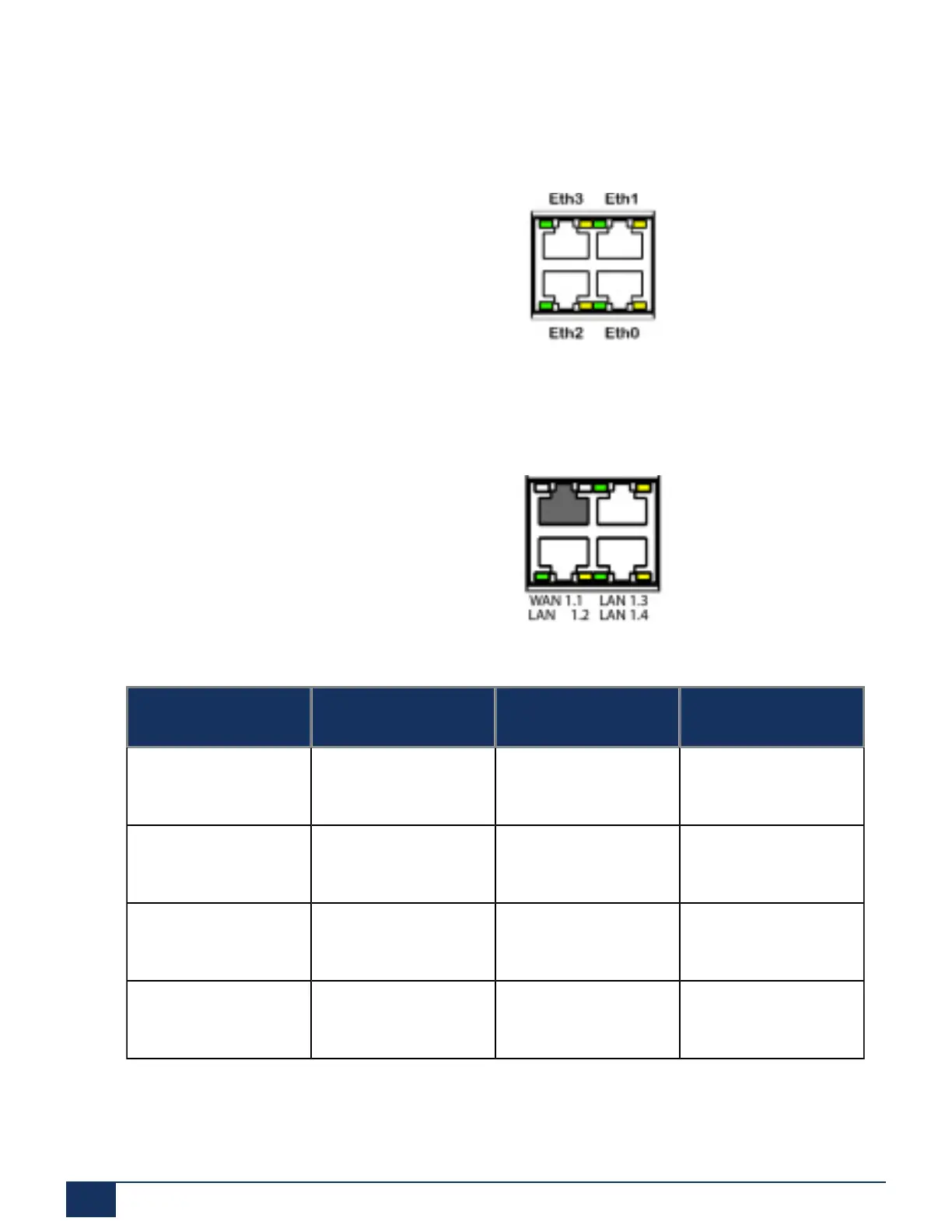Installation
The status of the Ethernet interfaces is indicated by the green and yellow LEDs directly on the interface in
question.
Figure 59: Status LED on the Ethernet interfaces
The status of the Ethernet interfaces is indicated by the green and yellow LEDs directly on the interface in
question.
Figure 60: Status LED on the Ethernet interfaces
Table 65: Status LED on the Ethernet interfaces
G'reen LED Yellow LED Speed State
Flashing On 1 Gbit/s Port is receiving or
sending data
On On 1 Gbit/s Port has a connection
with the network
Flashing Off 10/100 Mbit/s Port is receiving or
sending data
On Off 10/100 Mbit/s Port has a connection
with the network
Release 7.1
155 System Manual for Mitel SMB Controller
