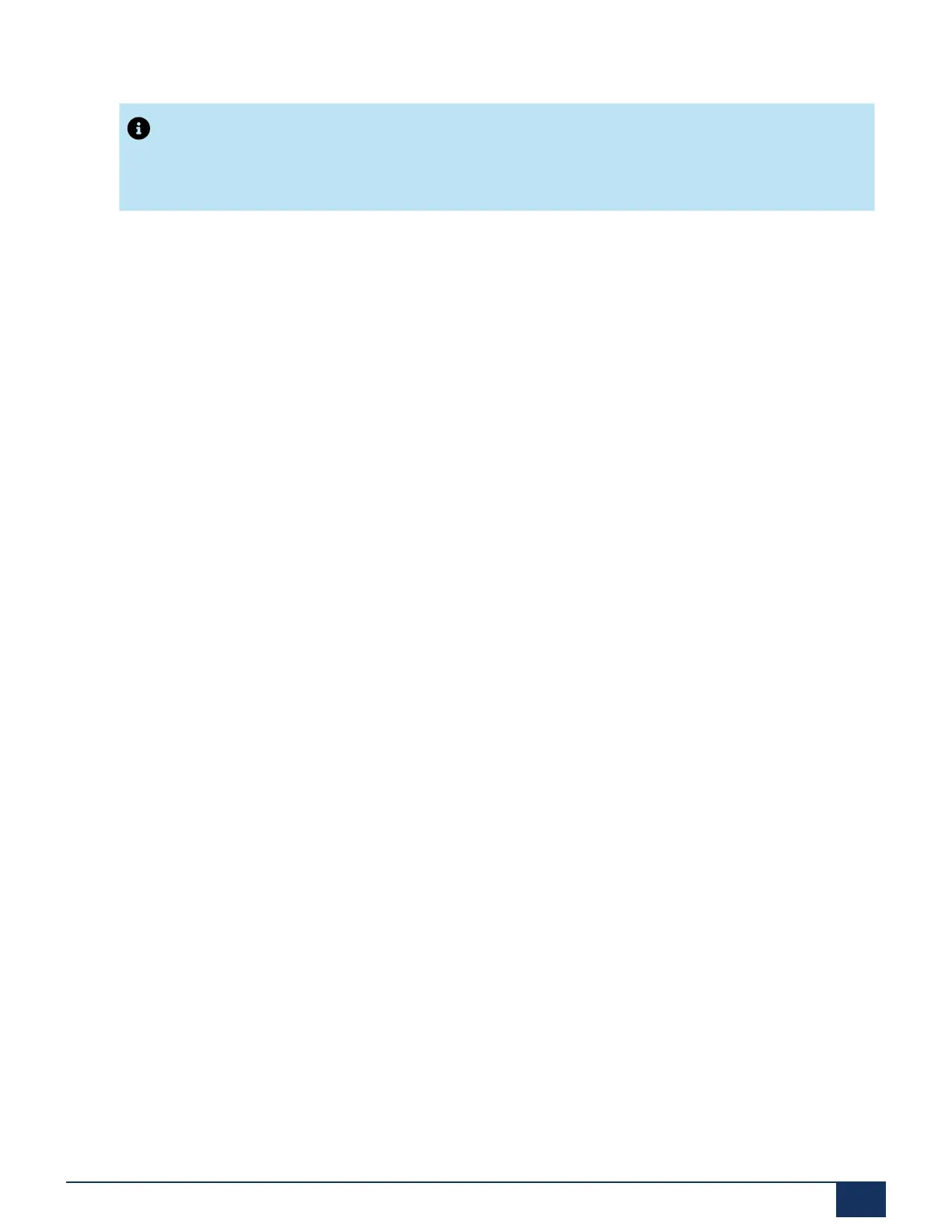Configuration
Note:
Authorization profiles can only be viewed or created by Administrators in Expert mode.
5.5.2.3 Passwords
To ensure that the communication server can only be configured by authorized personnel, access to the
configuration is password-protected.
5.5.2.3.1 Password syntax
The following rules apply to password selection and spelling:
• A password must consist of a minimum of 8 and a maximum of 255 characters.
• Unlike the user names, the passwords are case sensitive.
• The password must contain at least one uppercase letter A - Z.
• The password must contain at least one lowercase letter a - z.
• The password must contain at least one digit 0 - 9.
• The password must contain at least one of the following special characters:?, /, lt;, >, -, +, *, #, =, full
stop, comma and space.
• German umlauts (e.g. ä, ö, ü) and other diacritical characters (e.g. é, à, â) are not permitted.
• The default password password is not permitted.
• The password must not be the same as the user name.
• It is not allowed to use the last 4 historic passwords.
5.5.2.3.2 Change password
Any user who has been assigned an authorisation profile in which the User access control administration
right is released is authorised to modify the passwords of all user accounts. It is therefore advisable to
assign this administration right restrictively.
Users whose password has been changed are prompted to enter their newly assigned password the next
time they log in. The same applies to users whose accounts have been newly created.
Users without the administration right User access control can only change their own password.
5.5.2.3.3 Access with incorrect password
For user account, after a maximum of 15 unsuccessful logins, the account is disabled for 10 minutes. The
account is automatically re-enabled after 10 minutes. The account does not require administrator to re-
enable.
Release 7.1
System Manual for Mitel SMB Controller 182
