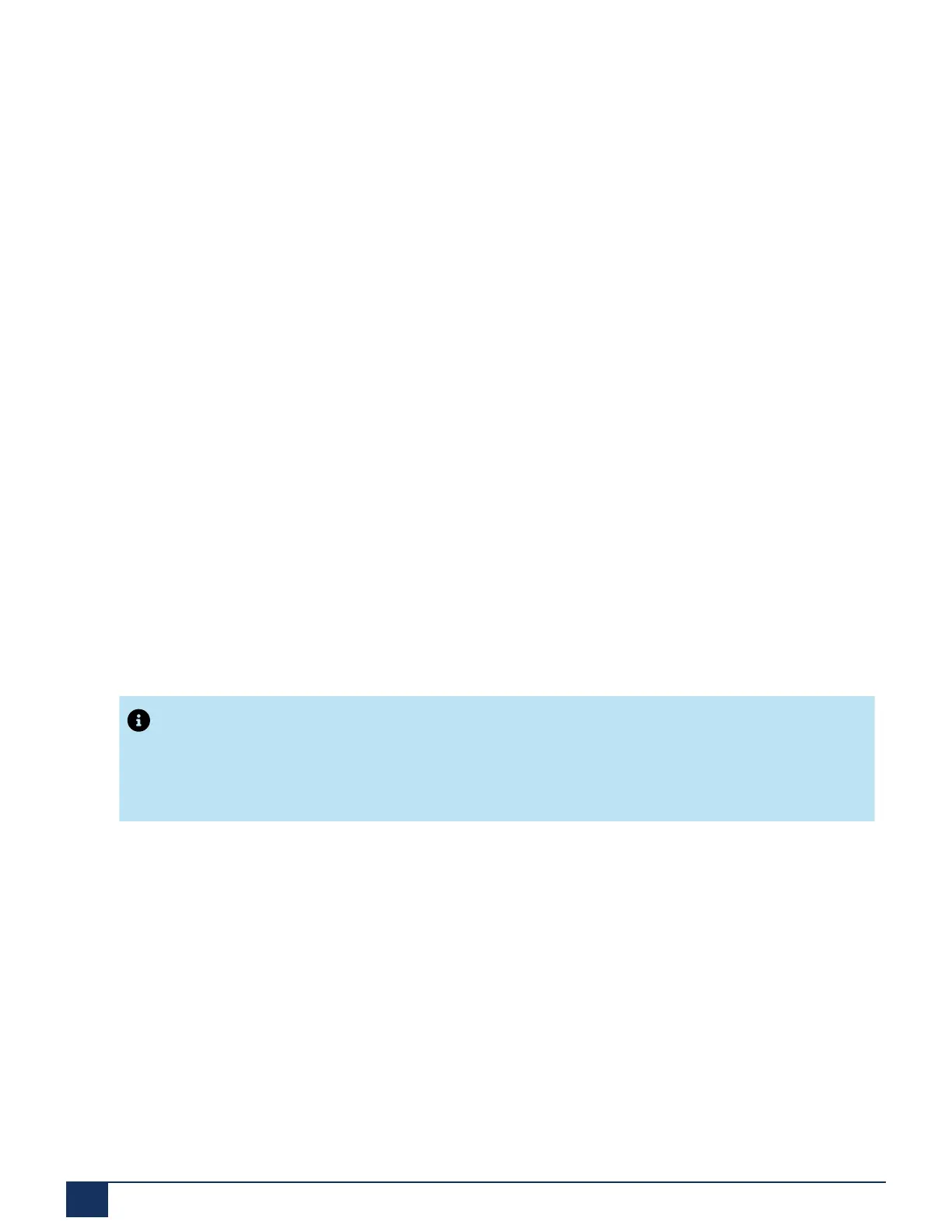System Overview
5. Click Apply and Next.
The fifth page, Setting up SIP providers, opens.
This page allows you to set up a SIP provider profile or import a predefined SIP provider profile from
an XML file. If your communication system will not be connected to the public network through a SIP
provider, skip this step.
6. Click Apply and Next.
The sixth page, Setting up users, terminals and DDIs(DIDs), opens.
On this page, you set up users, terminals and DDIs(DIDs).
7. Click Apply and Next.
The seventh page, Setting up the auto attendant, opens.
This page allows you to set up an auto attendant, if needed. The auto attendant enables you to specify,
what options are offered to a caller while greeting the caller. The caller can select any of the options by
dialing a single digit.
8. Click Apply and Next.
This completes the setup. Click Restart for the configurations to take effect.
2.7.3.6 Register and connect the phones
As you allocated phones to users in step 6 of the Setup wizard, the data instances for the phones have
been automatically created. In this part of the procedure, for registering the phones, you pair the data
instances with the physical phones.
Note:
Mitel SIP phones get their time and date from an NTP server. To ensure this, check the correct
settings in SMBC Manager / Configuration / Date and Time .
Register a Mitel SIP phone
1. Go to Terminals / Standard terminals in WebAdmin and click the phone you want to register with the
communication server.
The automatically generated SIP credentials and registration credentials (Registration user name and
Registration password) of the phone are displayed. You will need to provide the registration credentials
later to register the phone.
2. Add one or more expansion key modules to the phone, if available.
3. Connect the phone to the IP network and to the power supply by using the optional power adapter. If
your IP network supports PoE, no power adapter is required.
Release 7.1
37 System Manual for Mitel SMB Controller
