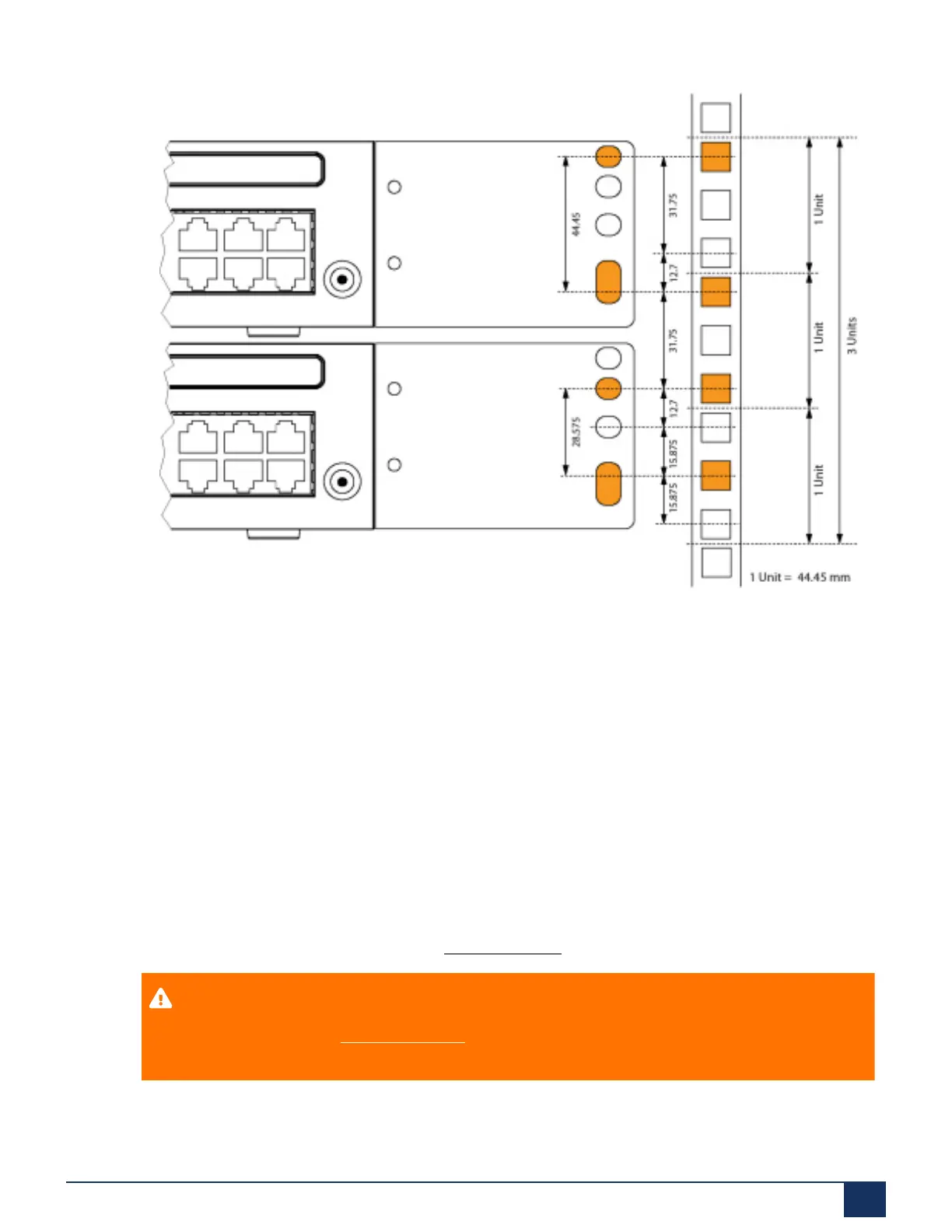Installation
Figure 13: Placing two communication servers above each other inside a 19” rack
4.2.6.1 Rack-mounting procedure
Materials required:
• Rack-mounting kit
• Screw set for wall/desktop installation
• Screwdriver
To rack-mount a communication server proceed as follows:
1. Pull off the screw covers on the left and right of the front panel.
2. Secure the mounting plates to the communication server using the M4 screws. Make sure the front
panel and the mounting plate are aligned.
3. Shut down the communication server (see Shut-down mode) and disconnect it from the power supply.
CAUTION:
Be sure to observe the Safety regulations.
4. Remove the housing cover.
Release 7.1
System Manual for Mitel SMB Controller 92
