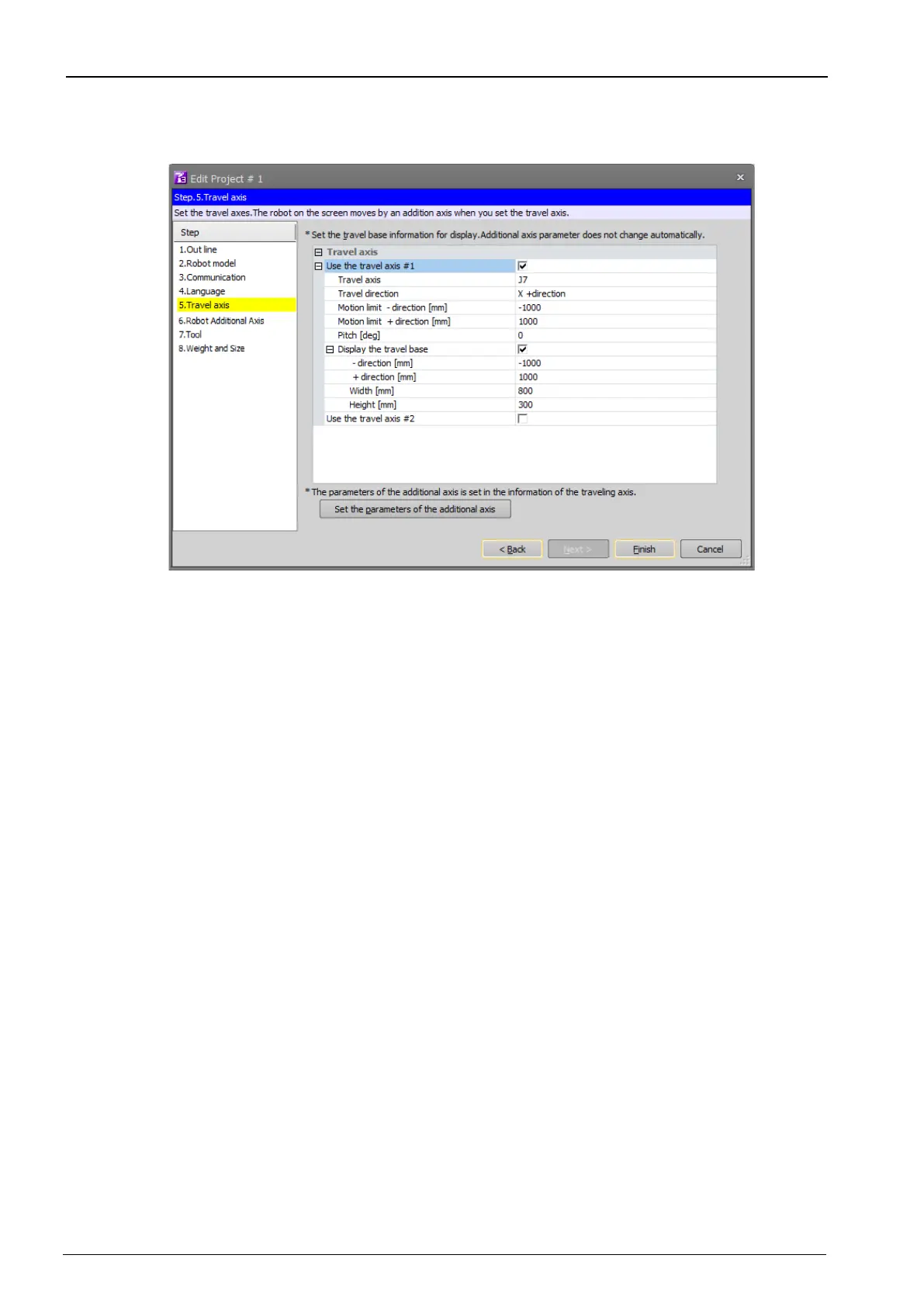9-111 9-111
9.2.6. Travel base setting for display
Set the traveling axis for display. The travel axis is set in Step 5. of the "Add/Edit Project" screen.
Figure 9-13 Travel base setting for display
9.2.6.1. Travel base setting
Set the travel base that is displayed in the [Travel axis] field of this screen.
Up to two travel bases can be used simultaneously.
When the [Use the travel axis] checkbox is selected, the travel axis, travel direction, motion limit, pitch, and travel
base information can be set.
You can set J7 and J8 axes to the travel axis. When two travel bases are used, specify different axes to each of the
travel bases.
The travel directions are as follows. When [Z +direction]/ [Z -direction] is set in the Travel direction, the travel base
does not display.
