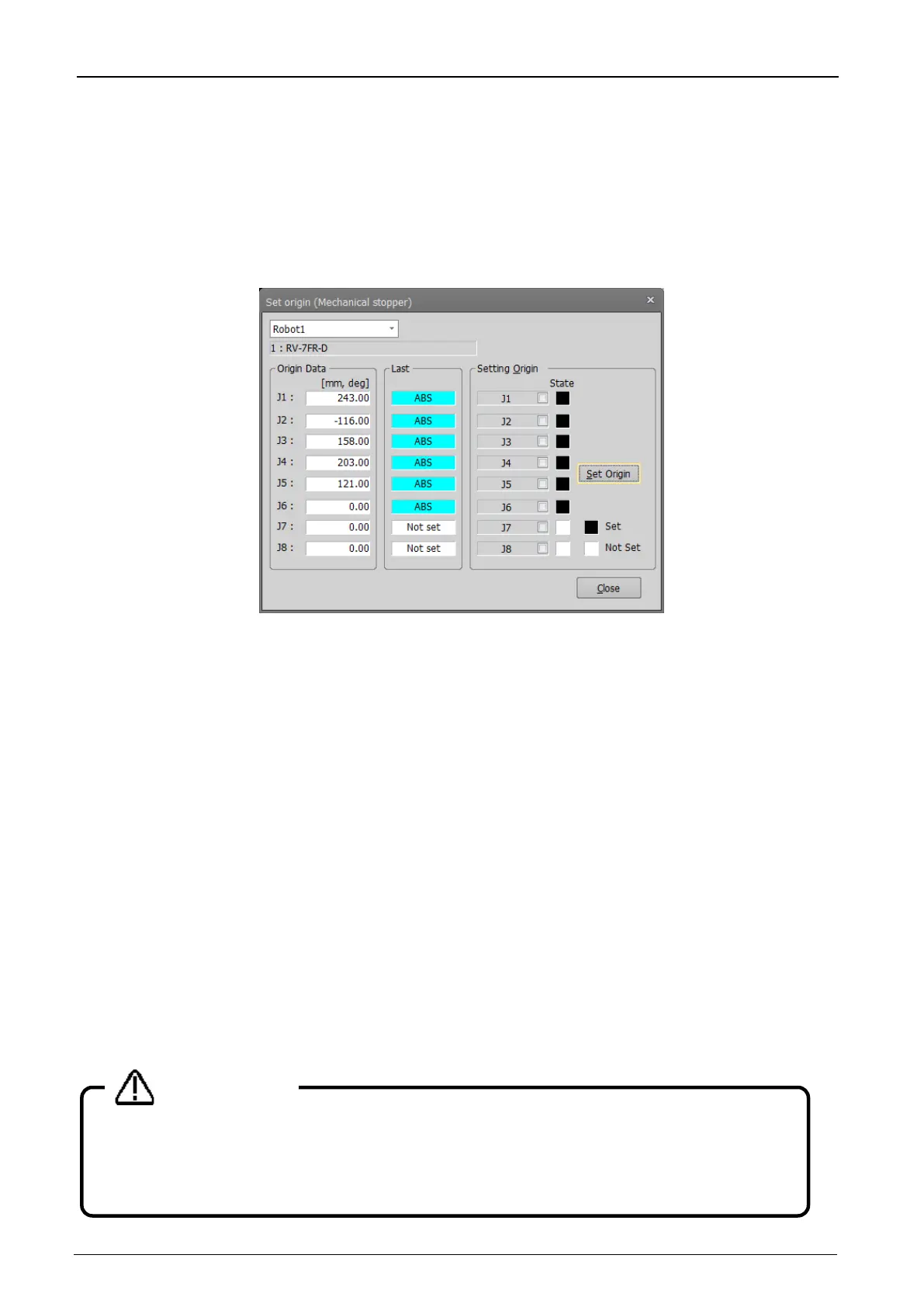15-328 15-328
15.1.2. Mechanical stopper
This uses the robot mechanical stoppers to set the robot origin.
Click the [Mechanical stopper] button on the origin data screen to display the screen.
After moving the robot to a mechanical stopper origin position, select the axis to set the origin for with the
checkbox, and then click the [Set origin] button.
"Last" displays the origin setting technique used the previous time. This is sometimes not displayed for some
robot controller software versions.
Figure 15-4 Origin Setting (Mechanical Stopper) Screen
In this method, we use the state where the robot arm is in contact with the mechanical stopper. Please follow the
procedure below.
<Common to RH / RV series>
1) Release the brake and then use jog to bring the robot arm into contact with the mechanical stopper.
Mechanical stopper is located on the + side and the - side, you can check which is to be contacted by the sign of
the parameter. (MORG)
2) End brake release and servo OFF.
3) Select the axis form the above screen and click the [Set Origin] button.( Can be set simultaneously on
multiple axes)
4) 1 - 3 correspond to the J1 - J2 axes of the RH series, and the J1 - J4 axes of the RV series.
< RH series >
5) Set the origin of the J3 and J4 axes at the same time. Release the brake of J3 and contacted with the + side
of the machine stopper. In this state, align the J4 axis with the mark.
6) End brake release.
7) Select the J3 and J4 axes from above screen and click the [Set Origin] button.
< RV series >
5) Set the origin of the J5 and J6 axes at the same time. First, Fix the J5 axis by the procedure of 1 - 3. In this
state, align the J6 axis with the mark.
6) Select the J5 and J6 axes from above screen and click the [Set Origin] button.
Release the brake, there is an axis falling by its own weight.
Depending on the posture of the robot, the arm falls by its own weight when releasing the brake.
For safety reasons, take measures to prevent it from falling before releasing the brake.
