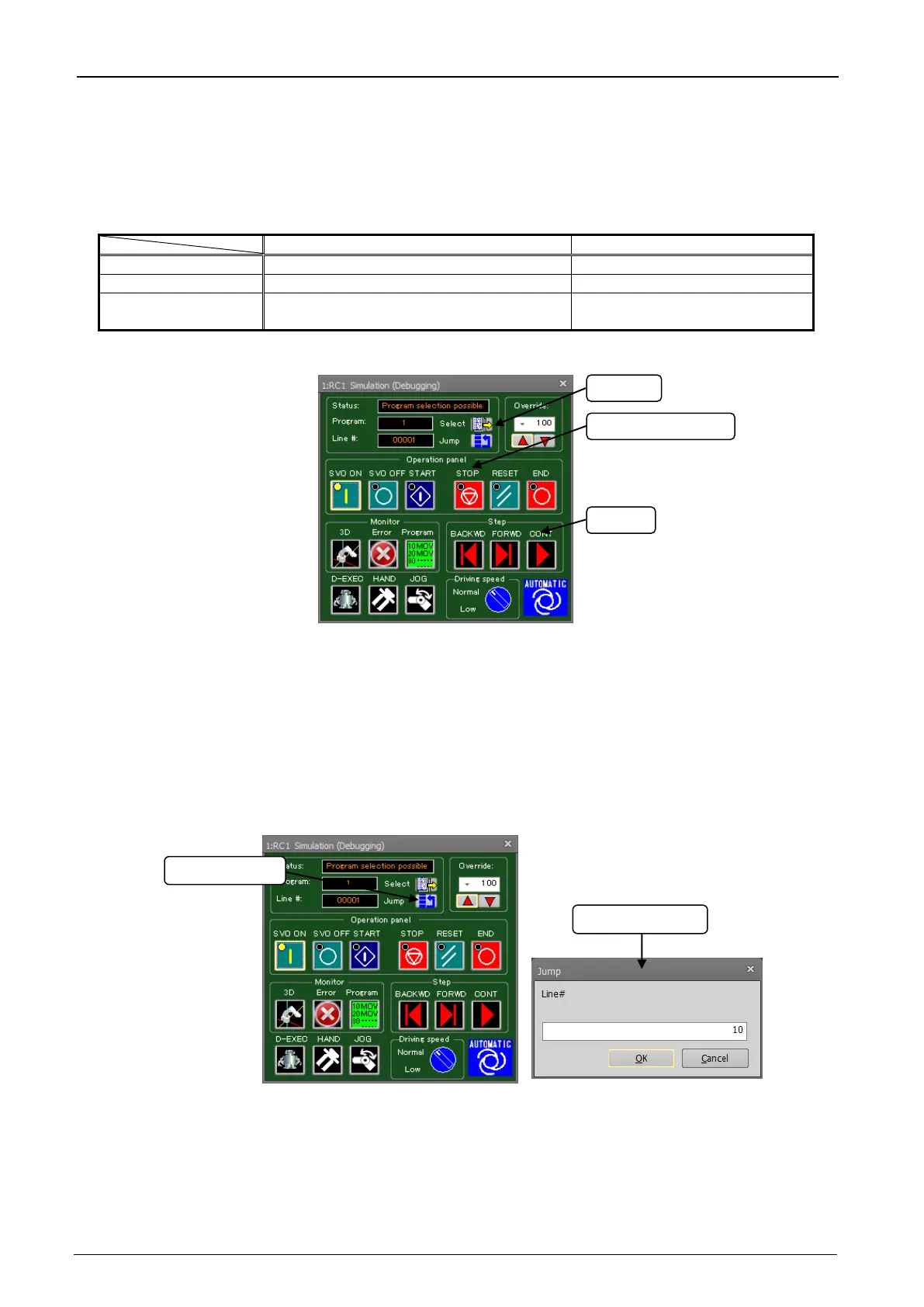19-476 19-476
19.2.2. Program execution
You can execute a program selected on the operation panel or a program that has been opened in the debug
mode.
For details on how to make programs, refer to "11 Writing Programs".
Table 19-3 Differences Between Program Execution and Debugging
Use [Select] button on operation panel
Open program in debug mode
Use buttons on [Operation panel]
Program starting
conditions
Starting conditions specified in slot table
Finished in one cycle (*1)
(*1) Note that programs that are repeated infinitely do not end automatically.
Figure 19-10 Program Execution
To forcibly stop a program that is executing, click the [STOP] button.
19.2.3. Specifying the starting line for program execution
You can freely specify the line in the program from which to start execution. Click the [Jump] button in the
operation screen. The "Jump" screen is displayed. In this screen, enter the step number to start execution from.
The current execution line moves to the specified step number.
Figure 19-11 Specifying the Line for Program Execution
