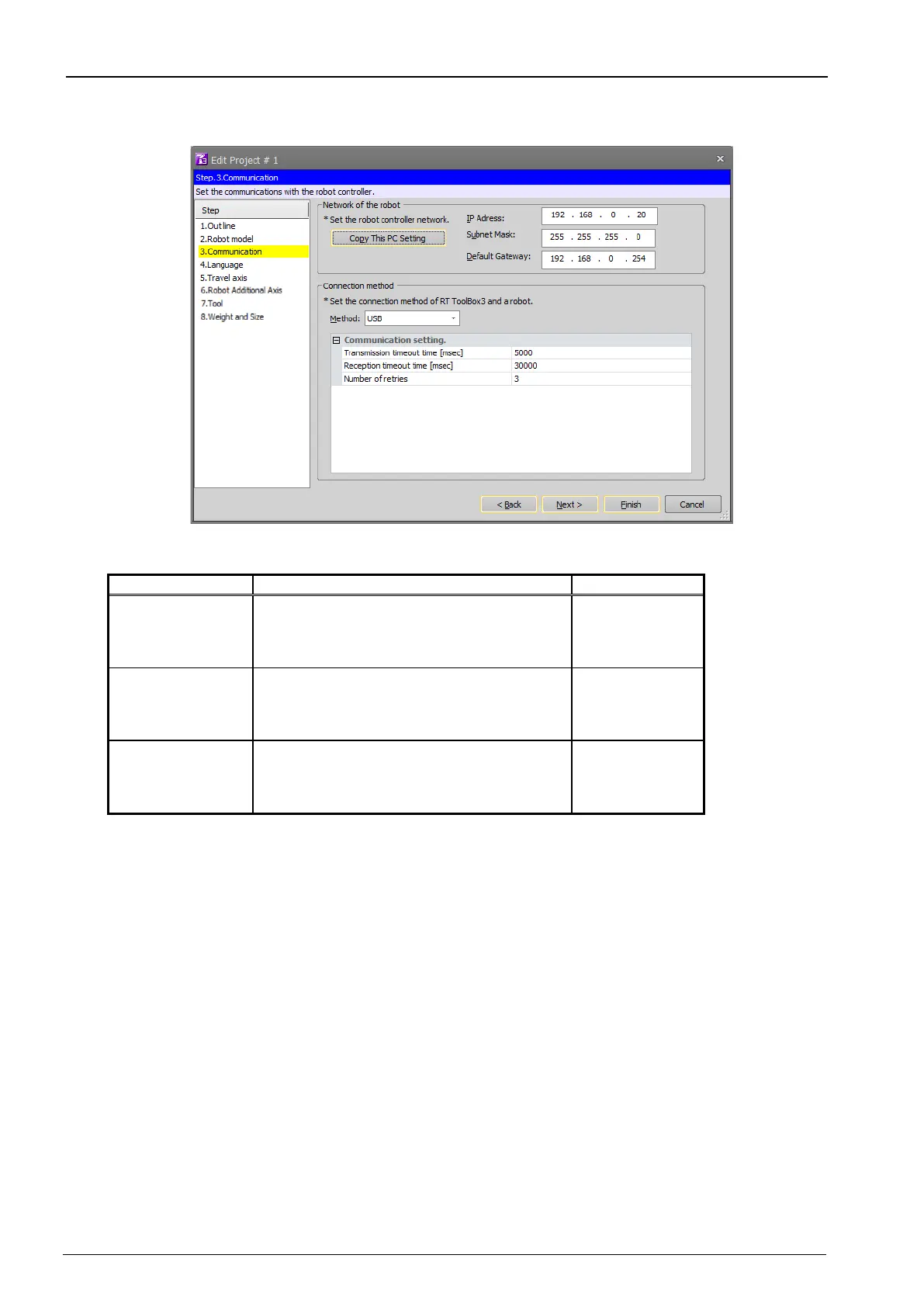9-97 9-97
9.2.1. USB Communication Settings
Figure 9-2 USB Communication Settings
Table 9-2 USB Communication Setting Items and Default values
Settable range
Minimum value : 1000 msec
Maximum value : 30000 msec
5000 msec
Timeout time for receiving
Settable range
Minimum value : 5000 msec
Maximum value :120000 msec
5000 msec
Number of communication retries
Settable range
Minimum value : 0
3
When the USB cable is connected to the computer, the screen for installing the USB driver may be displayed.
For details on USB driver installation, see "1.5.3 USB driver (CR800-D/CR750-D/CRnD-700 series robot
controller) installation ".
