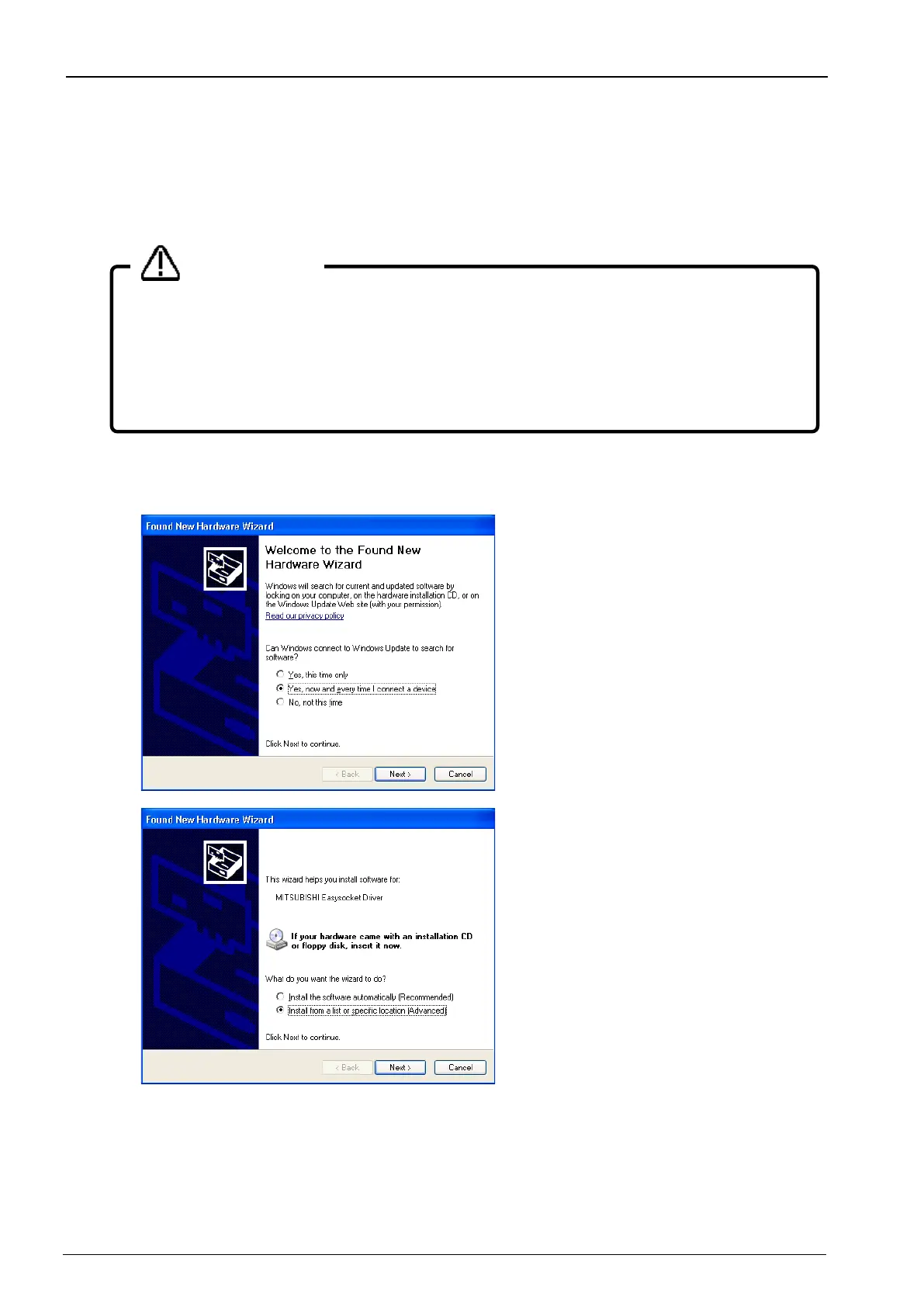1-31 1-31
1.5.4. CRnQ_R communication USB driver installation
Connecting the CR800-R/CR800-Q/CR750-Q/CRnQ-700 series robot controller by USB requires installation of the
robot USB driver. Install by the following procedure.
1.5.4.1. When using Windows XP
The following indicates the procedure for installing the USB driver when using Windows XP (Professional).
1) The screen shown on the left appears
when you connect the personal
computer and Universal model QCPU
by a USB cable.
Choose "Yes, now and every time I
connect a device" and click the [Next]
button.
2) The screen on the left appears.
Choose "Install from a list or specific
location [Advanced]" and click the
[Next] button.
If the USB driver cannot be installed, check the following setting.
<When Windows XP is used>
If you have selected "Block-Never install unsigned driver software" after [Control Panel] -
[System] - [Hardware] - [Driver Signing], the USB driver may not be installed.
Choose "Ignore-Install the software anyway and don't ask for my approval" or "Warn-Prompt me
each time to choose an action" for [Driver Signing], and install the USB driver.
