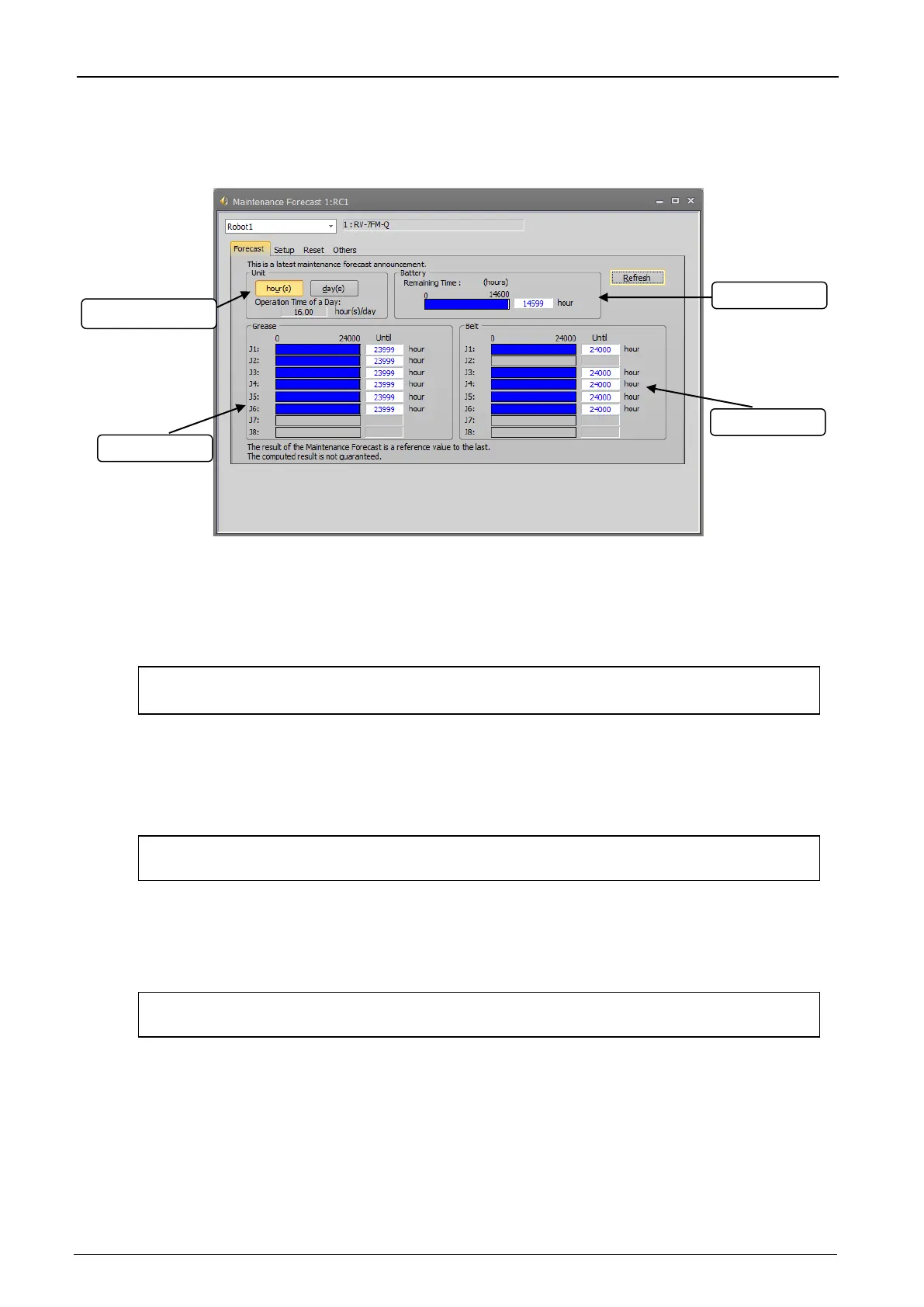15-338 15-338
15.3.3. Forecasting
You can reference the "time until battery replacement", "time until re-greasing”, and “time until belt replacement".
Figure 15-15 Forecast Screen
By clicking the [Refresh] button, you can reacquire information on maintenance from the robot controller.
(1) Battery
If the number of remaining hours of battery life has reached
the hours and bar graphs are displayed in orange.
(The battery replacement time is calculated during the time when the controller’s power is not on.)
When connected to the CR800 series robot controller, the remaining battery time is not displayed.
(2) Grease
If the hours until replenishment time has reached
the hours and bar graphs are displayed in orange.
(3) Belt
If the hours until belt replacement time has reached
the hours and bar graphs are displayed in orange.
(4) Display units
You can switch the display units for "Grease" and "Belts" between hours and days. When days are selected
as the display unit, the number of days of operation is calculated from the number of operating hours per day and
that number of days is displayed.
(Hours until replacement time) < ([Remaining days of expected operational life] on the Setup
screen) x ([Daily operation time]),
(Remaining time) < [Remaining days until expected maintenance time] on the Setup screen) x
(24 - [Daily operation time])
(Hours until replenishment time) < ([Remaining days until expected maintenance time] on the
Setup screen) x ([Daily operation time]),
