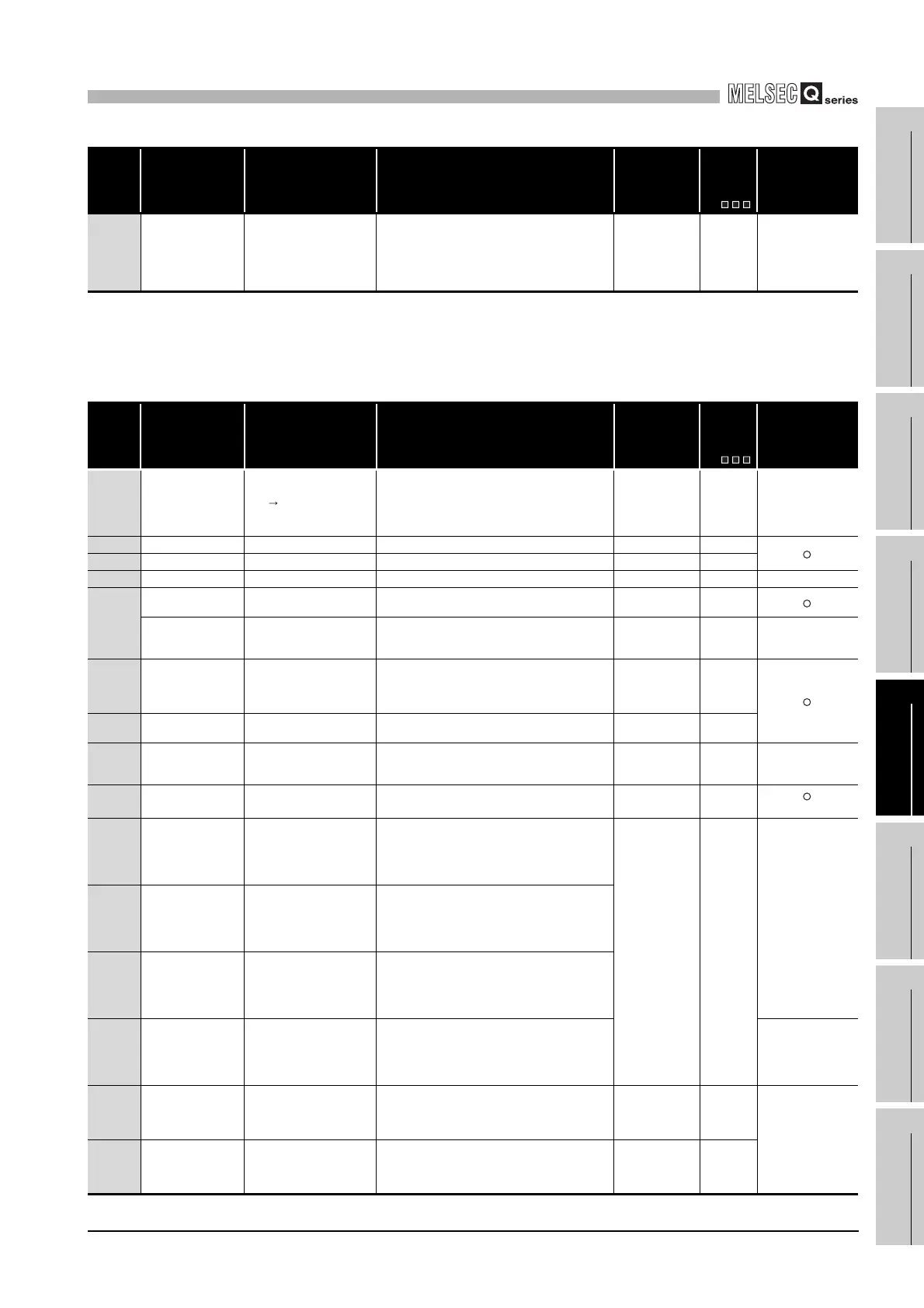APPENDICES
Appendix 1 Special Relay List
App - 4
9
Parameters
10
Device Explanation
11
CPU Module Processing
Time
12
Procedure for Writing
Program to CPU ModuleAppendicesIndex
*6: This applies to the Q02UCPU, Q03UDCPU, Q04UDHCPU, Q06UDHCPU whose first 5 digits of serial number is "10012" or later, and the Q13UDHCPU,
Q26UDHCPU.
(2) System information
*5: The Universal model QCPU except the Q02UCPU.
Number Name Meaning Explanation
Set by
(When Set)
Corres-
ponding
ACPU
M9
Corresponding
CPU
SM165
Program memory
batch transfer
execution status
OFF : End
ON : Not executed or not
completed
• Turns ON when writing to the program cache
memory.
• Turns OFF when the program batch transfer is
completed.
• Remains ON when the program batch transfer is not
executed after writing to the program memory.
S (Status change) New
QnU
*6
TableApp.3 Special relay
Number Name Meaning Explanation
Set by
(When Set)
Corres-
ponding
ACPU
M9
Corresponding
CPU
SM202 LED OFF command
OFF ON : LED OFF
• When this relay goes from OFF to ON, the LEDs
corresponding to the individual bits at SD202 go off
UNew
QnA
Qn(H)
QnPH
QnPRH
QnU
SM203 STOP contact STOP status • Goes ON at STOP status S (Status change) M9042
SM204 PAUSE contact PAUSE status • Goes ON at PAUSE status S (Status change) M9041
SM205 STEP-RUN contact STEP-RUN status • Goes ON at STEP-RUN status S (Status change) M9054 QnA
SM206
PAUSE enable coil
OFF : PAUSE disabled
ON : PAUSE enabled
• PAUSE status is entered if this relay is ON when the
PAUSE contact goes ON
U M9040
Device test request
acceptance status
OFF : Device test not yet
executed
ON : Device test executed
• Comes ON when the device test mode is executed
on GX Developer.
S (Request) New Rem
SM210 Clock data set request
OFF : Ignored
ON : Set request
• When this relay goes from OFF to ON and after END
instruction execution of subsequent scan, clock data
stored in SD210 to SD213 are written to the CPU
module.
U M9025
SM211 Clock data error
OFF : No error
ON : Error
• ON when error is generated in clock data (SD210 to
SD213) value, and OFF if no error is detected.
S (Request) M9026
SM212 Clock data display
OFF : Ignored
ON : Display
• Displays clock data as month, day, hour, minute, and
second at the LED display at front of CPU
module.(Enabled only for Q3ACPU and Q4ACPU)
U M9027
Q3A
Q4A
Q4AR
SM213
Clock data read
request
OFF : Ignored
ON : Read request
• When this relay is ON, clock data is read to SD210 to
SD213 as BCD values.
U M9028
Rem
SM220
CPU No.1 preparation
completed
OFF : CPU No.1 preparation
uncompleted
ON : CPU No.1 preparation
completed
Turned ON when access can be made to the CPU
module No.1 from the other CPU module at power-on
or reset operation. SM220 is used as interlock for
accessing the CPU module No.1 when the multiple
CPU synchronous setting is asynchronous.
S (When status
changed)
New
QnUSM221
CPU No.2 preparation
completed
OFF : CPU No.2 preparation
uncompleted
ON : CPU No.2 preparation
completed
Turned ON when access can be made to the CPU
module No.2 from the other CPU module at power-on
or reset operation. SM221 is used as interlock for
accessing the CPU module No.2 when the multiple
CPU synchronous setting is asynchronous.
SM222
CPU No.3 preparation
completed
OFF : CPU No.3 preparation
uncompleted
ON : CPU No.3 preparation
completed
Turned ON when access can be made to the CPU
module No.3 from the other CPU module at power-on
or reset operation. SM222 is used as interlock for
accessing the CPU module No.3 when the multiple
CPU synchronous setting is asynchronous.
SM223
CPU No.4 preparation
completed
OFF : CPU No.4 preparation
uncompleted
ON : CPU No.4 preparation
completed
Turned ON when access can be made to the CPU
module No.4 from the other CPU module at power-on
or reset operation. SM223 is used as interlock for
accessing the CPU module No.4 when the multiple
CPU synchronous setting is asynchronous.
QnU
*5
SM235
Online module change
flag
OFF : Online module change
is not in progress
ON : Online module change
in progress
• Turns on during online module change. (for host
CPU)
S (During online
module change)
New
QnPH
SM236
Online module change
complete flag
OFF :Online module change
incomplete
ON : Online module change
complete
• Turns ON for one scan after online module change is
complete.
• This contact point can only be used by the scan
program. (for host CPU)
S (When online
module change is
complete)
New
