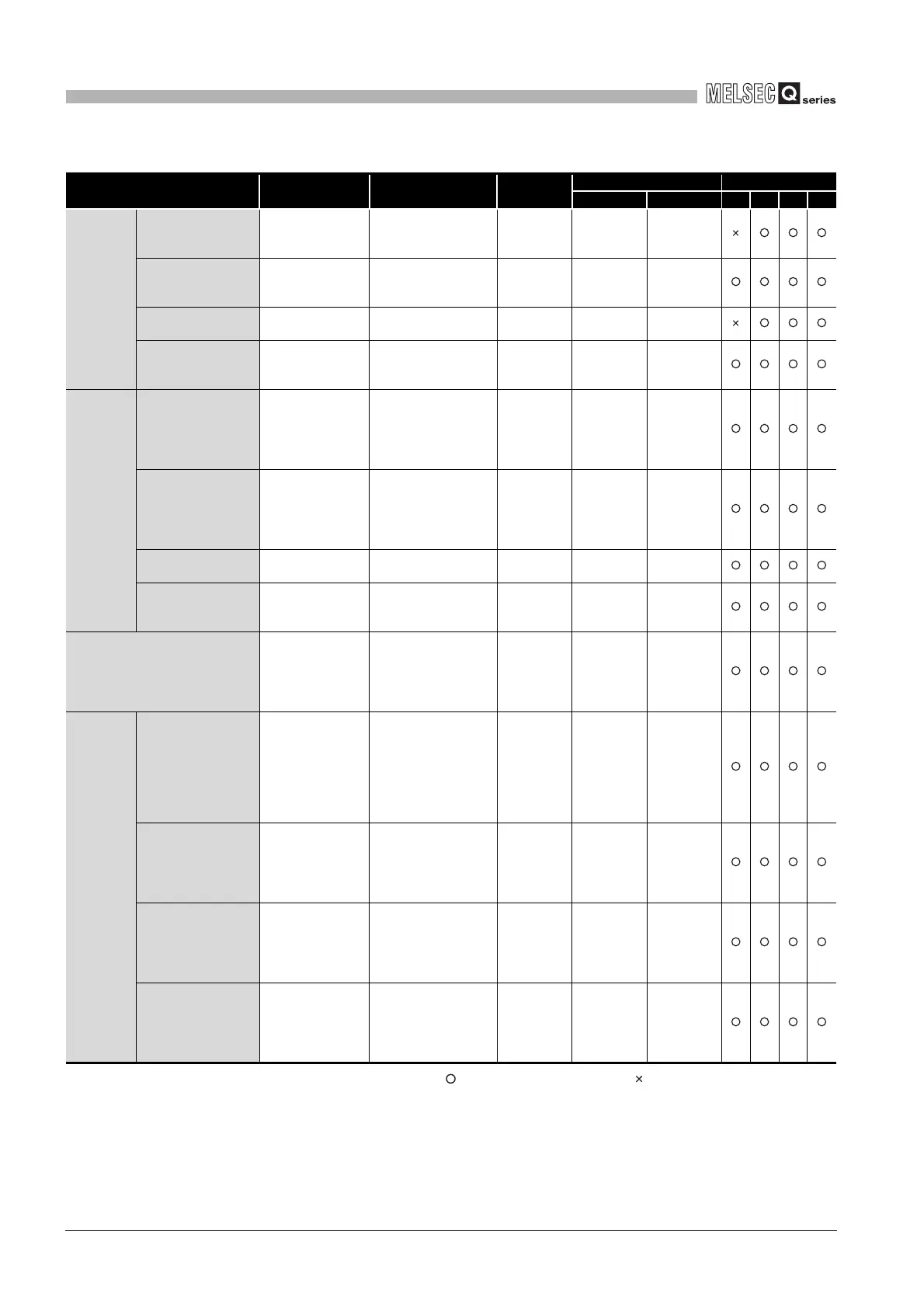6
- 105
6.17 Self-diagnostics Function
6
FUNCTIONS
: Self-diagnostics is performed : Self-diagnostics is not performed
* 1 : Can be changed to "Continue" in the parameter setting of GX Developer.
(Continued on next page)
Table6.29 Self-dianostics list (Continued)
Diagnosics Error message Diagnostics timing
CPU module
status
LED status CPU module
RUN ERR. 1) 2) 3) 4)
Handling
error
Memory card operation
error *1
ICM.OPE. ERROR
• When the memory
card is installed/
removed
STOP/
Continue
OFF/ON Flicker/ON
File setting error FILE SET ERROR
• When the CPU
module is powered
on/reset
STOP OFF Flicker
File access error
*1
FILE OPE.
ERROR
• When an instruction is
executed
STOP/
Continue
OFF/ON Flicker/ON
Instruction execution
not possible
CAN'T EXE.PRG.
• When the CPU
module is powered
on/reset
STOP OFF Flicker
Parameter
error
Parameter setting
check
PARAMETER
ERROR
• When the CPU
module is powered
on/reset
• When switched from
STOP to RUN
STOP OFF Flicker
Link parameter error LINK PARA.ERROR
• When the CPU
module is powered
on/reset
• When switched from
STOP to RUN
STOP OFF Flicker
SFC parameter error SFC PARA.ERROR
• When switched from
STOP to RUN
STOP OFF Flicker
Intelligent function
module parameter error
SP.PARA. ERROR
• When the CPU
module is powered
on/reset
STOP OFF Flicker
Password error
REMOTE
PASS.ERR
• When the CPU
module is powered
on/reset
• When switched from
STOP to RUN
STOP OFF Flicker
Program
error
Instruction code check
INSTRUCT. CODE
ERR
• When the CPU
module is powered
on/reset
• When switched from
STOP to RUN
• When an instruction is
executed
STOP OFF Flicker
No END instruction MISSING END INS.
• When the CPU
module is powered
on/reset
• When switched from
STOP to RUN
STOP OFF Flicker
Pointer setting error CAN'T SET(P)
• When the CPU
module is powered
on/reset
• When switched from
STOP to RUN
STOP OFF Flicker
Pointer setting error CAN'T SET(I)
• When the CPU
module is powered
on/reset
• When switched from
STOP to RUN
STOP OFF Flicker
