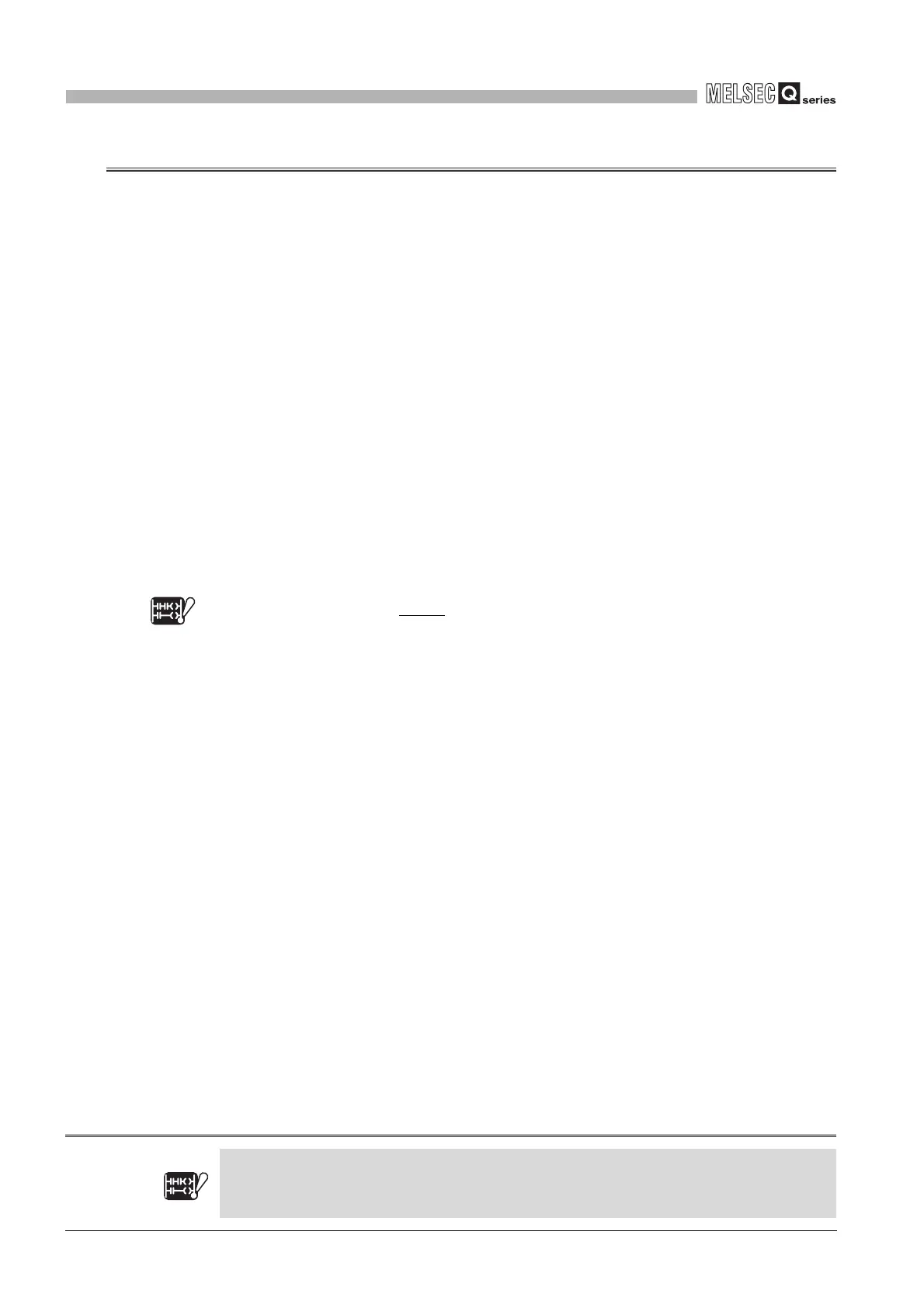6
- 97
6.16 Watchdog Timer (WDT)
6
FUNCTIONS
6.16 Watchdog Timer (WDT)
(1) Definition of Watchdog Timer (WDT)
The watchdog timer is an internal sequence timer to detect CPU module hardware
and sequence program error.
(2) Watchdog Timer Setting and Reset
(a) Watchdog timer setting
The watchdog timer setting can be changed at the "PLC RAS" tab screen in the
"(PLC) Parameter" dialog box.
The default value of the watchdog timer is 200 ms.
The setting range is 10 to 2000 ms (in 10ms units).
(b) Watchdog timer resetting
CPU module resets the watchdog timer during the END processing.
• When the END/FEND instruction is executed within the set value of the
watchdog timer in the sequence program and the CPU module is operating
correctly, the watchdog timer does not time out.
• When the scan time of a sequence program is extended due to the CPU
module hardware error or execution of interrupt program/fixed scan execution
type program
Note6.39
, and END/FEND instruction cannot be executed within
the set watchdog timer value, the watchdog timer times out.Note40
(3) When watchdog timer expires
When the watchdog timer expires, a watchdog timer error occurs.
The CPU module responds to the watchdog timer error as follows:
1) The CPU module turns off all outputs.
2) The front-mounted RUN LED turned off, and the ERR. LED starts flicking.
3) SM1 turns ON and the error code 5000, 5001 ("WDT ERROR") is stored into
SD0.
Note40
Basic
Note6.39
Since the Basic model QCPU does not support fixed scan execution type programs, scan time is
not increased due to fixed scan execution time programs.
Basic
Note6.39
