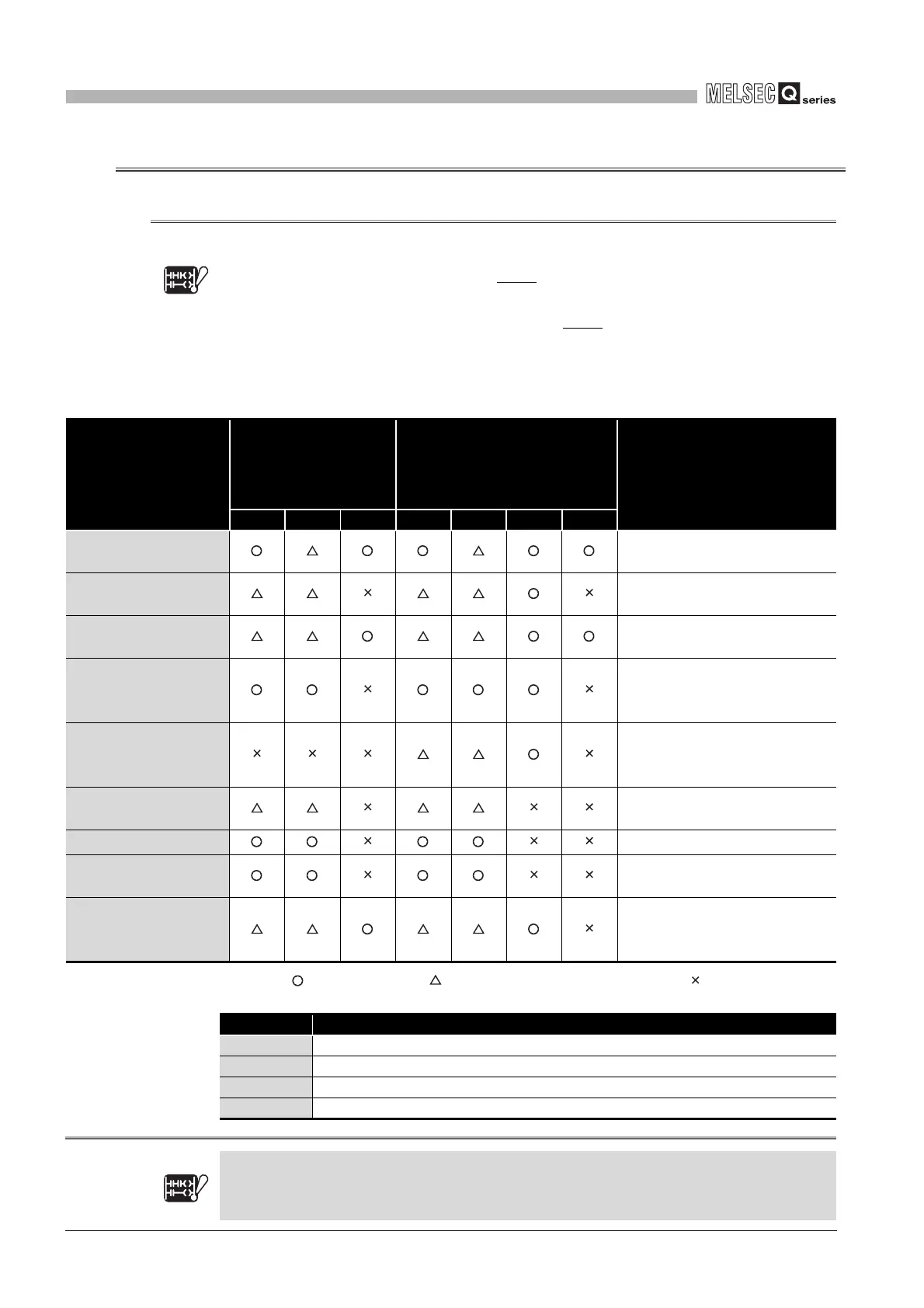5
- 52
5.4 File Operation by GX Developer and Handling Precautions
5.4.1 File operation
5
MEMORIES AND FILES HANDLED BY CPU MODULE
5.4 File Operation by GX Developer and Handling Precautions
5.4.1 File operation
The file operations shown in Table5.8 can be performed for the files stored in the program
memory, standard ROM or memory card
Note5.5
by the online operation of GX Developer.
However, the executable file operations varies depending on the password registration
made by GX Developer, the system protect switch
Note5.5
status of the CPU module, and
the RUN/STOP status of the CPU module.Note5
: Can be executed, : Can be executed on password match, : Cannot be executed
* 1 : The following table indicates the meanings of the symbols in the operability field.
Note5
Table5.8 List of file operations that can be executed from GX Developer
File operation
Operability
*1
(Basic model QCPU)
Operability
*1
(High Performance model
QCPU, Process CPU, Redundant
CPU)
Operation details
A B C A B C D
Read from PLC
Reads files from the target
memory.
Write to PLC
Writes files to the program
memory or SRAM card.
Verify with PLC
Verifies the target memory and
GX Developer files.
Write the program
memory to ROM
Batch-writes the files stored in the
program memory to the standard
ROM or Flash card.
Write to PLC (Flash
ROM)
Batch-writes the specified files
from GX Developer to the
standard ROM or Flash card.
Delete PLC data
Deletes the files stored on the
memory.
Format PLC memory Formats the memory.
Arrange PLC memory
Rearranges the discontinuous
files on the memory.
Online program change
in ladder mode
Writes the contents changed in
the ladder mode to the program
memory.
Symbol Description
A When a write inhibit password is set to the file
B When a read/write inhibit password is set to the file
C When the CPU module is in a RUN status
D When the system protect switch of the CPU module is ON
Basic
Note5.5
For the Basic model QCPU, the memory card and system protect switch are not available.
Basic
Note5.5
