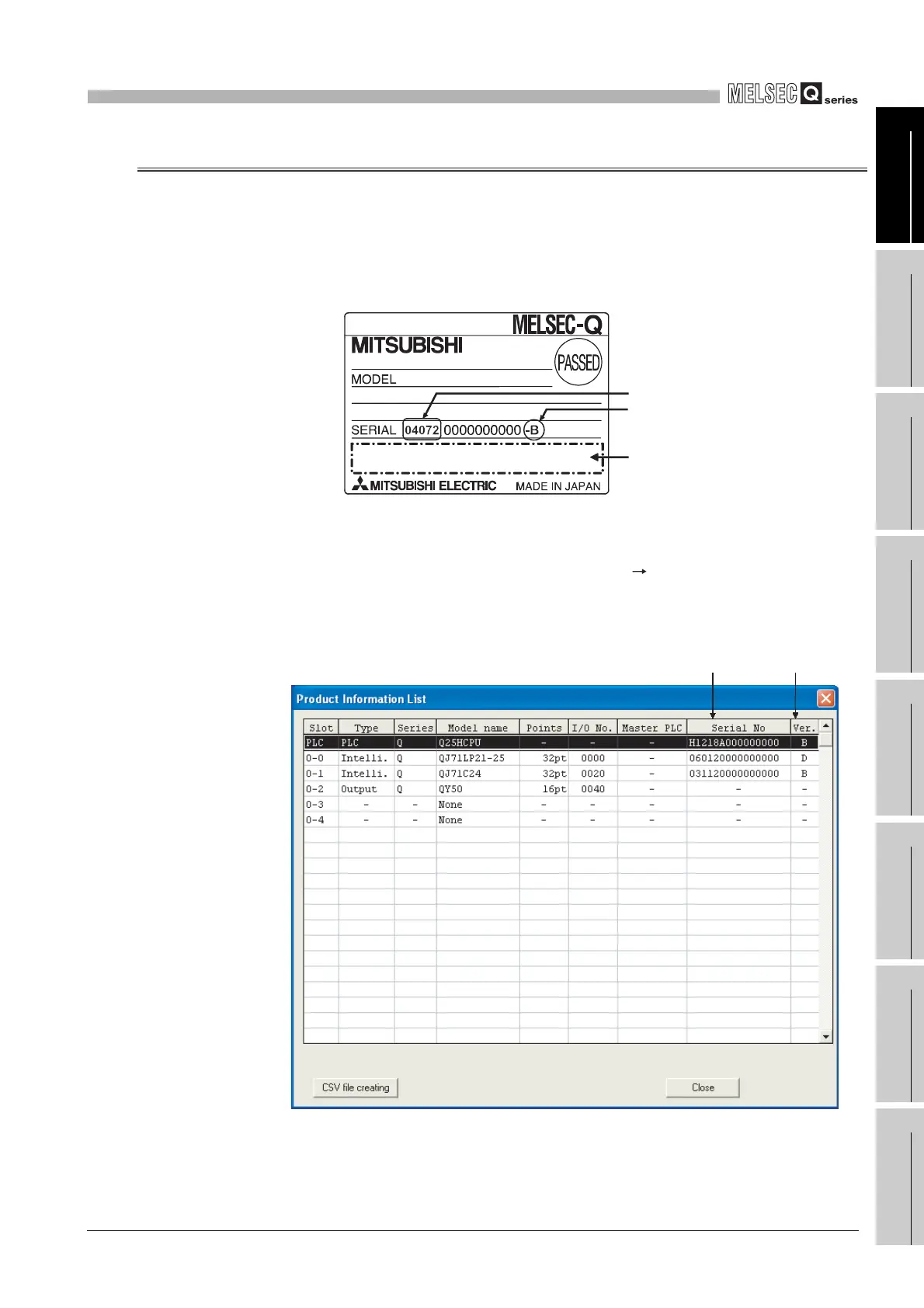1
OVERVIEW
1.4 How to Check the Serial No. and Function Version
1
- 28
1
Overview
2
Performance
Specification
3
Sequence Program
Configuration and
Execution Conditions
4
I/O Nunber Assignment
5
Memories and Files
Handled by CPU Module
6
Functions
7
Communication with
Intelligent Function
Module
8
Parameters
1.4 How to Check the Serial No. and Function Version
The serial No. and function version of the CPU module can be checked on the rating plate
or in the system monitor of GX Developer.
(1) Checking on rating plate
The rating plate is on the side face of the CPU module.
(2) Checking in system monitor (product information list)
To display the system monitor, choose [Diagnostics] [System monitor] on GX
Developer.
In the system monitor, the serial Nos. and function versions of the intelligent function
modules can also be checked.
Diagram 1.27 Rating plate
Diagram 1.28 System monitor
Function version
Serial number (first 5 digits)
Applicable Standard
marking is provided.
Serial number function version
