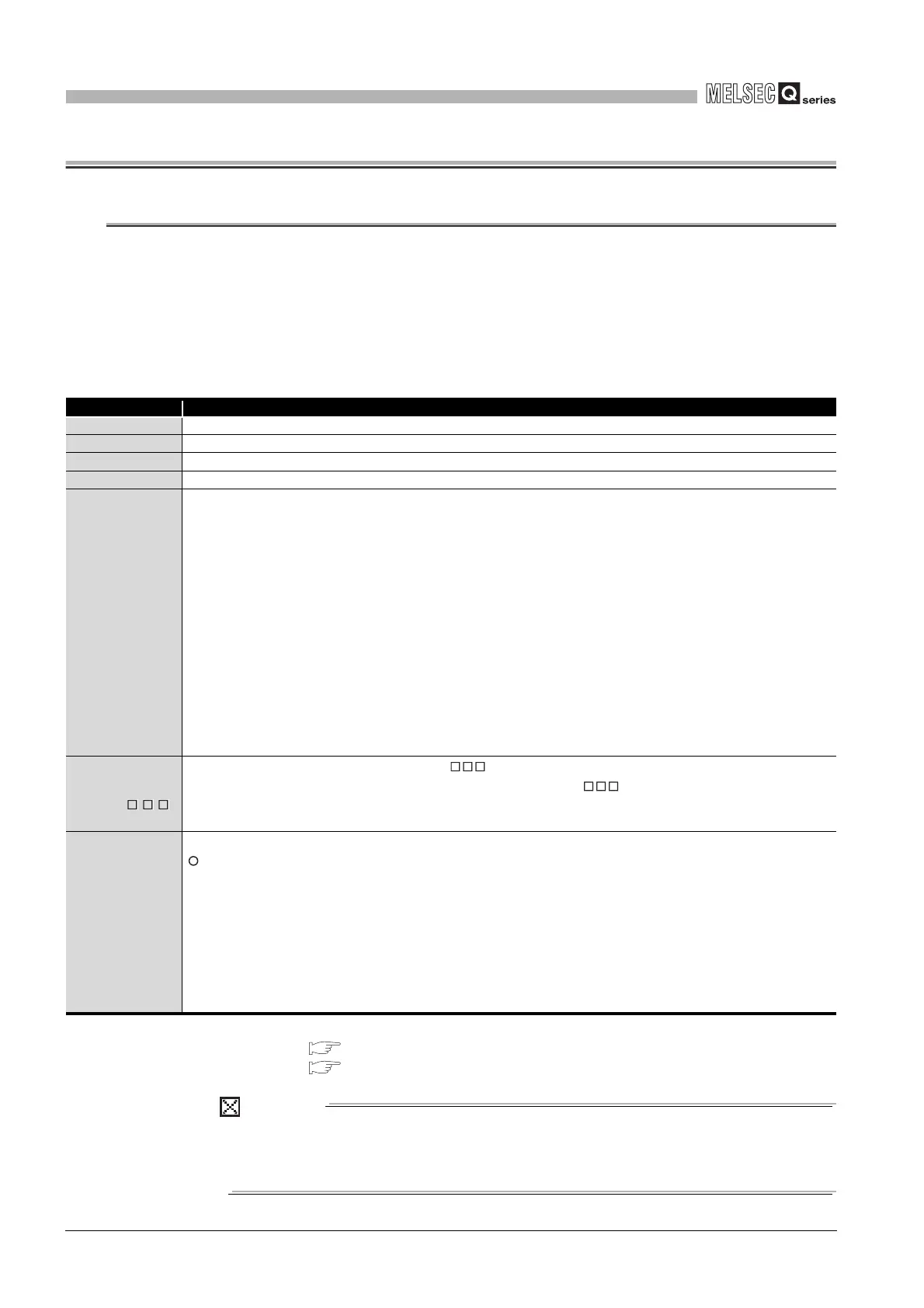App
- 1
Appendix 1 Special Relay List
APPENDICES
APPENDICES
Appendix 1 Special Relay List
Special relays, SM, are internal relays whose applications are fixed in the PLC.
For this reason, they cannot be used by sequence programs in the same way as the
normal internal relays.
However, they can be turned ON or OFF as needed in order to control the CPU module
and remote I/O modules.
The heading descriptions in the following special relay lists are shown in TableApp.1.
For details on the following items, refer to the following manuals:
• Networks Manual of the corresponding network module
• SFC QCPU(Q mode)/QnACPU Programming Manual (SFC)
POINT
1. SD1200 to SD1255 are used for QnACPU.
These relays are vacant with QCPU.
2. Special register SD1500 and later are dedicated for Q4ARCPU, QnPRHCPU.
TableApp.1 Explanation of special really list
Item Function of Item
Number • Indicates special register number
Name • Indicates name of special register
Meaning • Indicates contents of special register
Explanation • Discusses contents of special register in more detail
Set by
(When set)
• Indicates whether the relay is set by the system or user, and, if it is set by the system, when setting is performed.
<Set by>
S : Set by system
U : Set by user (sequence programs or test operations from GX Developer)
S/U : Set by both system and user
<When set>
Indicated only for registers set by system
Each END : Set during each END processing
Initial : Set only during initial processing (when power supply is turned ON, or when going from STOP
to RUN)
Status change : Set only when there is a change in status
Error : Set when error occurs
Instruction execution : Set when instruction is executed
Request : Set only when there is a user request (through SM, etc.)
System switching : Set when system switching is executed.
Corresponding
ACPU M9
• Indicates the corresponding special relay (M9 ) of the ACPU.
(When the contents are changed, the special relay is represented M9 format change. Incompatible with the
Q00J/Q00/Q01 and QnPRH.)
• New indicates the special relay newly added to the QnACPU or Q series CPU module.
Corresponding
CPU
Indicates the corresponding CPU module type name.
: Indicates all the QnACPUs and QCPU.
QCPU : Indicates all the Q series CPU modules.
Q00J/Q00/Q01 : Indicates the Basic model QCPU.
Qn(H) : Indicates the High Performance model QCPU.
QnPH : Indicates the Process CPU.
QnPRH : Indicates the Redundant CPU.
QnA : Indicates the QnA series and Q2ASCPU series.
Rem : Indicates the MELSECNET/H remote I/O modules.
Each CPU module model name: Indicates the relevant specific CPU module. (Example: Q4AR, Q3A)