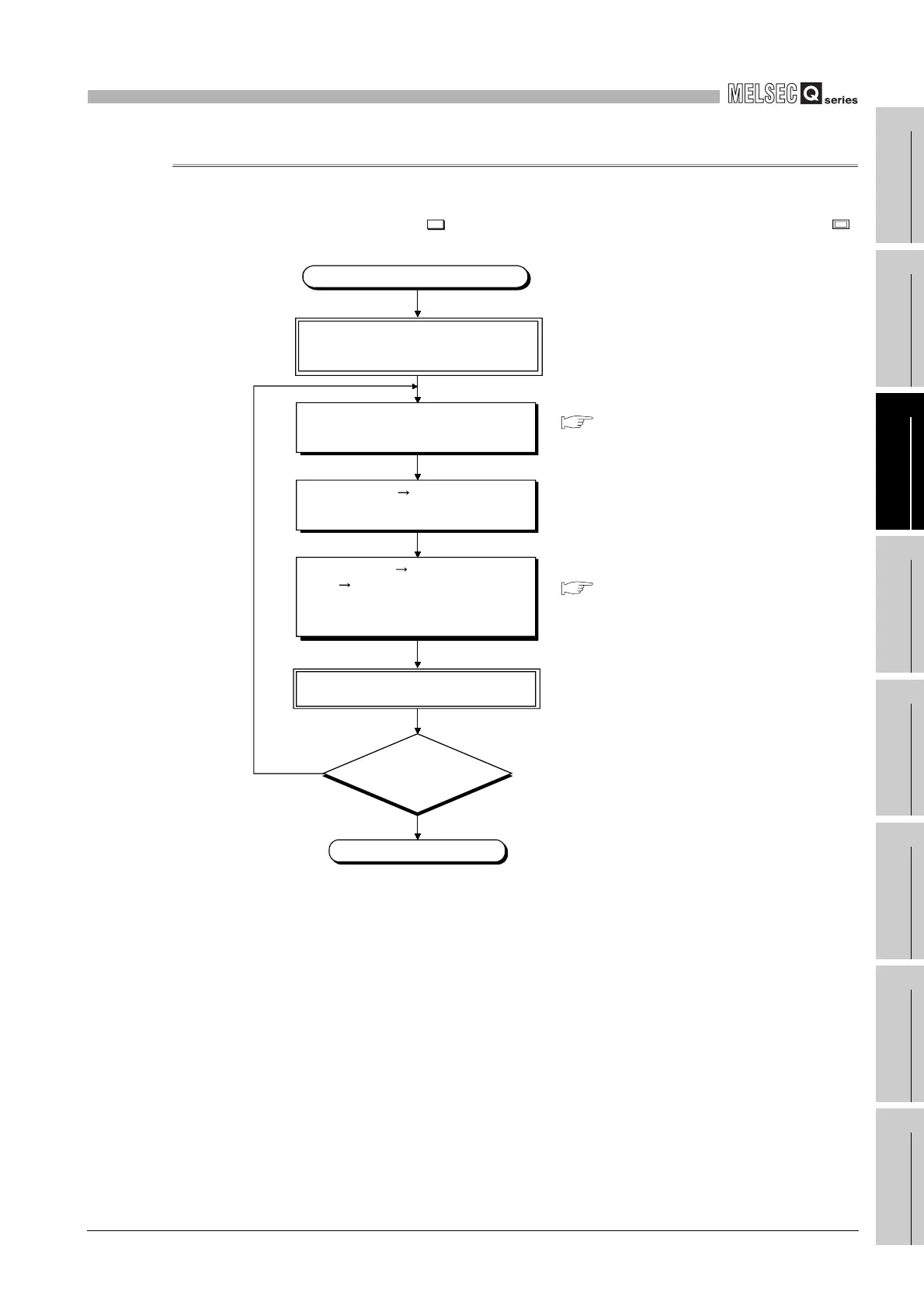11
PROCEDURE FOR WRITING PROGRAM TO CPU
MODULE
11.1 Basic Model QCPU
11.1.4 Boot run procedure
11
- 6
9
Device Explanation
10
CPU Module Processing
Time
11
Procedure for Writing
Program to CPU Module
AppendicesIndex
11.1.4 Boot run procedure
This section explains a boot run procedure.
In the following procedure, indicates the operation on the GX Developer side, and
indicates that on the Basic model QCPU side.
Diagram 11.3 Boot run flowchart
Start (Continued from Section 11.1.3)
End
When the RUN/STOP/RESET switch is
in the RUN position, set the switch to
the STOP position.
Choose [Online] [Write to PLC] on GX
Deveoper, and write the parameters and
program to the program memory.
Power the PLC OFF and then ON, or
reset the CPU module.
Has the special relay
(SM660) turned ON?
YES
NO
Choose [Online] [Write to PLC] (Flash
ROM) [Write the program memory to
ROM...] on GX Developer, and write the
program memory data to the standard
ROM.
In the boot file setting of the PLC
parameter dialog box, specify "Execute
boot from standard ROM".
Section 5.1.5
GX Developer Operating Manual
