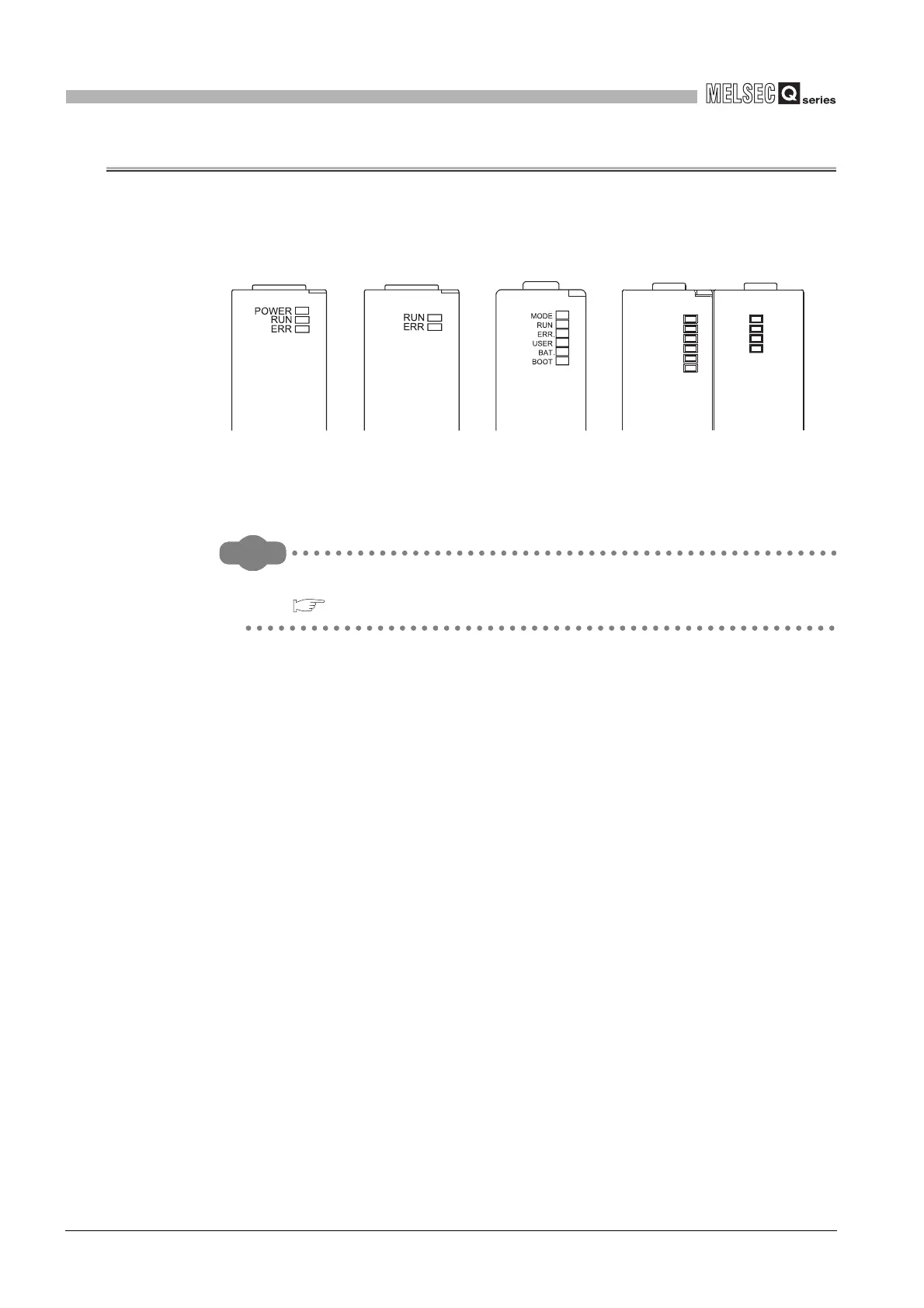6
- 131
6.21 LED Display
6
FUNCTIONS
6.21 LED Display
The CPU module has an LED to indicate the CPU module operation status on the front of
the CPU module.
Remark
Refer to the following manual for details of the LED indications.
QCPU User's Manual (Hardware Design, Maintenance and Inspection)
Diagram 6.76 LED on CPU module front
4)3)1)1) 2)
1) : Basic model QCPU (Q00JCPU)
2) : Basic model QCPU (Q00CPU, Q01CPU)
3) : High Performance model QCPU, Process CPU
4) : Redundant CPU
MODE
RUN
ERR.
USER
BAT.
BOOT
BACKUP
SYSTEM B
SYSTEM A
CONTROL
