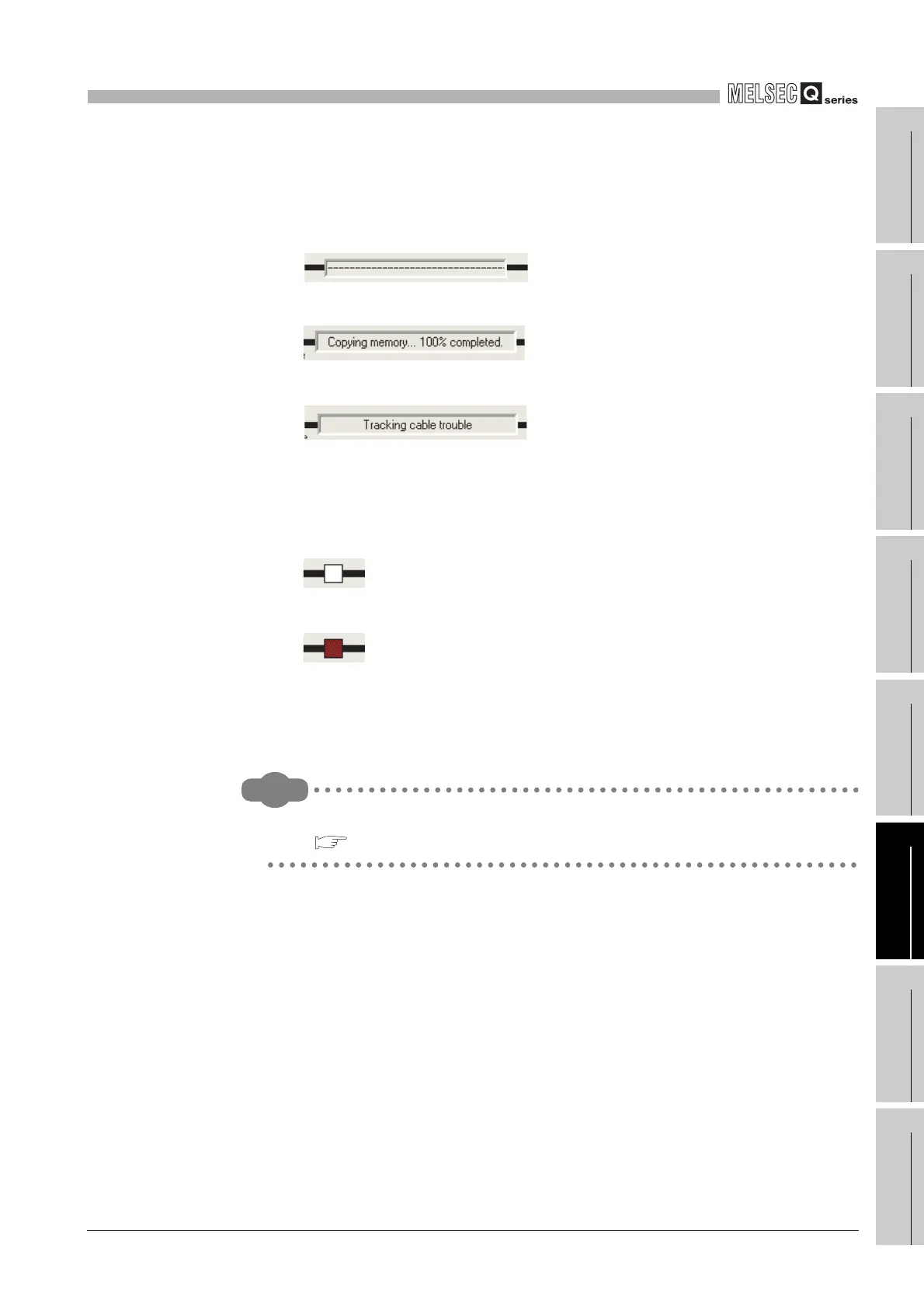6
FUNCTIONS
6.20 CPU Module System Display by GX Developer
6
- 130
1
Overview
2
Performance
Specification
3
Sequence Program
Configuration and
Execution Conditions
4
I/O Nunber Assignment
5
Memories and Files
Handled by CPU Module
6
Functions
7
Communication with
Intelligent Function
Module
8
Parameters
(10)Memory copy status
Indicates the execution progress of the memory copy from control system to standby
system.
• During normal operation
• When memory copy is executed from control system to standby system
• When tracking cable is faulty
(11)Other system status
Indicates the status of the other system.
• During normal operation
• When an error has occurred
When the Redundant CPU is in the debug mode, however, it indicates a normal
operation status even if an error has occurred in the other system. (Error occurrence
is not displayed.)
Remark
Refer to the following manual for details of the system monitor of GX Developer.
GX Developer Operating Manual
Diagram 6.74 Memory copy status
Diagram 6.75 Other system status
