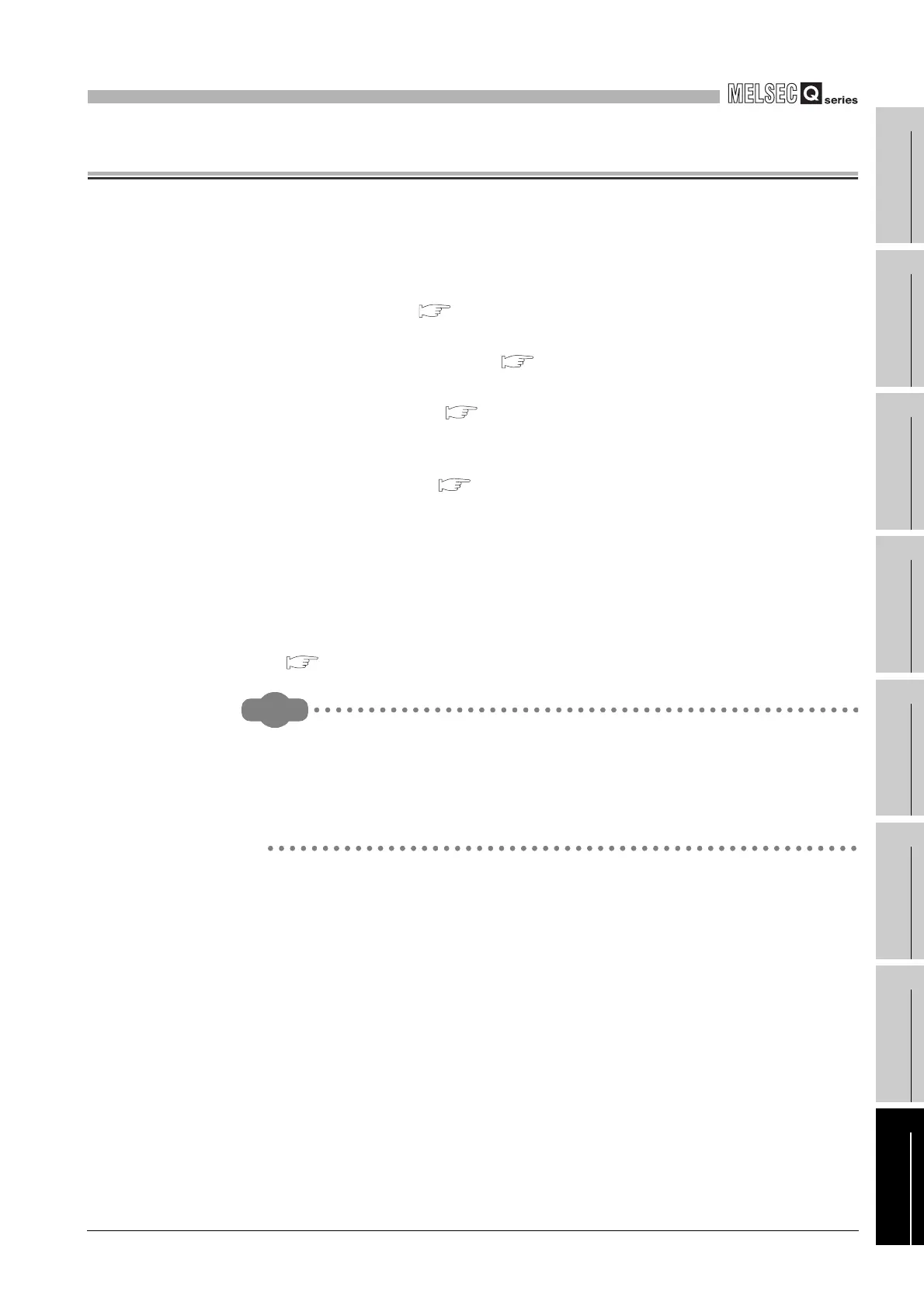8
PARAMETERS
8
- 1
1
Overview
2
Performance
Specification
3
Sequence Program
Configuration and
Execution Conditions
4
I/O Nunber Assignment
5
Memories and Files
Handled by CPU Module
6
Functions
7
Communication with
Intelligent Function
Module
8
Parameters
CHAPTER8 PARAMETERS
This chapter explains the parameters that are set when a PLC system is configured.
(1) Parameter types
There are the following CPU module parameters.
• PLC parameter ( Section 8.1)
Set when the PLC is used independently.
• Redundant CPU parameter ( Section 8.2)
Set when a redundant system is configured using the Redundant CPU.
• Network parameter ( Section 8.3)
Set when the MELSECNET/H, Ethernet and CC-Link modules are used in
combination with the PLC.
• Remote password ( Section 8.4)
Set when the remote password function of the Ethernet, serial communication
and modem interface modules is used.
(2) Parameter setting method
Set the PLC parameters, redundant parameters, network parameters and remote
password parameters by GX Developer.
Refer to the following manual for the setting operation on GX Developer.
GX Developer Operating Manual
Remark
• When an error occurs in the parameter setting, the corresponding
parameter No. indicated in the tables of this chapter is stored into the
special register (SD16 to 26).
Identify the location of the parameter error with the parameter No.
• Refer to CHAPTER 11 for the parameter reflection procedure.
