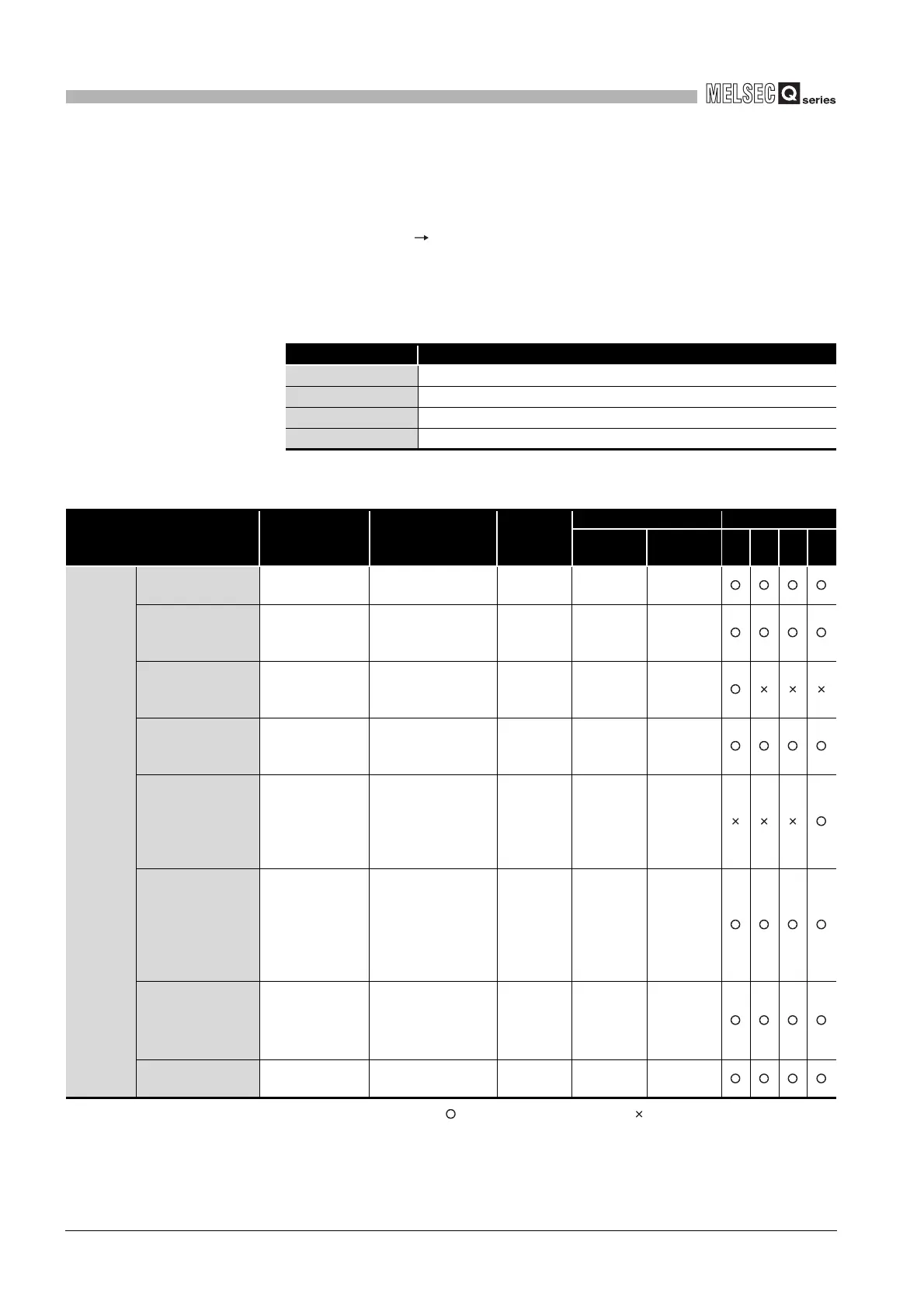6
- 103
6.17 Self-diagnostics Function
6
FUNCTIONS
(7) Self-diagnostics list
Table6.29 shows the details of self diagnostics performed by CPU module.
The error message in the "Error message" field given in Table6.29 can be checked by
choosing [Diagnostics] [PLC diagnostics] on GX Developer.
The No. in the "CPU module" field corresponds to the CPU module as indicated
below.
: Self-diagnostics is performed : Self-diagnostics is not performed
* 1 : Can be changed to "Continue" in the parameter setting of GX Developer.
* 2 : Can be changed to "not checked" in the parameter setting of GX Developer. Not checked when
SM251 is ON.
(Continued on next page)
Table6.28 No.in "CPU module" field and the corresponding CPU module
No. CPU module
1) Basic model QCPU
2) High Performance model QCPU
3) Process CPU
4) Redundant CPU
Table6.29 Self-dianostics list
Diagnostics Error message Diagnostics timing
CPU
module
status
LED status CPU module
RUN ERR. 1) 2) 3) 4)
Hardware
failure
CPU error
MAIN CPU
DOWN
• Always STOP OFF Flicker
END instruction not
executed
END NOT
EXECUTE
• When the END
instruction is
executed
STOP OFF Flicker
SFC program
execution error
SFCP. END
ERROR
• When SFC
program is
executed
STOP OFF Flicker
RAM check RAM ERROR
• When the CPU
module is powered
on/reset
STOP OFF Flicker
Tracking memory or
tracking hardware
fault
TRK. CIR.
ERROR
• When the CPU
module is powered
on/reset
• When operation is
being performed
STOP OFF Flicker
Calculation circuit
check
OPE.CIRCUIT
ERR.
• When the CPU
module is powered
on/reset
• When END
processing is
executed
STOP OFF Flicker
Fuse blown
*1
FUSE BRAKE
OFF
• When the END
instruction is
executed (Default...
checked)*
2
STOP/
Continue
OFF/ON Flicker/ON
I/O interrupt error I/O INT. ERROR
• When an interrupt
occurs
STOP OFF Flicker
