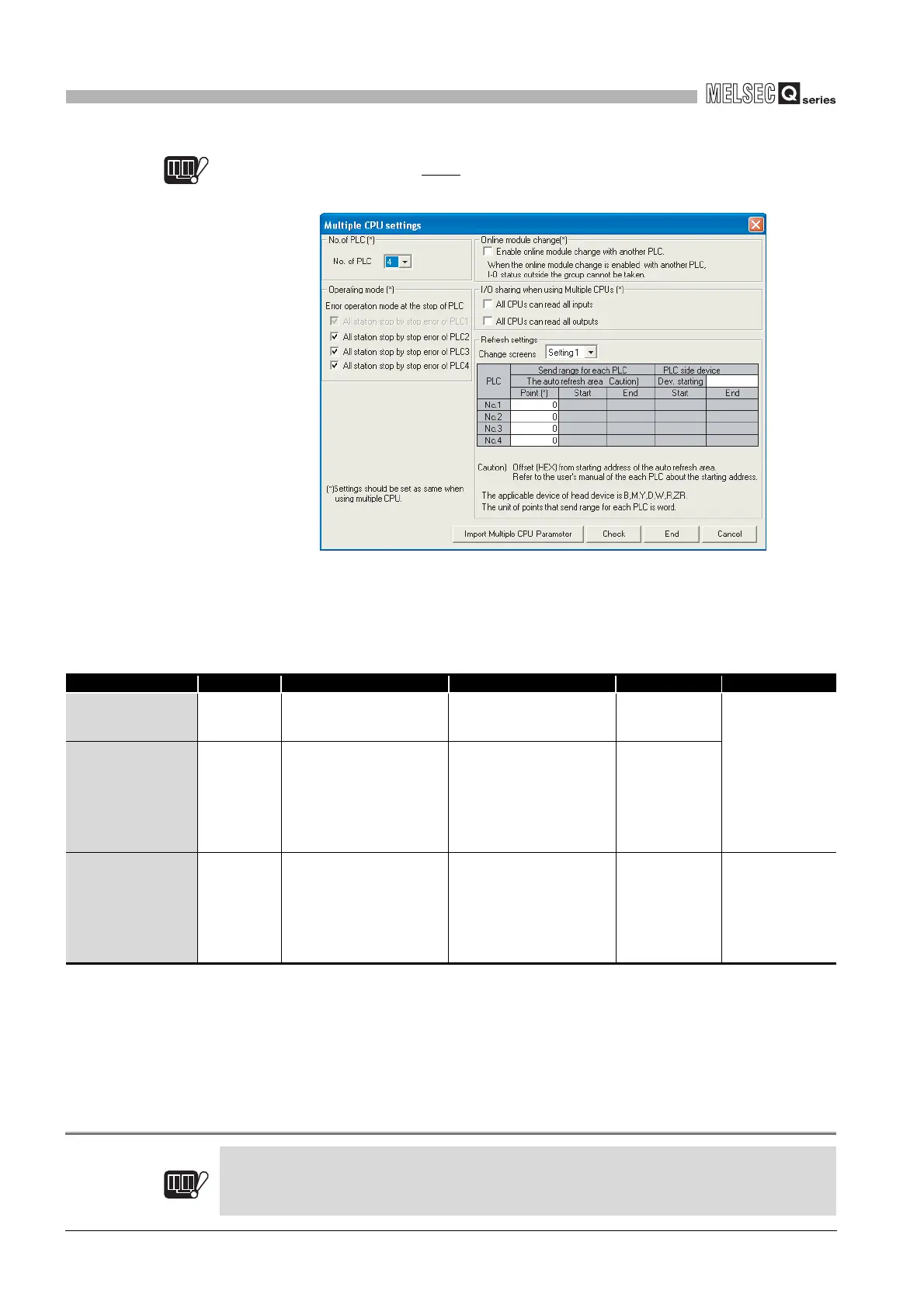8
- 28
8.1 PLC Parameters
8.1.2 High Performance model QCPU, Process CPU, Redundant CPU
8
PARAMETERS
(12) Multiple CPU setting
Note8.1
Note1
Make setting to configure a multiple CPU system.
(Continued on next page)
Note1
Diagram 8.23 Multiple CPU setting
Table8.23 Multiple CPU setting list
Item Parameter No. Description Setting range Default value Reference
Number of PLC 0E00
H
Set the number of CPU modules
used by the multiple CPU
system.
1 to 4 modules 1 module
QCPU User's Manual
(Multiple CPU
System)
Operation mode 0E01H
Set the multiple CPU system
operation to be performed when
any of the CPU modules No. 2 to
No. 4 results in a stop error.
When the CPU No. 1 results in a
stop error, the multiple CPU
system stops. (Fixed)
Stop/Do not stop all CPUs at
error of CPU No. n
Stop all CPUs at
error of CPU No. n
Online module change
(hot swapping) setting
E006
H
Set whether online module
change (hot swapping) is
enabled or disabled in the
multiple CPU system. (When
enable is selected, the non-
group I/O status cannot be
imported.)
Enable/Disable online module
change (hot swapping) of other
CPU modules.
• High
Performance
model QCPU:
Disable
• Process CPU:
Enable
QCPU User's Manual
(Multiple CPU
System)
Redundant
Note8.1
Since the Redundant CPU cannot use a multiple CPU system, it cannot use the multiple CPU
setting.
Note8.1
Redundant
