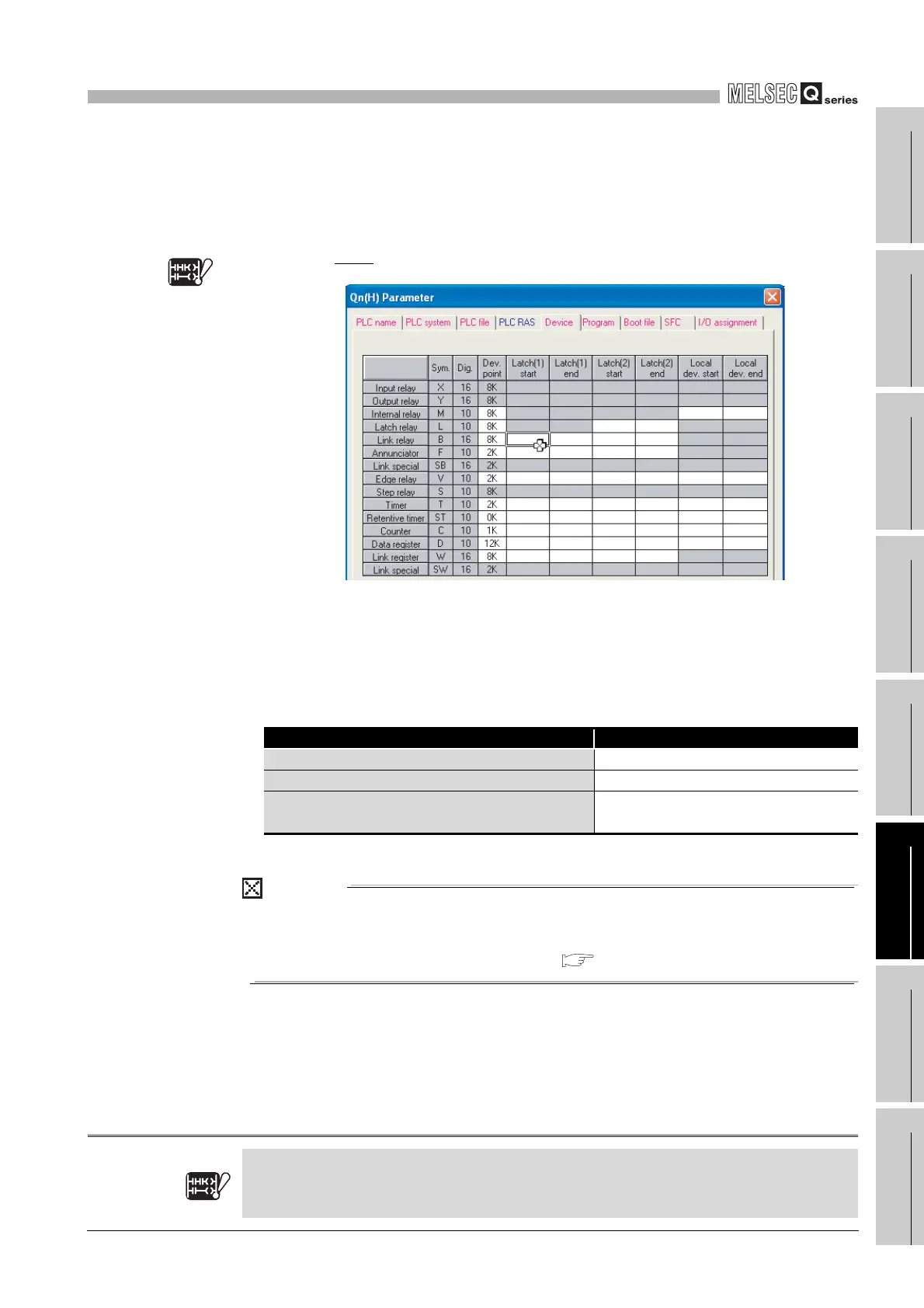6
FUNCTIONS
6.3 Latch Function
6
- 10
1
Overview
2
Performance
Specification
3
Sequence Program
Configuration and
Execution Conditions
4
I/O Nunber Assignment
5
Memories and Files
Handled by CPU Module
6
Functions
7
Communication with
Intelligent Function
Module
8
Parameters
(5) Latch range setting
Set the latch range in the device of the PLC parameter dialog box on GX Developer.
There are two different latch range types: the range where the RESET/L.CLR switch
and remote latch clear operation are enabled and the range where they are
disabled.
Note6.3
Note3
(6) Clearing the Latch Range Device Data
The status of devices to which "latch clear" is made is shown in Table6.3.
* : Refer to Section 3.7 for the clearing method.
POINT
File registers (R, ZR) cannot be cleared with latch clear.
Clear the file registers (R, ZR) by performing data clear operation using a
sequence program or GX Developer. ( Section 9.7(3))
Diagram 6.4 Latch range setting
Note3
Table6.3 Status when lath clear is performed
Latch setting Clear/retention after "latch clear"
Devices not specified to be within latch range Clear
Latch (1) setting (Devices with "latch clear" option) Clear
Latch (2) setting (Devices without "latch clear"
option)
Retain*
Basic
Note6.3
The Basic model QCPU cannot perform latch clear by switch operation.
Basic
Note6.3