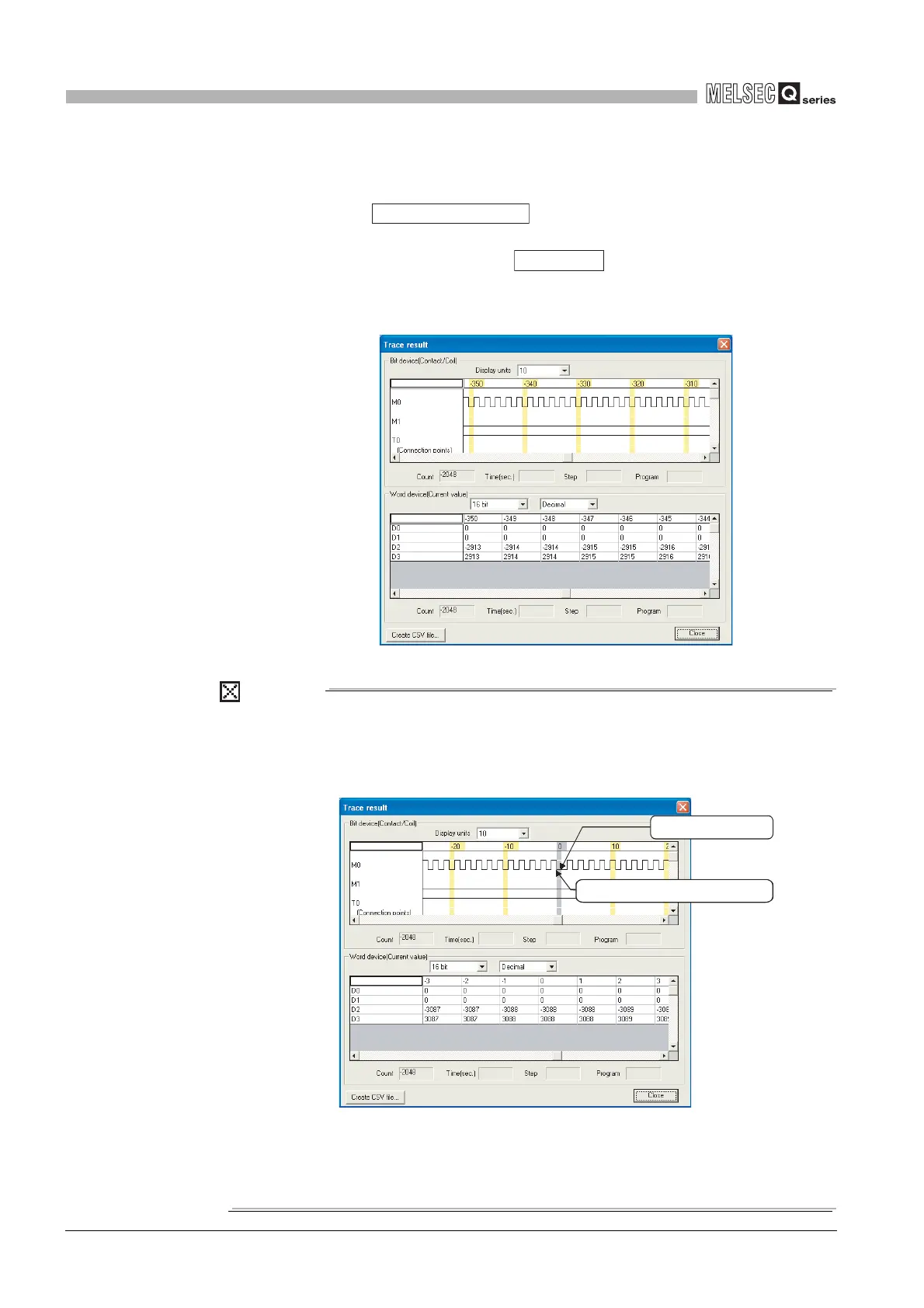6
- 89
6.14 Sampling Trace Function
6
FUNCTIONS
(f) Trace result display
Read the trace results form the CPU module and display the data.
• Click the button on the Sampling trace execution
screen to read the trace result from the CPU module.
• The trace result read with the button will be displayed.
The trace result displays the ON/OFF status of the bit device for the sampling
cycle, and the current value of the word device.
POINT
1. Device details are read under trigger conditions specified in the trigger point
setting. Sampling is performed for each scan. Before the sampling is finished
by a trigger operation of a peripheral device, data is sampled twice because
the sampling timing is the same as that of trigger conditions.
2. Sampling trace is executed only once.
When re-executing, execute the TRACE instruction, and reset the sampling
trace.
Diagram 6.58 Trace result display
Diagram 6.59 Trace result display
Trace result PLC read
Trace result
Data when trigger condition is met
Sampling trace data
