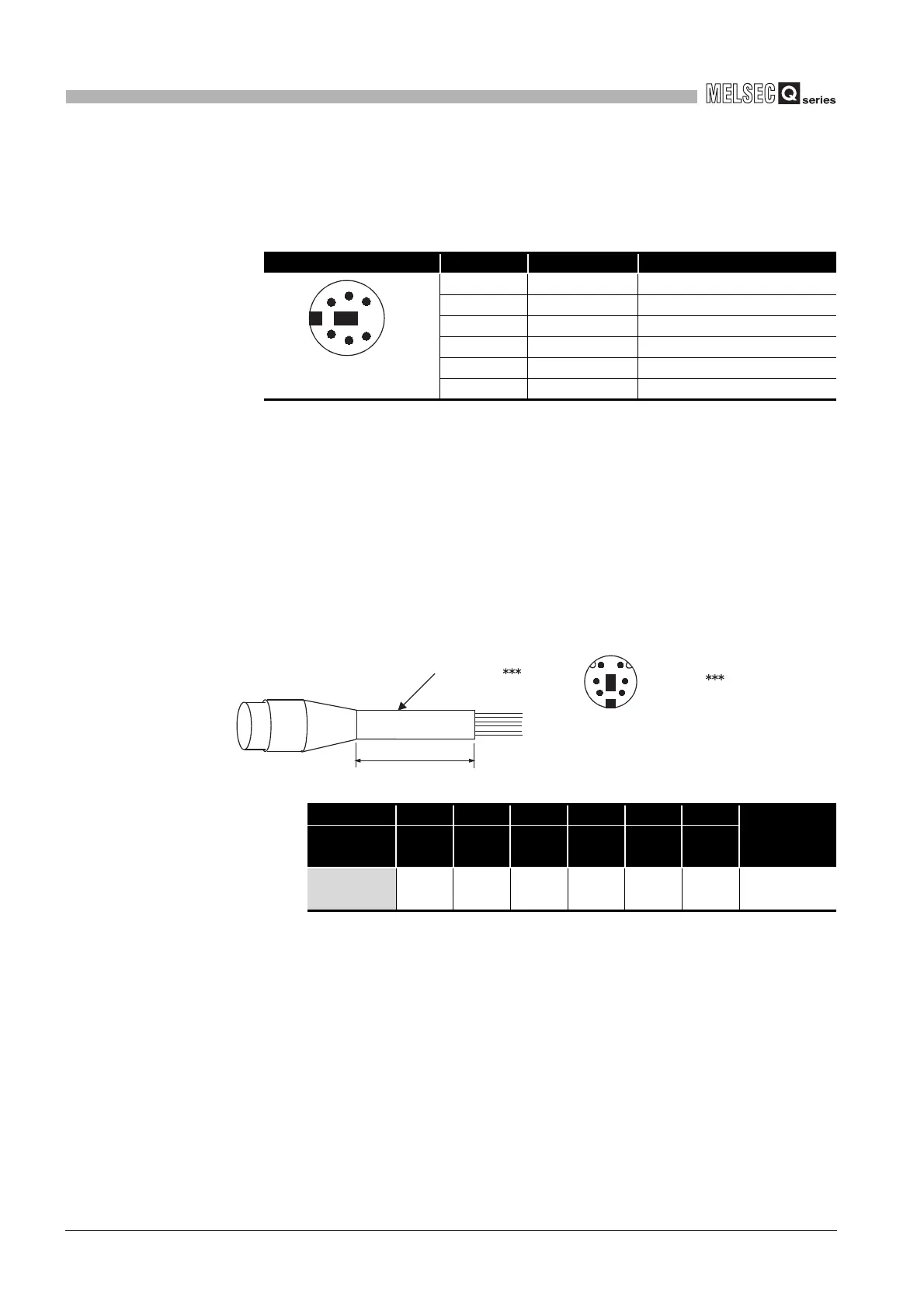6
- 151
6.24 Serial Communication Function
6
FUNCTIONS
(b) RS-232 connector specifications
Table6.46 indicates the applications of the RS-232 connector of the CPU module.
(c) RS-232 cable
The following RS-232 cable can be used for connection of the CPU module with
the personal computer, display device or the like.
• QC30R2 (cable length: 3m)
• FMBKAZ1-***(KURAMO ELECTRIC) manufactured
Cable with a mini-DIN connector on one side and without connector on the
other side
***indicates the cable length, which can be specified up to 15ms
in 0.1m increments
Table6.46 RS-232 connector specifications
Appearance Pin No. Signal Symbol Signal Name
1 RD (RXD) Receive data
2 SD (TXD) Send data
3 SG Signal ground
4 ------ ------
5 DSR (DR) Data set ready
6 DTR (ER) Data terminal ready
Pin No. 1 2 3 4 5 6
Metal shell
Signal
name
RD SD SG -- DR ER
Wire core Red Black
Green
White
-- Yellow Brown Shield
Diagram 6.87 RS-232 cable effective length and signal layout
Mini-Din 6 pins
(female)
3
2
6
4
5
1
(Q00CPU, Q01CPU side)
FMBKAZ1-
Effective length
3
2
6
5
1
4
FMBKAZ1-
Q00CPU, Q01CPU side
connector signal layout
