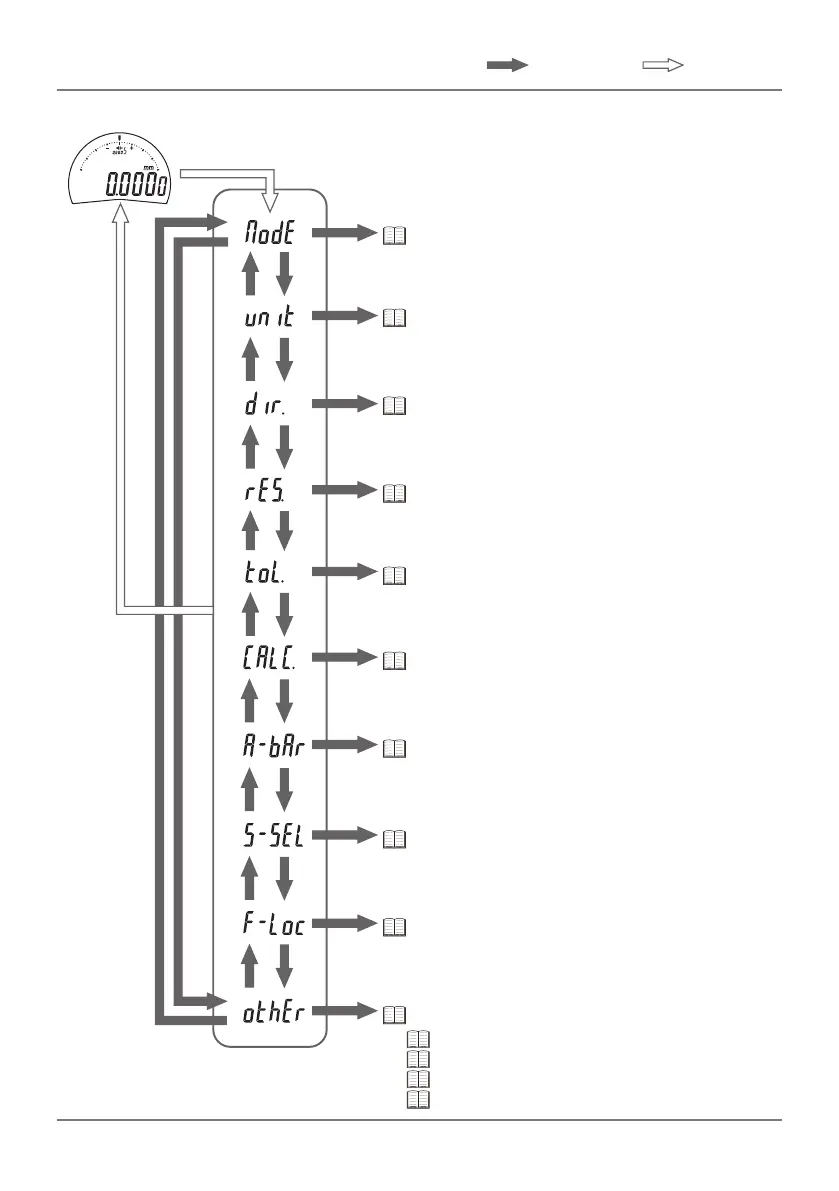38
5 Setting Parameters
No. 99MAH056A
(Short press) / (Long press)
■Display order of parameter items
F1
F2
F2
F2
F2
F2
F3
F1
F1
F1
F3
F1
F3
F1
F3
F1
F3
F1
F2
F2
F1
F3
F1
F3
F2
F2
F2
F1
F3
F1
F3
"5.2 Selecting Measurement Mode" on
page 40
"5.3 Selecting Unit System" on page 41
"5.4 Selecting Counting Direction" on page 42
"5.5 Selecting Resolution" on page 44
"5.6 Selecting the Tolerance Judgment Result
Display Method and Setting Allowable Values" on
page 46
"5.7 Setting Calculation Function Selection and
CalculationCoecient"onpage50
"5.8 Selecting Analog Bar Display" on page 56
"5.9 Selecting Switch Function" on page 60
"5.10 Setting Function Lock" on page 64
"5.11 Change Other Functions" on page 65
•
"5.11.2 Calibration Schedule Warning Selection/Setting" on page 66
• "5.11.3 Selecting Digimatic Output" on page 71
• "5.11.4 Auto OFF setting" on page 72
• "5.11.5 All Reset" on page 73
