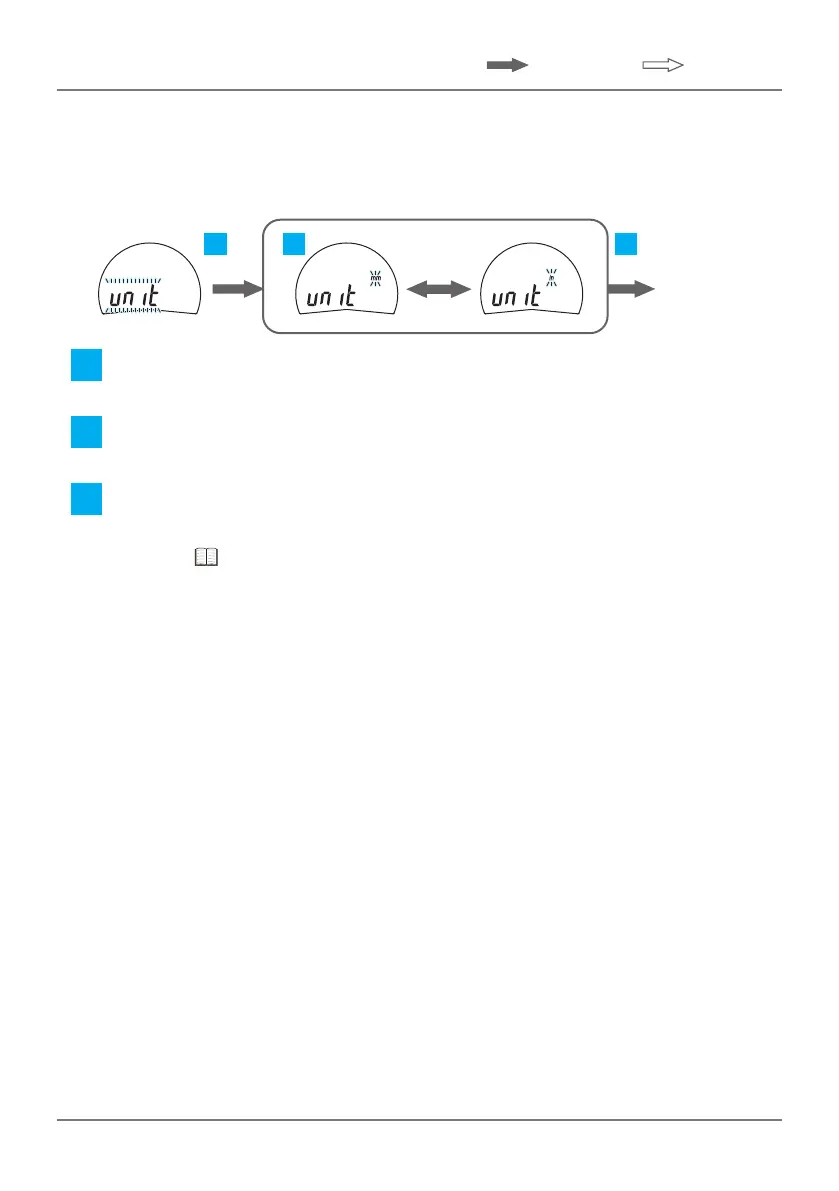41
No. 99MAH056A
5 Setting Parameters
(Short press) / (Long press)
5.3
Selecting Unit System
Theunitsystem(in↔mm)canbeset(excludingID-C0512NX,ID-C0512NXB,
ID-C0512CNX, ID-C0512CNXB, ID-C1012NX, ID-C1012NXB, ID-C1012CNX,
ID-C1012CNXB).
2 31
F2 F2
F1/F3
Go to the
next item
1 Press the [F2] key.
» Unit system can be set.
2 Press the [F1] key or [F3] key to set the unit system.
» Each time the key is pressed, it will switch between [in] and [mm].
3 Press the [F2] key.
» Settingsareconrmed;shiftstothenextparameteritem.
(Go to "5.4 Selecting Counting Direction" on page 42.)
