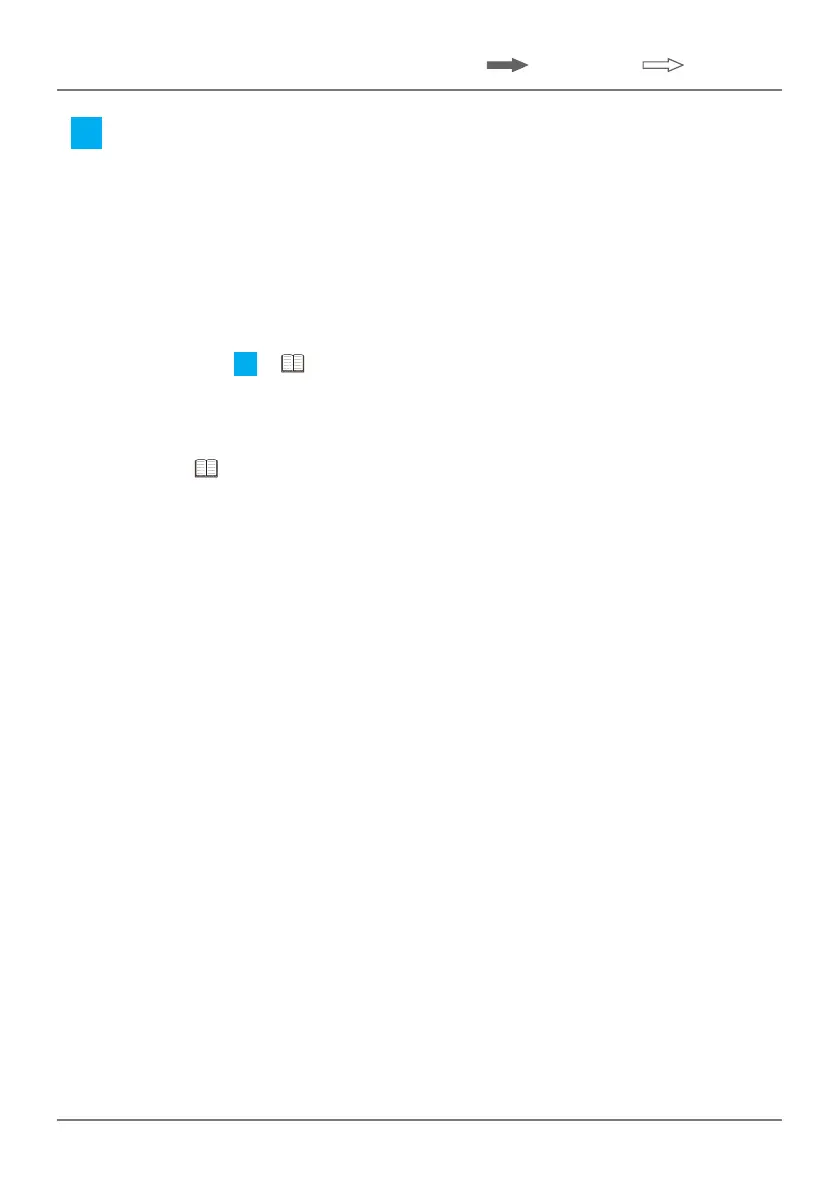47
No. 99MAH056A
5 Setting Parameters
(Short press) / (Long press)
3 Setting the measurement result display method
1 Press the [F1] key or [F3] key.
» Each time the key is pressed, it will switch the display method.
2 Press the [F2] key.
When"TolerancejudgmentfunctionON(normaldisplayorenlarged
display)" is selected:
» [►]willblinkandthepreviouslysetupperlimitvaluewillbedisplayed.
To skip the upper limit setting, press the [F2] key again.
(Go to step
2
in "5.6.2 Setting Allowable Values (Upper Limit Value
and Lower Limit Value)" on page 48.)
When"TolerancejudgmentfunctionOFF"isselected:
» Settingsareconrmed;shiftstothenextparameteritem.
(Go to "5.7 Setting Calculation Function Selection and Calculation
Coecient"onpage50.)
Tips
When “peak detection” is selected in measurement mode selection, “enlarged display”
cannot be selected.
