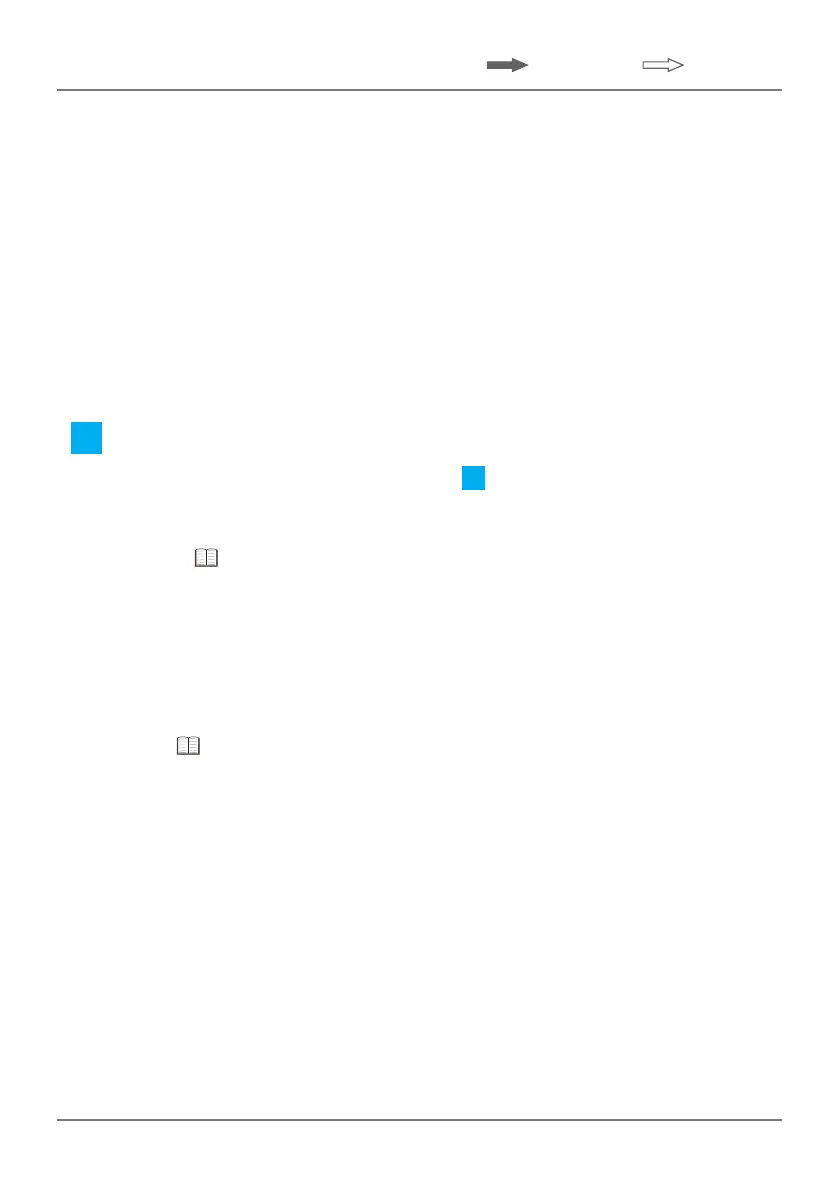49
No. 99MAH056A
5 Setting Parameters
(Short press) / (Long press)
3 Press the [F2] key.
» Thesignisconrmedandtheneighboringdigitblinks.
4 Press the [F1] key or [F3] key.
» Each time the key is pressed, the value will change by one.
5 Press the [F2] key.
» Thenumberisconrmedandtheneighboringdigitblinks.
» Each time the key is pressed, the blinking digit moves to the right.
Repeat steps 4 to 5aboveuntilthenumbersforalldigitsareconrmed.
» Conrmingthelastdigitwillcause[►]toblink.
6 Press the [F2] key.
» Theupperlimitsettingisconrmed.
» [◄]willblinkandthepreviouslysetupperlimitvaluewillbedisplayed.
2 Setting the lower limit
1 Set in the same way as the upper limit (step
1
).
2 Press the [F2] key.
» Settingsareconrmed;shiftstothenextparameteritem.
(Go to "5.7 Setting Calculation Function Selection and Calculation
Coecient"onpage50.)
Tips
• Press and hold the [F1] key to stop or cancel settings midway through.
• If the upper limit is set below the lower limit, the error display [Err 90] appears and
thesetvaluewillnotbereected.Cleartheerrordisplaybypressingthe[F2]key
and, starting with the upper limit, reset so that the upper limit is above the lower
limit. (
"8 Error Displays and Countermeasures" on page 83)
• Allowable values cannot be set for "normal display" and "enlarged display"
separately.
• Allowable values are automatically converted when the resolution is changed.
In this case, however, a conversion error may be produced. It is therefore
recommended to check the allowable values after changing the resolution.
