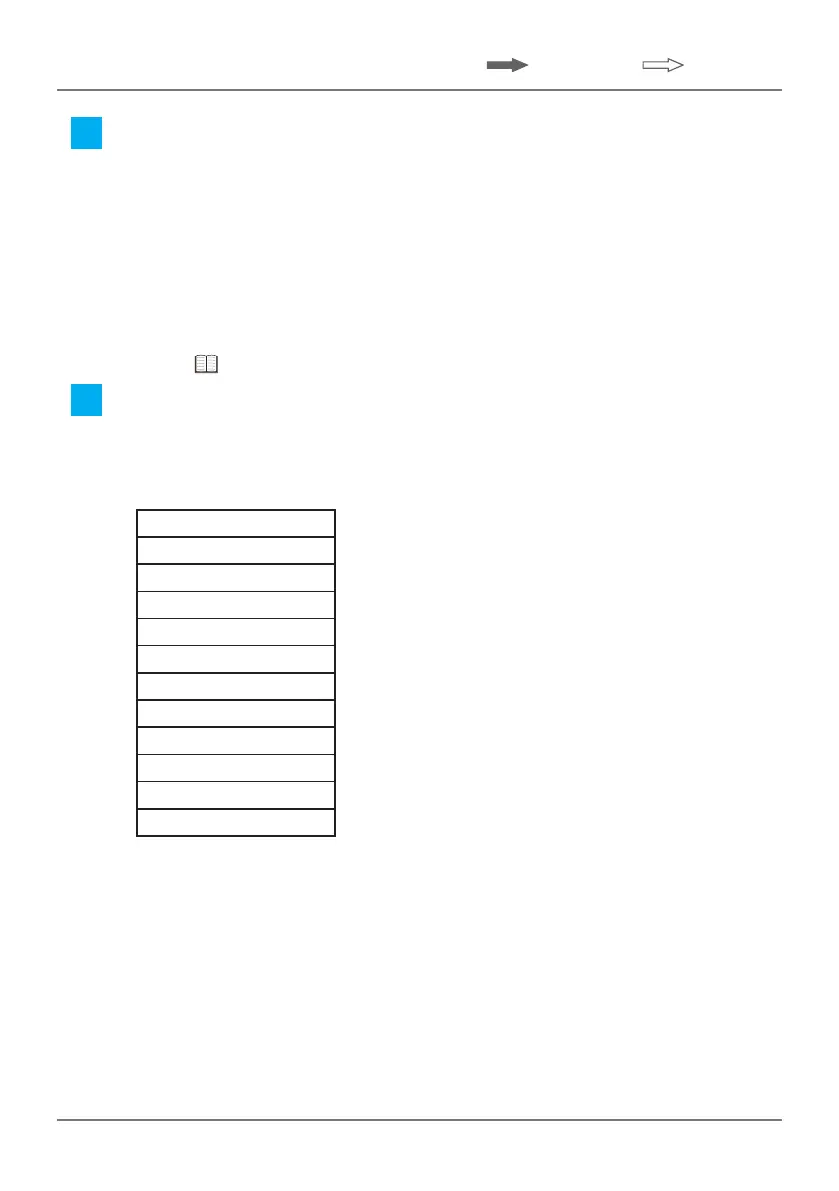57
No. 99MAH056A
5 Setting Parameters
(Short press) / (Long press)
2 Select ON/OFF for the analog bar display.
1 Press the [F1] key or [F3] key.
» Each time the key is pressed, the analog bar display turns ON/OFF alternately.
2 Press the [F2] key.
If analog bar display ON [on] is selected:
» Analog bar scale can be set.
When analog bar display OFF [oFF] is selected:
» Selectionisconrmed;shiftstothenextparameteritem.
(Go to "5.9 Selecting Switch Function" on page 60.)
3 Setting the analog bar scale
1 Press the [F1] key or [F3] key.
» Each time the key is pressed, the setting of the analog bar scale changes.
ID-C0512NX,ID-C0512NXB,ID-C0512CNX,ID-C0512CNXB
mm
Auto
0.0005
0.001
0.002
0.005
0.01
0.02
0.05
0.1
0.2
0.5
