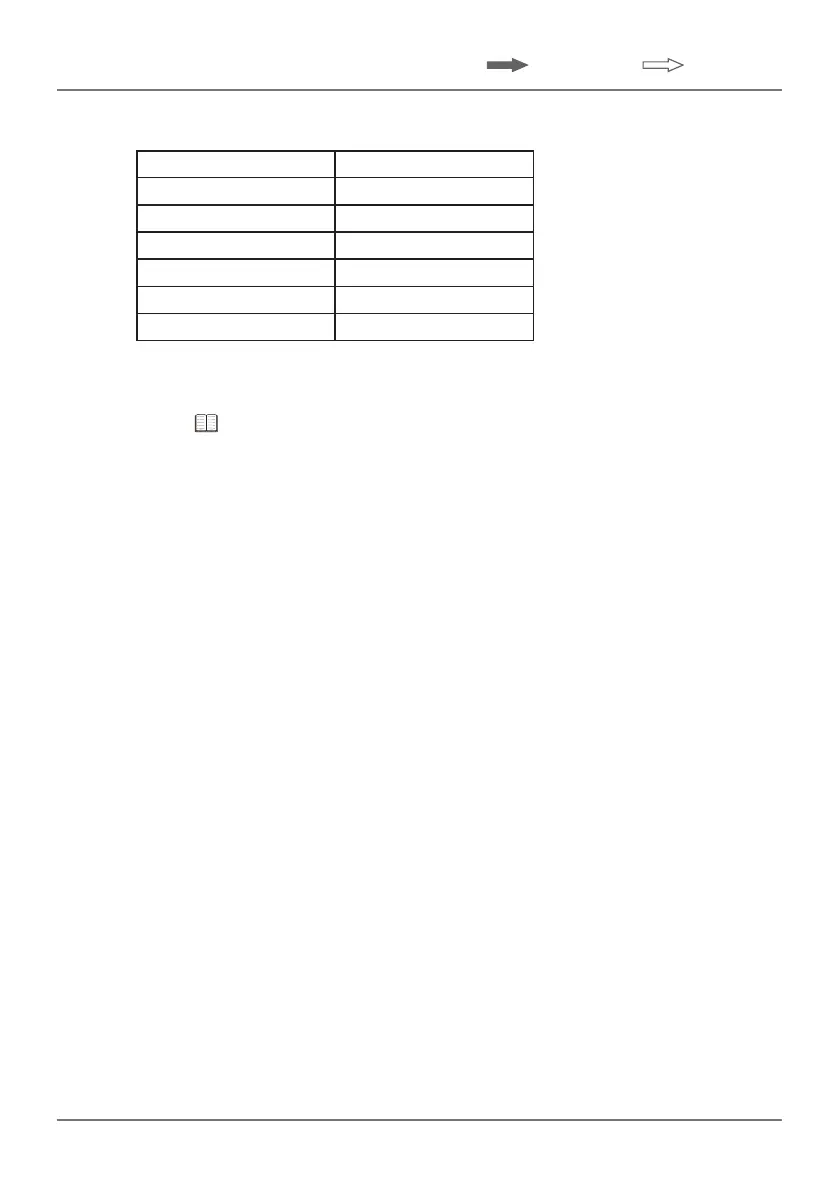59
No. 99MAH056A
5 Setting Parameters
(Short press) / (Long press)
ID-C1012MNX,ID-C1012MNXB,ID-C1012ENX,ID-C1012ENXB,
ID-C1012CMNX,ID-C1012CMNXB,ID-C1012CENX,ID-C1012CENXB
mm in
0.01 0.0005
0.02 0.001
0.05 0.002
0.1 0.005
0.2 0.01
0.5 0.02
2 Press the [F2] key.
» Settingsofanalogbarscaleareconrmed;shiftstothenextparameteritem.
(Go to "5.9 Selecting Switch Function" on page 60.)
Tips
When [Auto] is selected for the analog bar scale, it automatically switches to the
analog bar scale when the conditions below are present.
• When peak detection runout width (TIR) displayed:
The runout width is the analog bar display entered within the analog bar display
range
• When tolerance judgment function ON:
The preset value is the analog bar display entered in the analog bar display range
• When the resolution switched:
Analog bar display that is identical to the resolution
