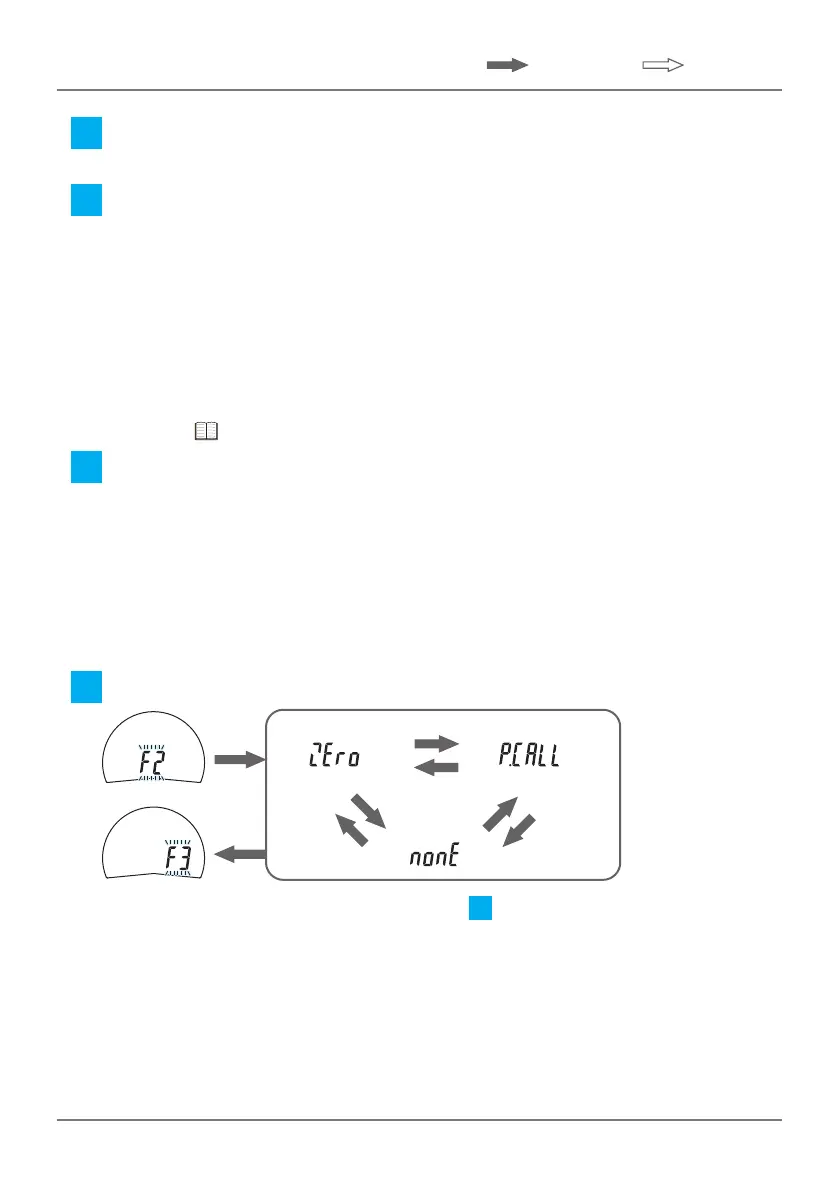61
No. 99MAH056A
5 Setting Parameters
(Short press) / (Long press)
1 Press the [F2] key.
» Switch function can be set.
2 Select the default/customized switch function.
1 Press the [F1] key or [F3] key.
» Each time the key is pressed, the default/customized switch function alternates.
2 Press the [F2] key.
When customize [cuStoM] is selected:
» The function assignment of the [F1] key becomes settable, and [F1] blinks.
If default [dEF] is selected:
» Selectionisconrmed;shiftstothenextparameteritem.
(Go to "5.10 Setting Function Lock" on page 64.)
3 Setting the function assigned to the [F1] key
1 Press the [F2] key.
» The function assigned to the [F1] key can be set.
2 Press the [F1] key or [F3] key.
» Each time the key is pressed, it will switch the functions in order.
3 Press the [F2] key.
» Thefunctionassignmentofthe[F1]keyisconrmedand[F2]blinks.
4 Setting the function assigned to the [F2] key
F3
F1
F1
F3
F2
F2
F3
F1
1 Set in the same manner as the [F1] key (step
3
).
2 Press the [F2] key.
» Thefunctionassignmentofthe[F2]keyisconrmedand[F3]blinks.
