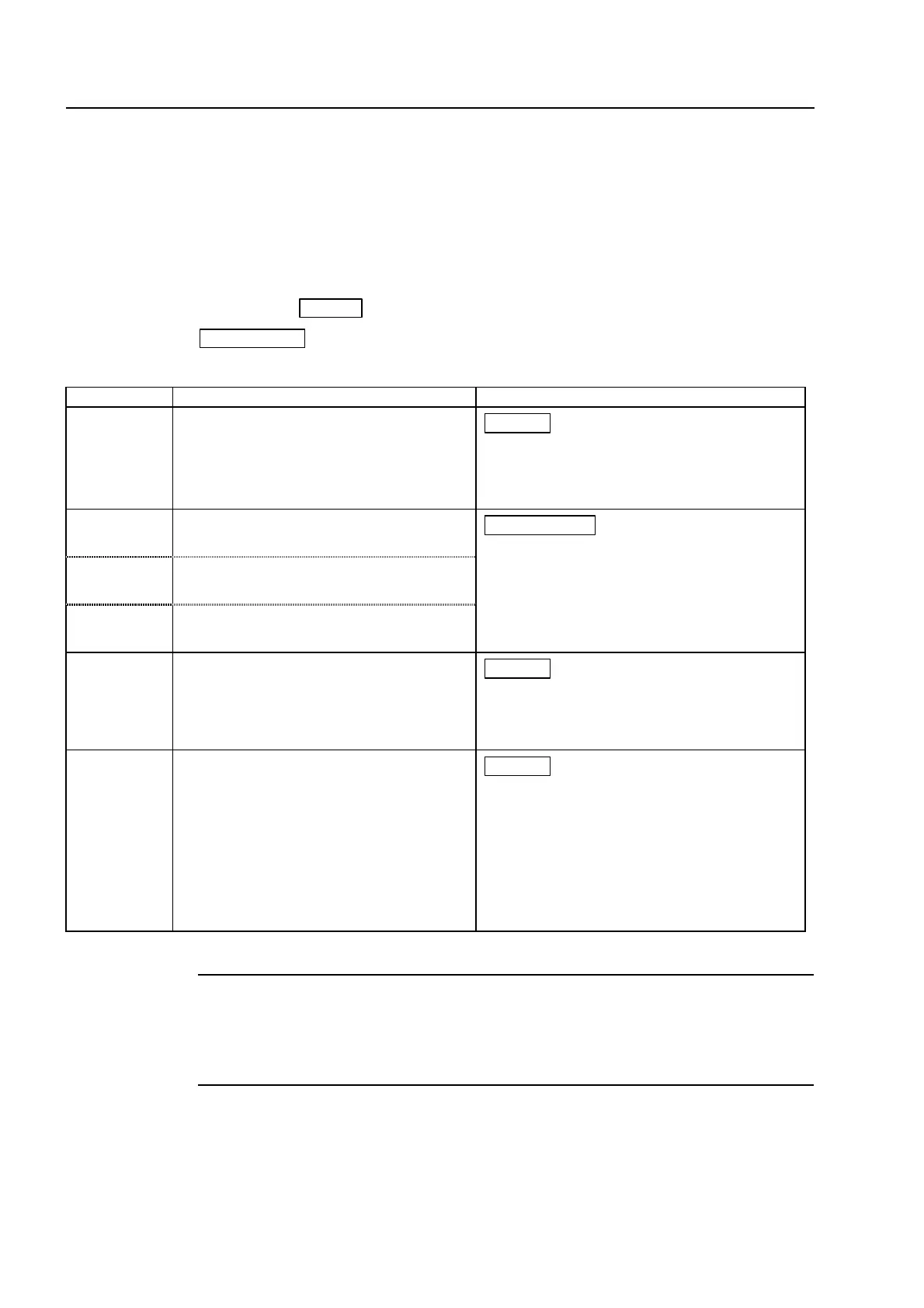No. 99MBA091A
1-10
About parameters
To actually perform measurement, it is necessary to set up the count direction (count-up or
count-down direction), resolution, etc. This subsection describes the function and setting
procedure of each parameter.
(1)Function
Some parameters are effective for all axes and other parameters are necessary to be set
for each axis. All axes
is described for the parameters that are effective for all axes and
Individual axis
is described for the parameters to be set for each axis, respectively, in
the Setting column of the following table.
No. Parameter function Setting
F01
Display unit [mm/E (inch)] setup
All axes
Each time the Y-axis zero-set button on the
counter is pressed, the count unit display
LED [mm] or [E] is selected (lit) alternately.
F02-1
Count direction of X-axis (count-up or
count-down direction) setup
F02-2
Count direction of Y-axis (count-up or
count-down direction) setup
F02-3
Count direction of Z-axis (count-up or
count-down direction) setup
Individual axis
Each time the Y-axis zero-set button on the
counter is pressed, the display of [UP] or
[dn] is selected (displayed) alternately and
the count direction is switched.
F03
Resolution setup
All axes
0.1:Minimum readout of 0.1
µm/0.00001”
0.5:Minimum readout of 0.5
µm/0.00005”
1.0:Minimum readout of 1
µm/0.0001”
F05
Setup for the number of smoothing
times
(Smoothing: Function to decrease the
flicker of the counter by averaging
detected values which is done
sampling, if it is difficult to read the least
significant digit due to the flicker caused
by vibration of the installation site.)
All axes
1 :One time of sampling
8 :8 times of sampling
16:16 times of sampling
32:32 times of sampling
NOTE
No. F05 parameter has no function to keep measuring accuracy if vibration
occurred in the microscope installation site. It is able to decrease the flicker of
counter; however, the measuring accuracy of microscope fails according to the
volume of vibration in the installation site.
