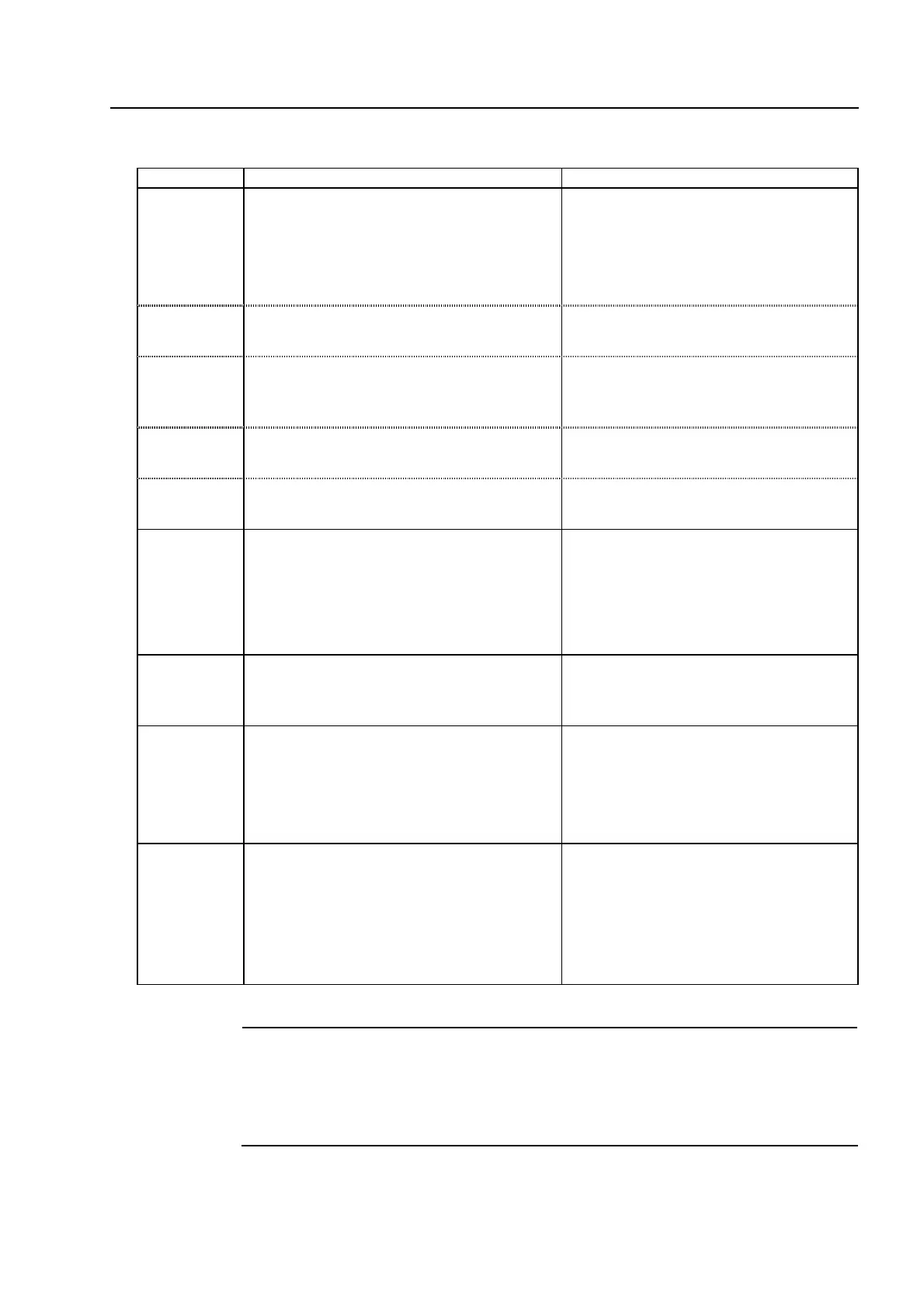1. Overview
No. 99MBA091A
1-11
No. Parameter function Setting
F07-1
RS-232C communication condition setup
[Baud rate]
1200 bPS: 1200 bps
2400 bPS: 2400 bps
4800 bPS: 4800 bps
9600 bPS: 9600 bps
19200bPS: 19200 bps
F07-2
RS-232C communication condition setup
[Data length]
7 b:7 bits
8 b:8 bits
F07-3
RS-232C communication condition setup
[Parity]
non:None
En :Even
odd:Odd
F07-4
RS-232C communication condition setup
[Stop bit]
1 b:1 bit
2 b:2 bits
F07-5
RS-232C communication condition setup
[Flow control (Xon/Xoff)]
on :(Xon/Xoff) enabled
OFF:(Xon/Xoff) disabled
F08
Setup for the number of output axes
(Sets the serial output to either two-axis of
X and Y or three-axis of X, Y, and Z,
when the counter is three axes
specification.)
2 AS:2axes
3 AS:3axes
F09
RS-232C output format setup
(Sets RS-232C data to the output format
of Mitutoyo Vision unit or QM-Data200)
1:Standard use
2:Special use
F10
Setup for the illumination energy saving
function
※Refer to NOTICE 2
(Automatically turn off the illumination
while not operating the microscope.)
0:None
10:Automatically turn off the light 10
minutes later
30:Automatically turn off the light 30
minutes later
F11
Setup for the volume of zero-set button
(Pressing the zero-set button makes the
buzzer sound.)
0:None
1:Volume level 1(minimum)
2:Volume level 2
3:Volume level 3
4:Volume level 4
5:Volume level 5(maximum)
NOTE
1. Use the setting "1" at No. F09 parameter. The setting "2" is the special use.
2. Use No. F10 parameter with the setting “0”. This function works only when
the Vision Unit (option) is equipped. It does not work for the microscope
which is not equipped with the Vision Unit.
