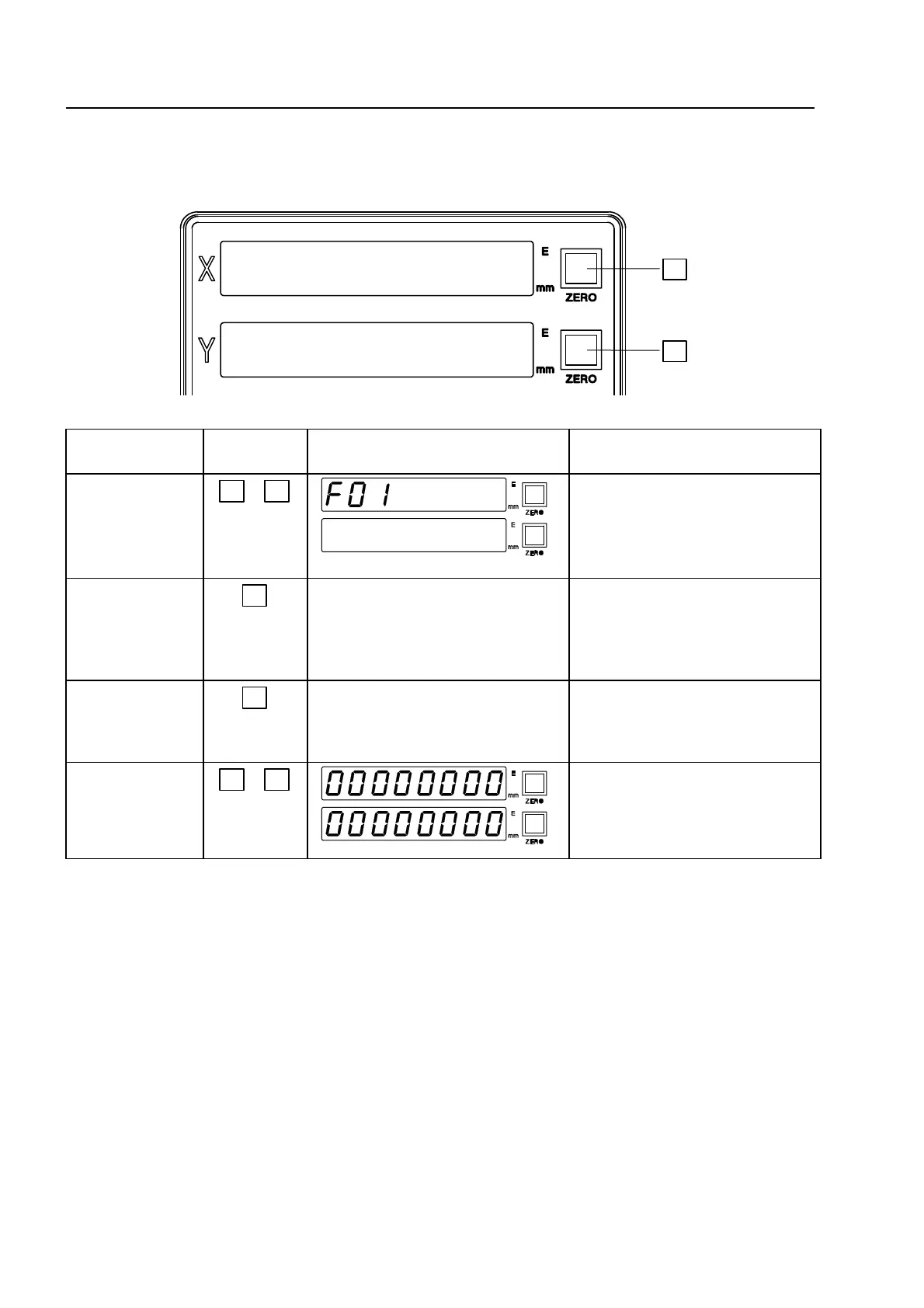No. 99MBA091A
1-12
(2)Parameter setting procedure
Parameter starting and exiting procedure
Parameter
setup example
Button
operation
Counter display Operating procedure
①Starting the
parameter setup
mode
X
+Y
+
Power
switch
Turn on the power switch of
microscope main unit while
pressing the X-axis and Y-axis
zero-set buttons at the same
time.
②Switching
parameters
X
F01→F02-1→・・・・
F11→F01→・・・・
Each time the X-axis zero-set
button is pressed, the parameter
display changes to the next in
incremental order.
The parameters are looped.
③Switching
parameter
settings
Y
0.1→0.5→1.0→0.1・・・
(For a resolution)
Each time the Y-axis zero-set
button is pressed, the parameter
setting changes to the next. The
parameter settings are looped.
④Exiting the
parameter setup
mode(Loading
the set content)
X
+Y
Keep pressing the X-axis and
Y-axis zero-set buttons at the
same time for more than 3
seconds.
Parameter display
(Y-axis display unit)
Parameter display
(X-axis display unit)
Y zero-set button
X zero-set button
