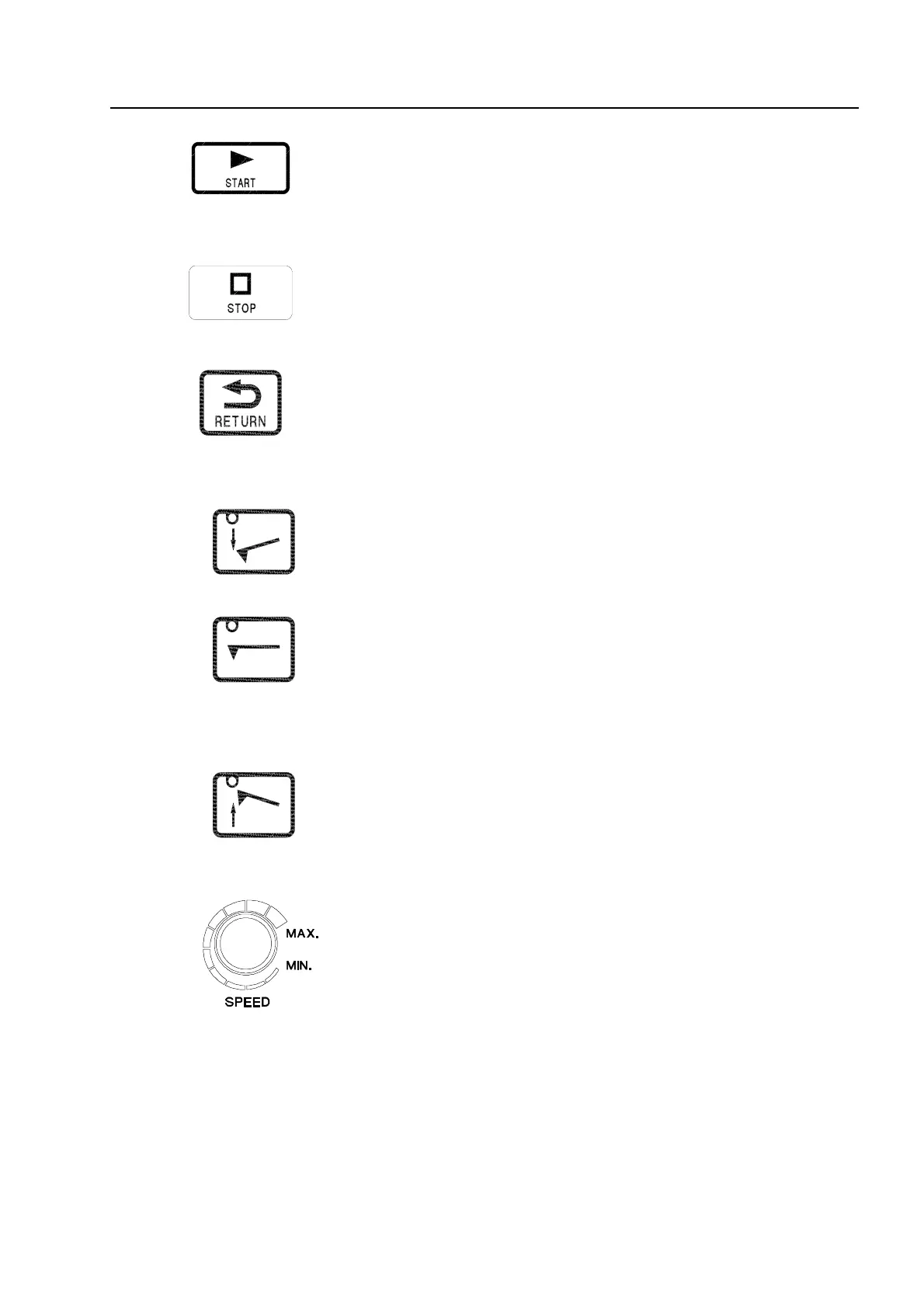1. CONFIGURATION
Start key
Starts measurement or part program run.
This key also performs the next step during step program execution.
Stop key
Stops measurement or part program run.
It is restarted with the Start key.
Return key
Returns the stylus to the measurement start position.
4. Stylus keys ( This key does not function in this system. )
Stylus Down key
Moves the stylus in the lower orientation.
The stylus is put in the Hold status if it is in the upper orientation.
Stylus Center key
Sets the stylus hold position to the center.
This key function is effective while the LED is ON.
Pressing this key again while the LED is ON will turn it OFF and put the
stylus in the free-moving status.
Stylus Up key
Moves the stylus in the upper orientation.
The stylus is put in the Hold status if it is in the lower orientation.
5. Over-ride knob
Adjusts the travel speed in the CNC mode and JS (Joystick) mode.
The detector travels at the setup speed with the knob set at MAX and
reduces travel speed with rotation toward MIN.
The travel speed drops to zero with the knob at MIN, stopping the
detector.
This knob is used for verifying a part program run, etc.
No. 99MBB187A
1-17
Artisan Technology Group - Quality Instrumentation ... Guaranteed | (888) 88-SOURCE | www.artisantg.com
