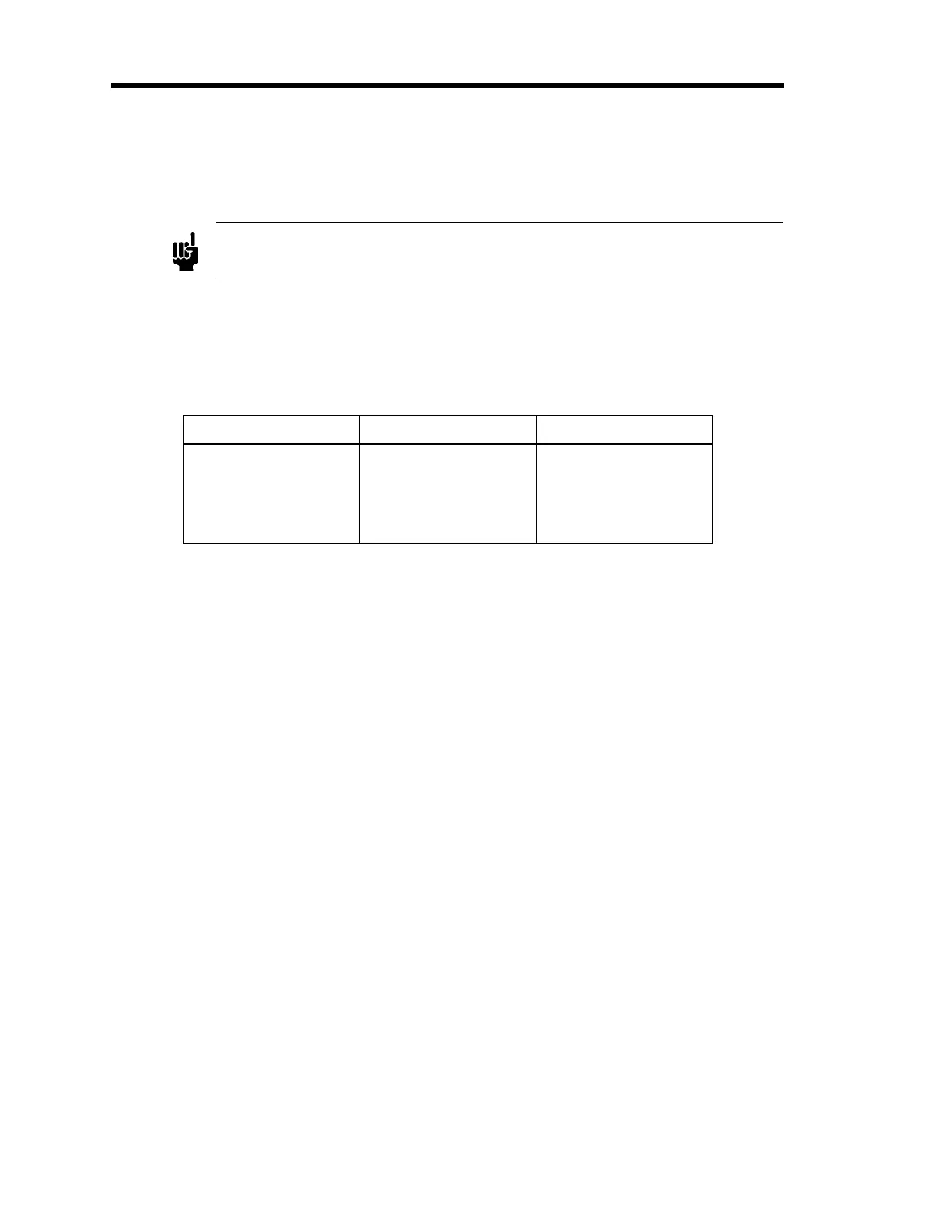58BStartup 5BChapter Two: Installation
30
4. The Module Status LED illuminates solid GREEN when the initialization is complete. The
Network Status LED remains OFF until the device establishes communication with other
devices on the network.
Note
If the power up LED sequence does not function properly, contact MKS for
assistance.
Warm Up Time
After installation and power-up, allow the DMA to warm up, as specified below. Ensure your
device is fully stabilized and then check the transducer zero to verify the proper output.
Table 11: Warm Up Time
DMA (Ambient) DMA (45° C) DMA (80° C)
½ hour all ranges 2 hours ranges
1 Torr and higher
4 hours ranges less
than 1 Torr
2 hours ranges
1 Torr and higher
4 hours ranges less
than 1 Torr
Zero Adjustment
All pressure transducers require initial and periodic zero adjustments. Prior to initial operation
and during periodic maintenance you must check the transducer zero to verify the proper output.
Refer to Adjusting the Zero, page 32, for more information.
System Status
Com
plete instructions for reporting the system
status are described in detail in S-Device
Supervisor Object, page 72. Specifically, the system status can be reported with the following
attributes in the S-Device Supervisor Object:
• Exception Status (Attribute ID #0C)
This attribute identifies whether or not any
alarm or warning conditions exist. Alarm
s and
warnings are identified as device-common, device-specific, or manufacturer-specific.
Refer to Exception Status, page 75.
• Exception Detail Alarm
(Attribute ID #0D)
This attribute identifies the specific alarm condition(s) detected by
your device. Refer to
Table 47, page 79.
• Exception Detail Warning (Attribute ID #0E)
This attribute identifies the specific warning condition(s) detected by
your device. Refer
to Table
47, page 79.
Refer to Fault Conditions, page 41, for additional information.
Artisan Technology Group - Quality Instrumentation ... Guaranteed | (888) 88-SOURCE | www.artisantg.com
