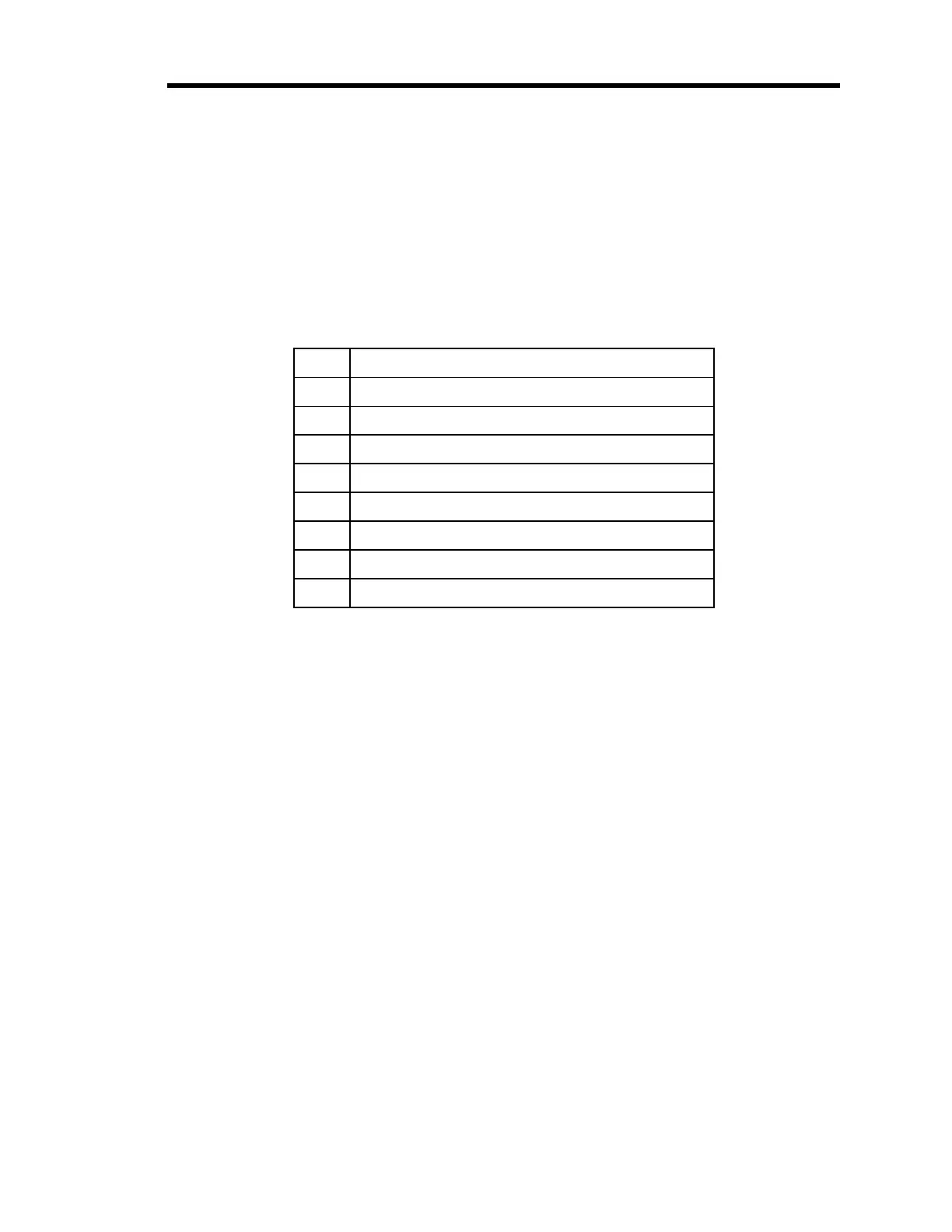7BChapter Four: Operation 75BS-Analog Sensor Object
67
PressurePFS = Attribute 0x77
Full Scale = Attribute 0x0A
Gain = Attribute 0x0E
OffsetB = Attribute 0x10
Status
Attribute ID # 07 indicates the Alarm
and Warning state of this object instance.
Table 37: Status Attribute Values
Bit Definition
0 High Alarm Exception: 0 = cleared, 1 = set
1 Low Alarm Exception: 0 = cleared, 1 = set
2 High Warning Exception: 0 = cleared, 1 = set
3 Low Warning Exception: 0 = cleared, 1 = set
4 Reserved
5 Reserved
6 Reserved
7 Reserved
Alarm Enable
Attribute ID # 08 enables the setting of the Alarm Status Bits in the S-Analog Sensor Object:
0 = Disable (default)
1 = Enable
Warning Enable
Attribute ID # 09 enables the setting of the Warning Status Bits in the S-Analog Sensor Object:
0 =
Disable (default)
1 =
Enable
Full Scale
Attribute ID # 10 indicates the Value of 100% Full Scale for the sensor. Full Scale and Value
have the sam
e Data Units.
Gain
Attribute ID # 14 indicates an am
ount scaled to derive Value. This can be modified by
the
Gain_Adjust Service. The default is 1. The gain attribute may range from 0.98 to 1.02.
Artisan Technology Group - Quality Instrumentation ... Guaranteed | (888) 88-SOURCE | www.artisantg.com
