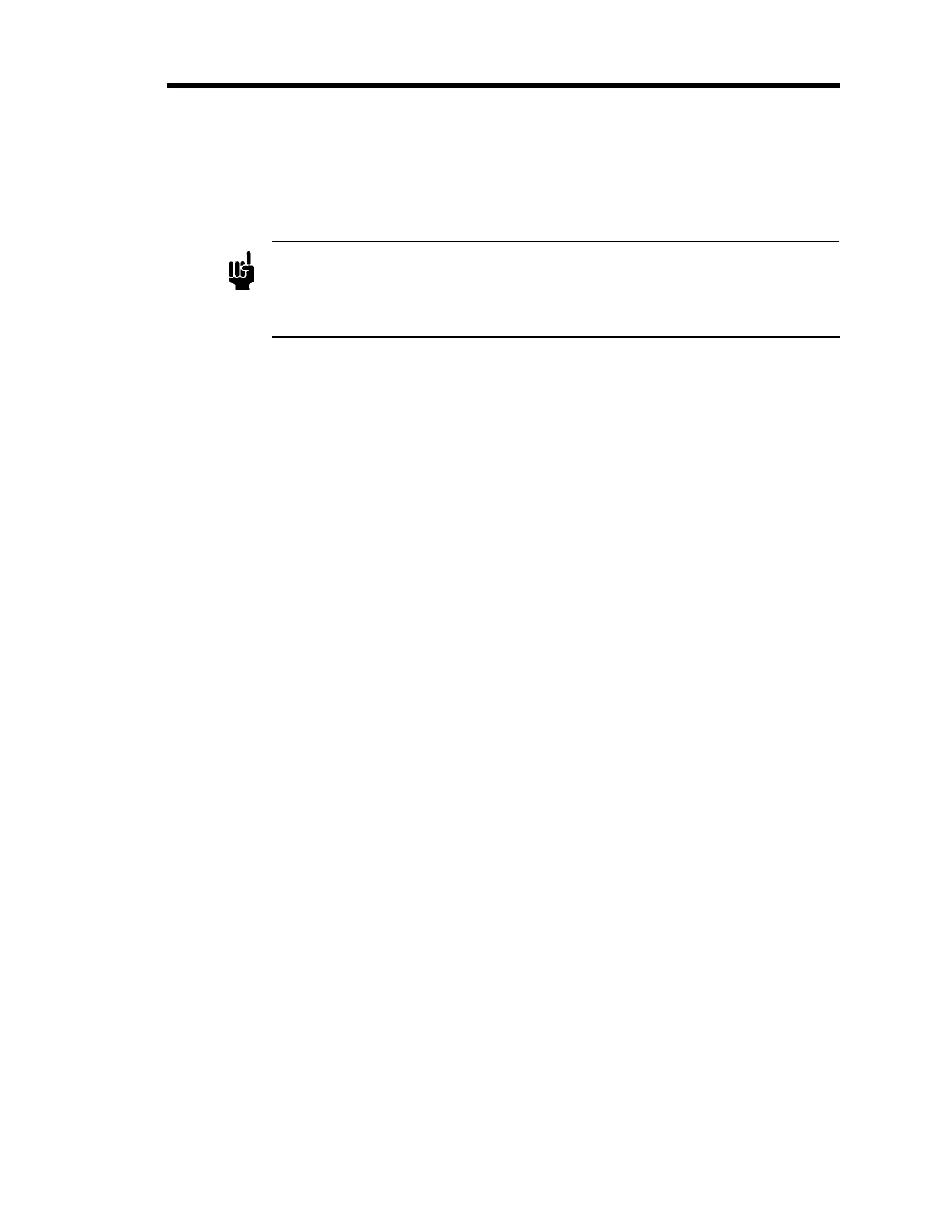5BChapter Two: Installation 59BAdjusting the Zero
33
Adjusting the Analog and Digital Zero
1. Install the transducer in a system with a power supply/readout.
2. Power the transducer and allow it to warm up and stabilize.
Note
Before use, allow the DMA (Ambient) transducer to warm up for ½ hour. Allow
the DMA (45° C) and DMA (80° C) to warm up for 2 hours (for ranges of 1 Torr
and higher) or 4 hours (for ranges less and 1 Torr), as appropriate. Ensure the
device is fully stabilized before you adjust the transducer zero.
3. Pump the unit down to a pressure below its resolution (0.01% of FS).
For best results, pump the transducer while it is warming up. Refer to Table 13, page 32, for
the recomme
nded pressure levels for proper zero adjustment.
4. Issue the Coarse Zero Adjustment Service (0x32) to the S-Analog Sensor Object.
Refer to Perform Fine Zero Offset, page 109, for information on the required service.
Artisan Technology Group - Quality Instrumentation ... Guaranteed | (888) 88-SOURCE | www.artisantg.com
