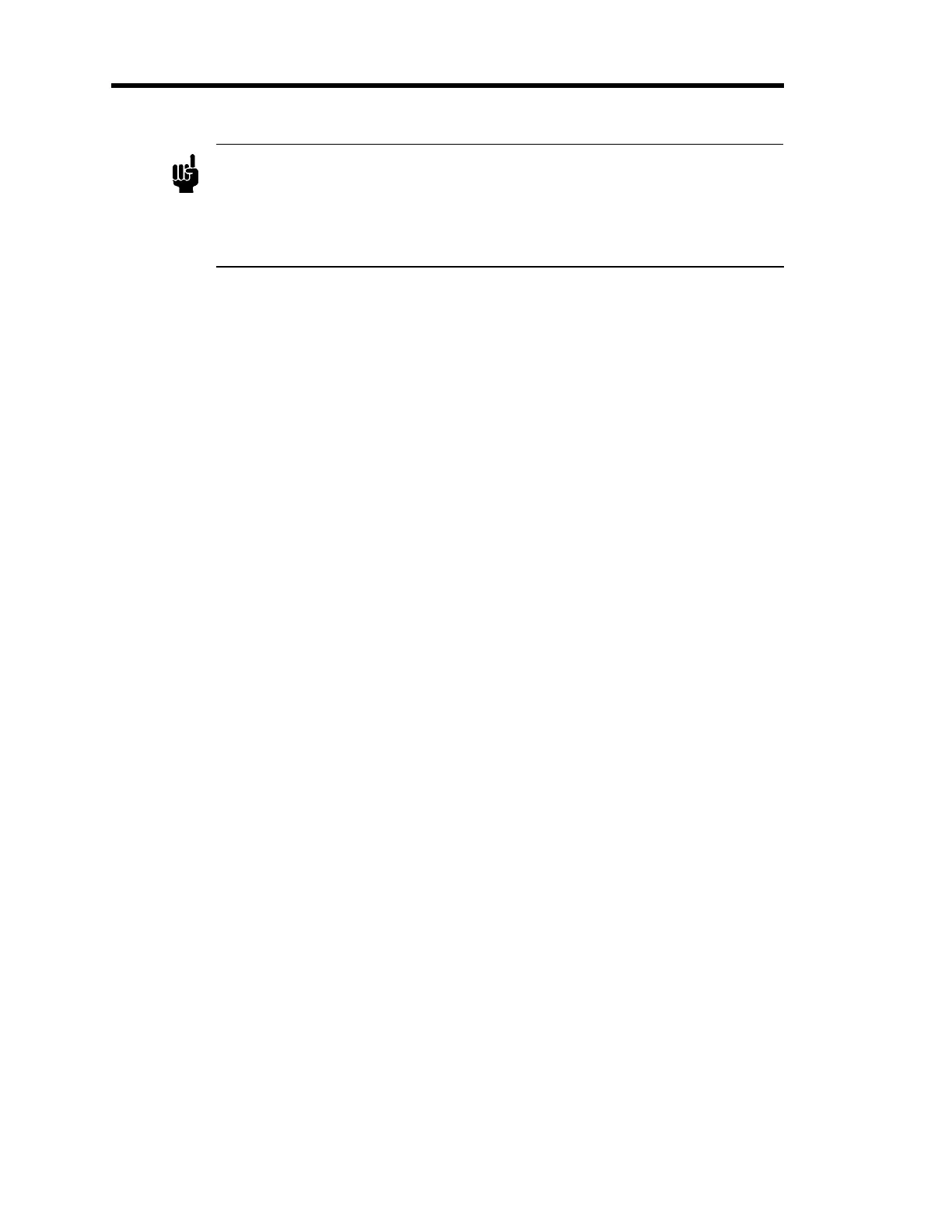77BS-Device Supervisor Object 7BChapter Four: Operation
78
Note
To switch between the two operating modes, you must use the Lock and Unlock
services.
Use the Lock service to place your device into the User Mode (refer to Lock, page
108). Use the password protected (1234
hex
) Unlock service to place your device
into the Calibration Mode (refer to Unlock, page 109).
Artisan Technology Group - Quality Instrumentation ... Guaranteed | (888) 88-SOURCE | www.artisantg.com
