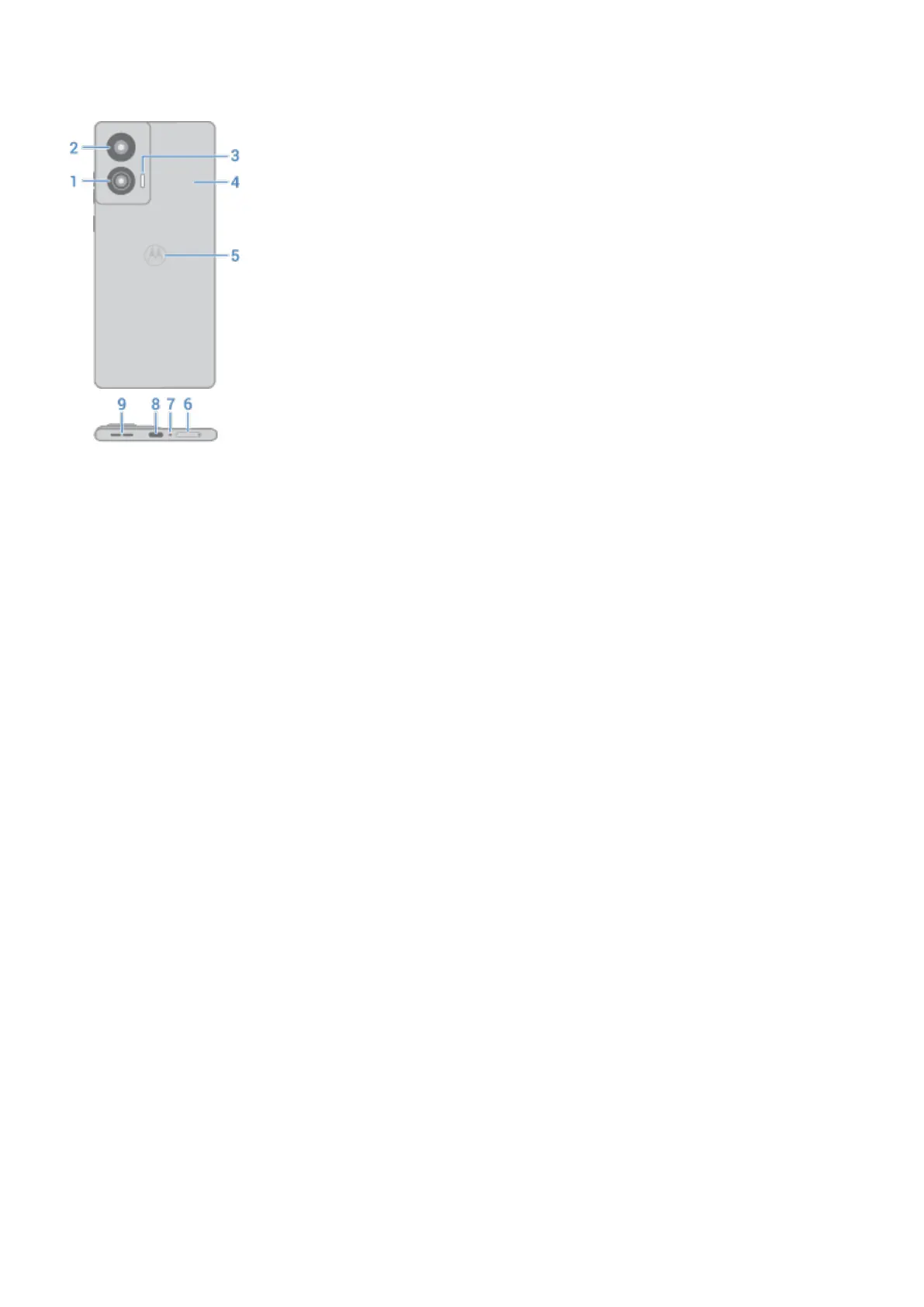1. Ultra-wide and macro camera
2. Main camera
3. Flash
4. NFC touchpoint for sharing content or paying with your phone
5. Double-tap here if you set up the Quick Launch shortcut
6. Tray for SIM card
7. Microphone
8. USB-C port to charge phone, transfer files, and share data connection with tethered devices.
9. Speaker
Care for your phone
To clean the screen:
•
While this does not disinfect your phone, the best way to keep your phone clean is to wipe it thoroughly
with a dry soft cloth. Avoid abrasive cloths, including paper towels and other materials with rough
surfaces.
•
If the screen gets drops of liquid on it, wipe it with a clean, dry cloth.
To disinfect your phone:
•
It is okay to use wipes or cloths moistened with 70% isopropyl alcohol to gently wipe your screen.
•
When disinfecting or cleaning your phone, turn it off and avoid getting any moisture in its openings,
including the charging port, headphone jack, microphones and speakers.
•
Don't submerge your phone in any cleaning agents, avoid using any cleaners with bleach or abrasives,
and avoid spraying cleaners directly on the screen.
About water, splash, and dust resistance
Tested under controlled laboratory conditions, the phone is water, splash and dust resistant to a rating of
IP68 (IEC 60529) and can be submerged up to 1.5 meters in still, fresh water for up to 30 minutes. However,
your phone is not completely waterproof. Avoid exposing your phone to pressurized water, salt water or
Set up phone
2
