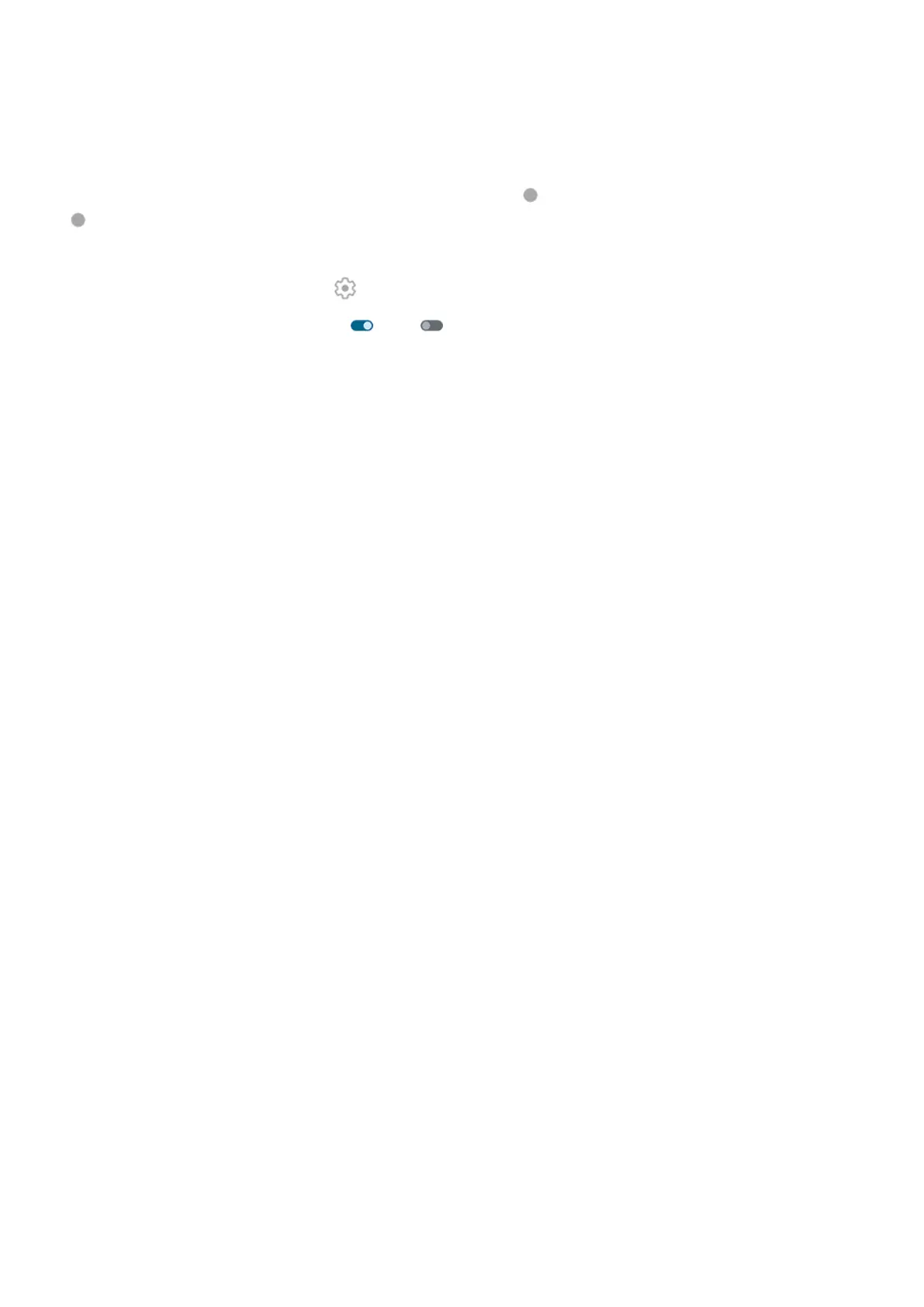Set options for 3-button navigation
To start a voice command with Google Assistant, press & hold . You can turn this gesture (press & hold
for Google Assistant on or off any time.
1. Go to Settings > Gestures > Navigation mode.
2.
Next to 3-button navigation, tap .
3.
Turn Hold Home for Assistant on or off .
Settings : Gestures 231
