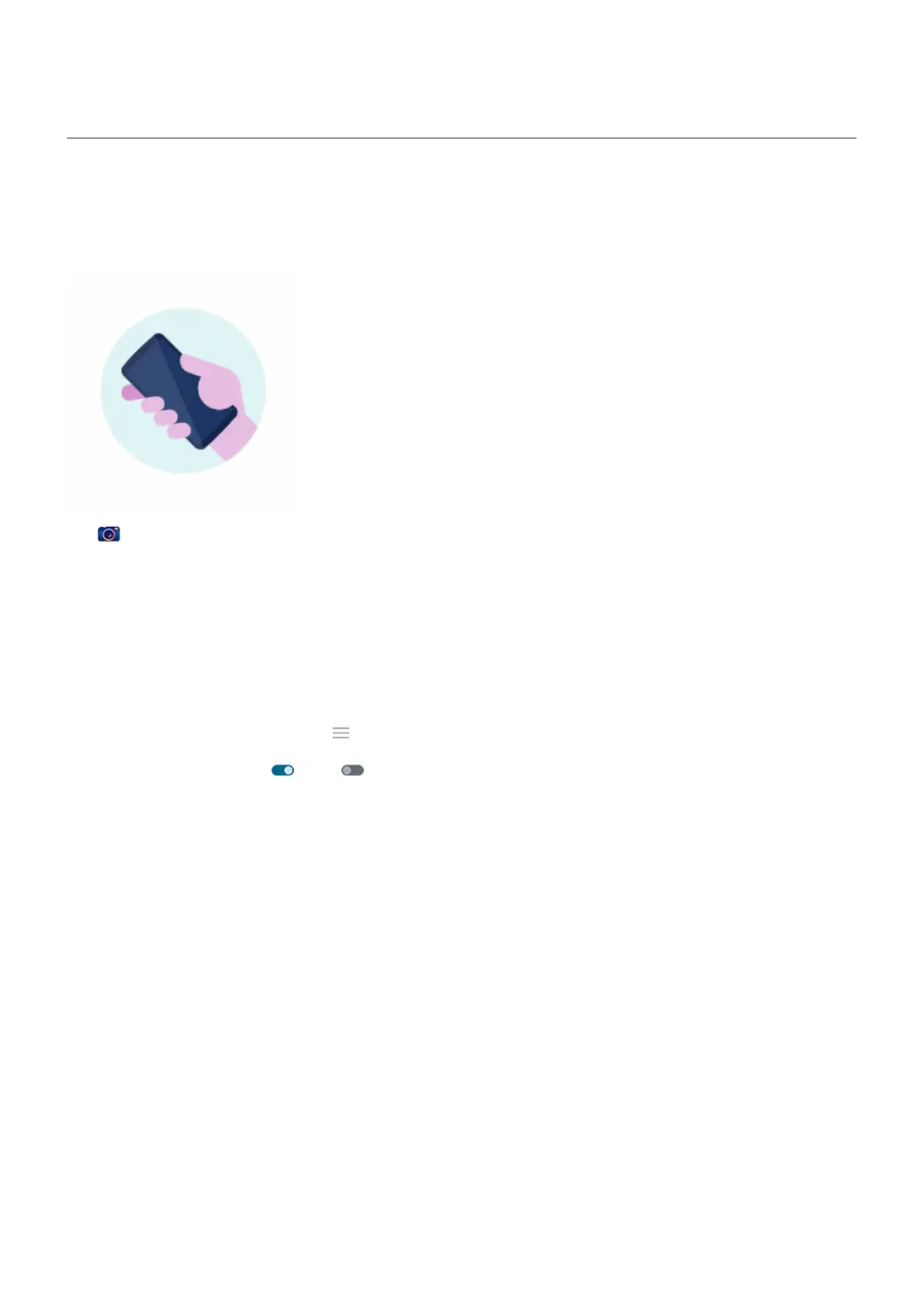Twist phone to open camera
Open your camera instantly from any screen, even your lock screen, with Quick capture.
Twist your phone twice like this:
The Camera opens, and you’re ready to shoot.
Twist twice again to switch to the front (selfie) camera.
If you don’t want others to access your camera, you can turn Quick capture off. But if you use a screen lock,
don’t worry--only your Camera app is accessible. To view existing photos or access any other features or
apps, you must unlock your phone.
To turn Quick capture on or off:
1. Go to Settings > Gestures.
Or, open the Moto app and tap > Gestures.
2.
Turn Quick capture on or off .
Settings : Gestures 238
