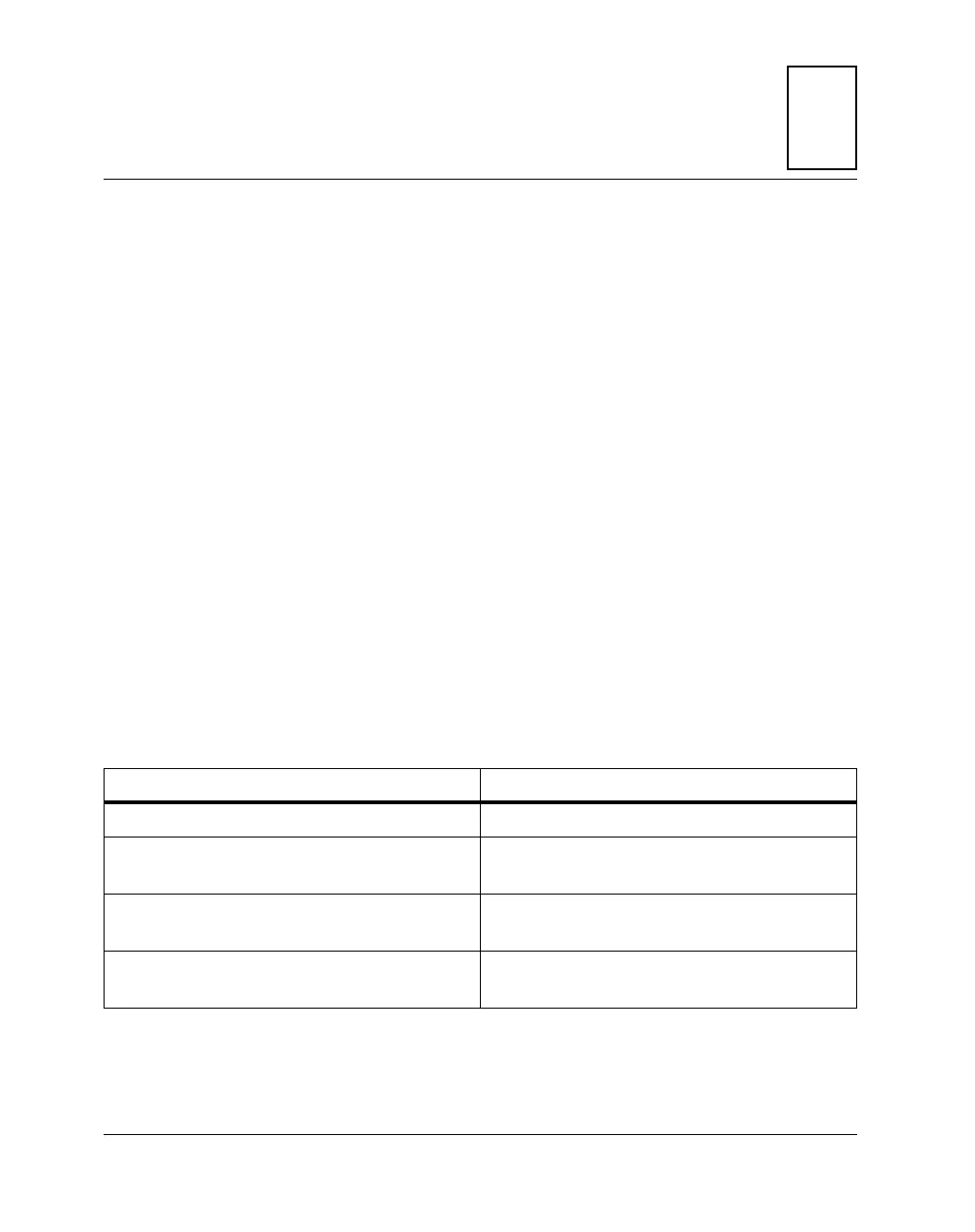1-1
1
1Installation Procedures
This chapter describes the equipment you need and the tasks you will
perform to complete an MBX system.
Equipment Required
To complete an MBX system, you need the following equipment:
✓ Enclosure or chassis with power supply
✓ Display console
✓ Operating system (and/or application software)
✓ Disk drives (and/or other I/O) and connecting cables
Overview of the Installation Procedure
The following table lists the things you will need to do to use this board
and tells where to find the information to perform each step.
Table 1-1. Installation Overview
What you need to do... Refer to...
Unpack the hardware. Unpacking the Board on page 1-2
Verify that jumper settings are appropriate for
your application.
MBX Jumper Headers on page 6-3
Ensure that expansion modules are properly
installed.
Installing Expansion Modules on page 1-7
Install the MBX board in a chassis and connect
a display console.
Installing the Board on page 1-3
